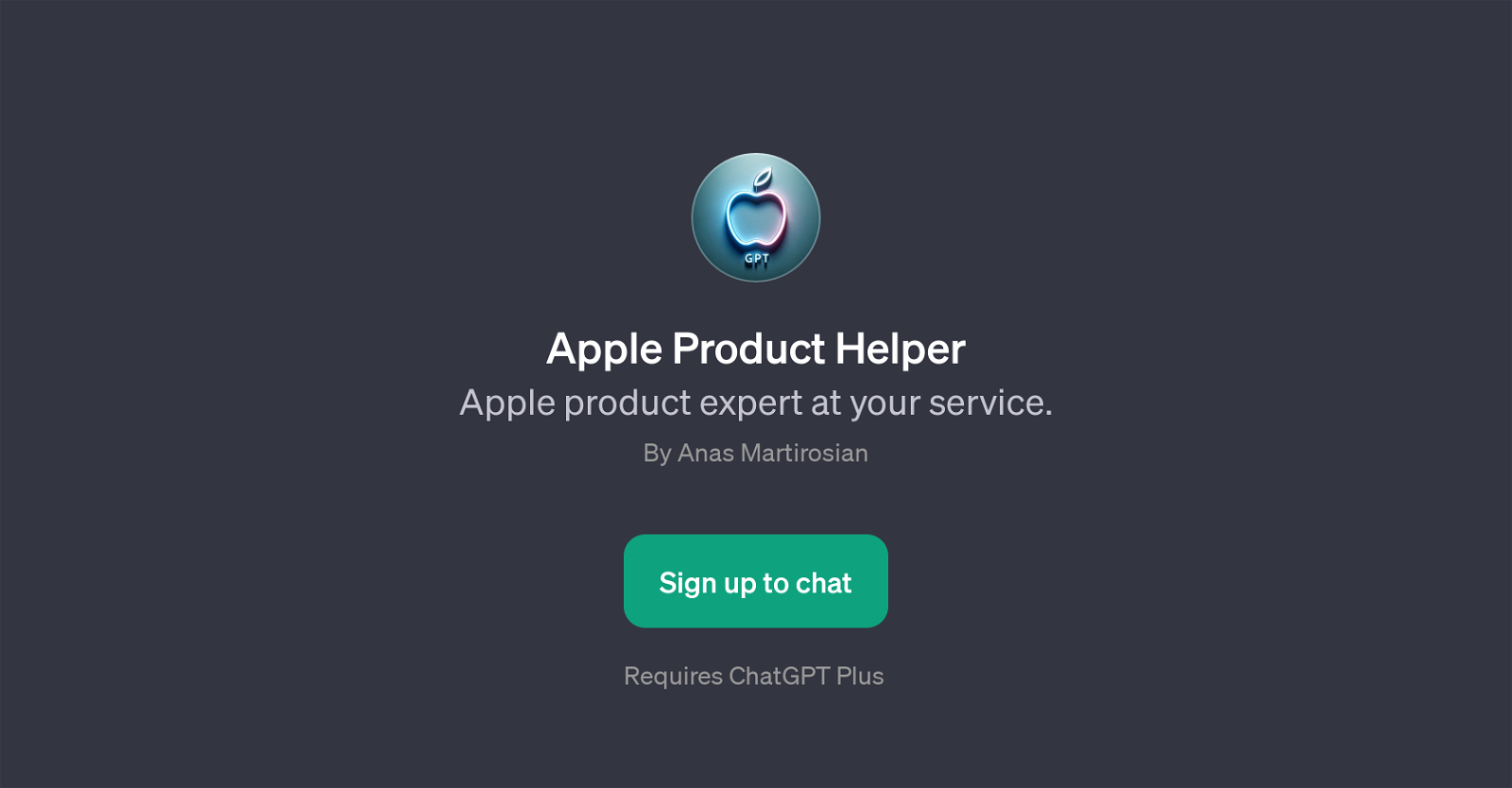Apple Product Helper
Apple Product Helper is a GPT that provides specialized guidance and advice to users of Apple devices. It is specifically designed to assist and solve common issues associated with various Apple products.
This GPT operates on top of OpenAI's ChatGPT and is capable of engaging in intelligent, interactive exchanges with users, assisting them in solving different issues they might encounter with their Apple devices.
It offers prompt responses to commonly asked queries like how to reset an iPhone, deal with a MacBook that won't start, update an Apple Watch, or resolve AirPods connection issues.
It is intended to ease users' experience and boost their understanding of their Apple devices. This tool requires ChatGPT Plus. Developed by Anas Martirosian, Apple Product Helper aims to serve as a digital assistant that can effectively respond to users' needs.
Upon initiating interaction with this GPT, users are welcomed and asked how they can be assisted, thereby fostering an engaging and supportive environment tailored towards resolving Apple-related issues promptly and efficiently.
Would you recommend Apple Product Helper?
Help other people by letting them know if this AI was useful.
Feature requests
If you liked Apple Product Helper
Featured matches
Other matches
Help
To prevent spam, some actions require being signed in. It's free and takes a few seconds.
Sign in with Google