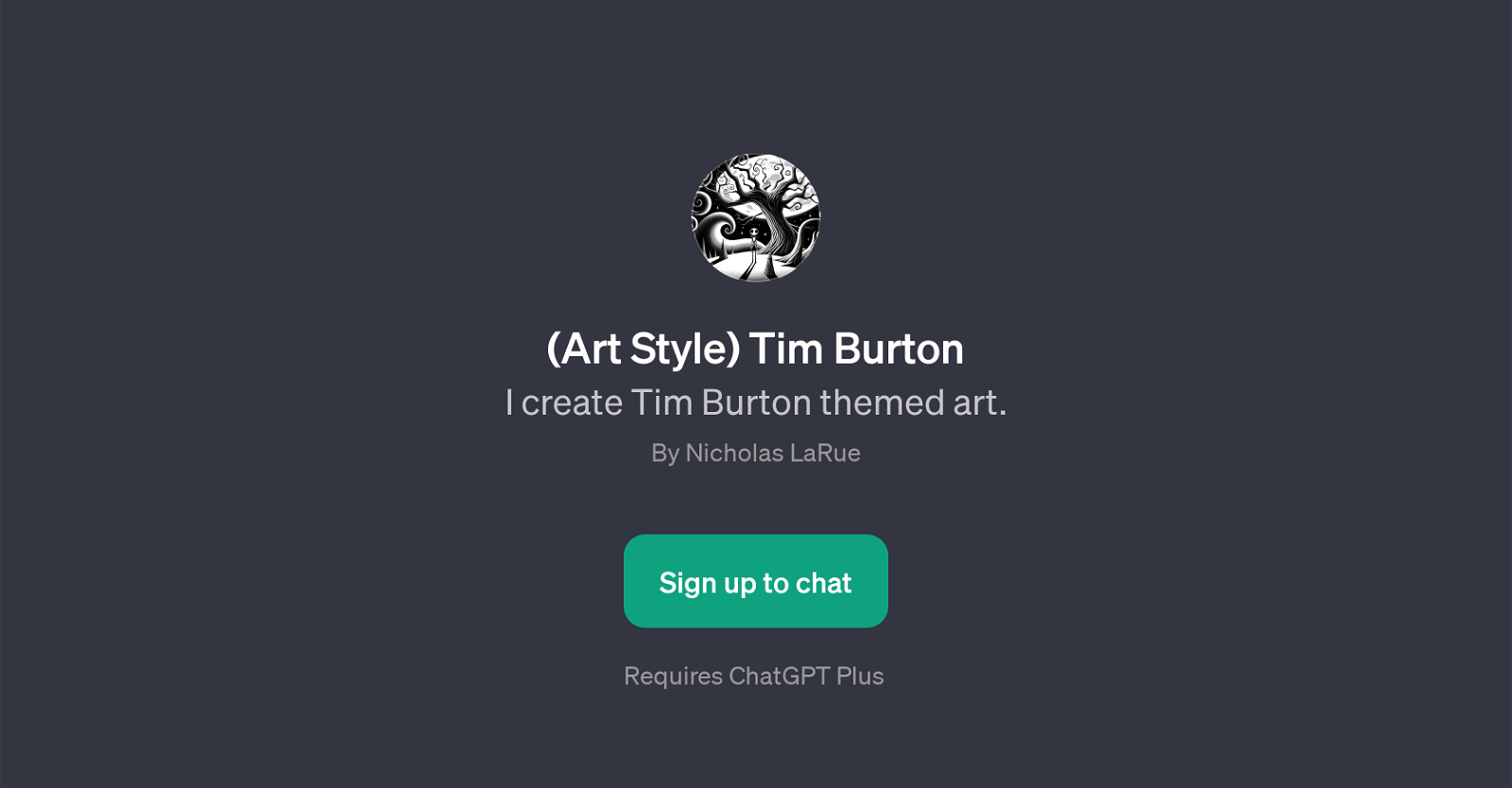(Art Style) Tim Burton
(Art Style) Tim Burton is a GPT that creates art in the distinct style of Tim Burton. Unique in its functionality, this GPT can aid its users in creating character sketches, landscapes, creatures, or scenes that embody the peculiar twist and dark romanticism associated with Tim Burton's renowned visual style.
Leveraging unique AI capabilities, it transcends mere recommendations by potentially crafting full-fledged Burtonesque creations. Notably, this GPT is mainly for people who are intrigued or inspired by the aesthetic of Tim Burton, want to create art in his style, or learn more about his artistic approach in a practical, hands-on way.
An innovative tool for artists and Burton enthusiasts alike, this GPT offers a creative playground to explore and experiment within the Burton artistry realm.
To use this tool, a subscription to ChatGPT Plus is required. Upon entry, users are welcomed with a message: 'Welcome to Burton Artistry!' and are given various prompt starters such as 'Create a Burtonesque character', 'Design a gothic landscape', 'Sketch a quirky creature', and 'Illustrate a macabre scene'.
These prompt starters inspire and guide users in their creative process within the GPT.
Would you recommend (Art Style) Tim Burton?
Help other people by letting them know if this AI was useful.
Feature requests
If you liked (Art Style) Tim Burton
Help
To prevent spam, some actions require being signed in. It's free and takes a few seconds.
Sign in with Google