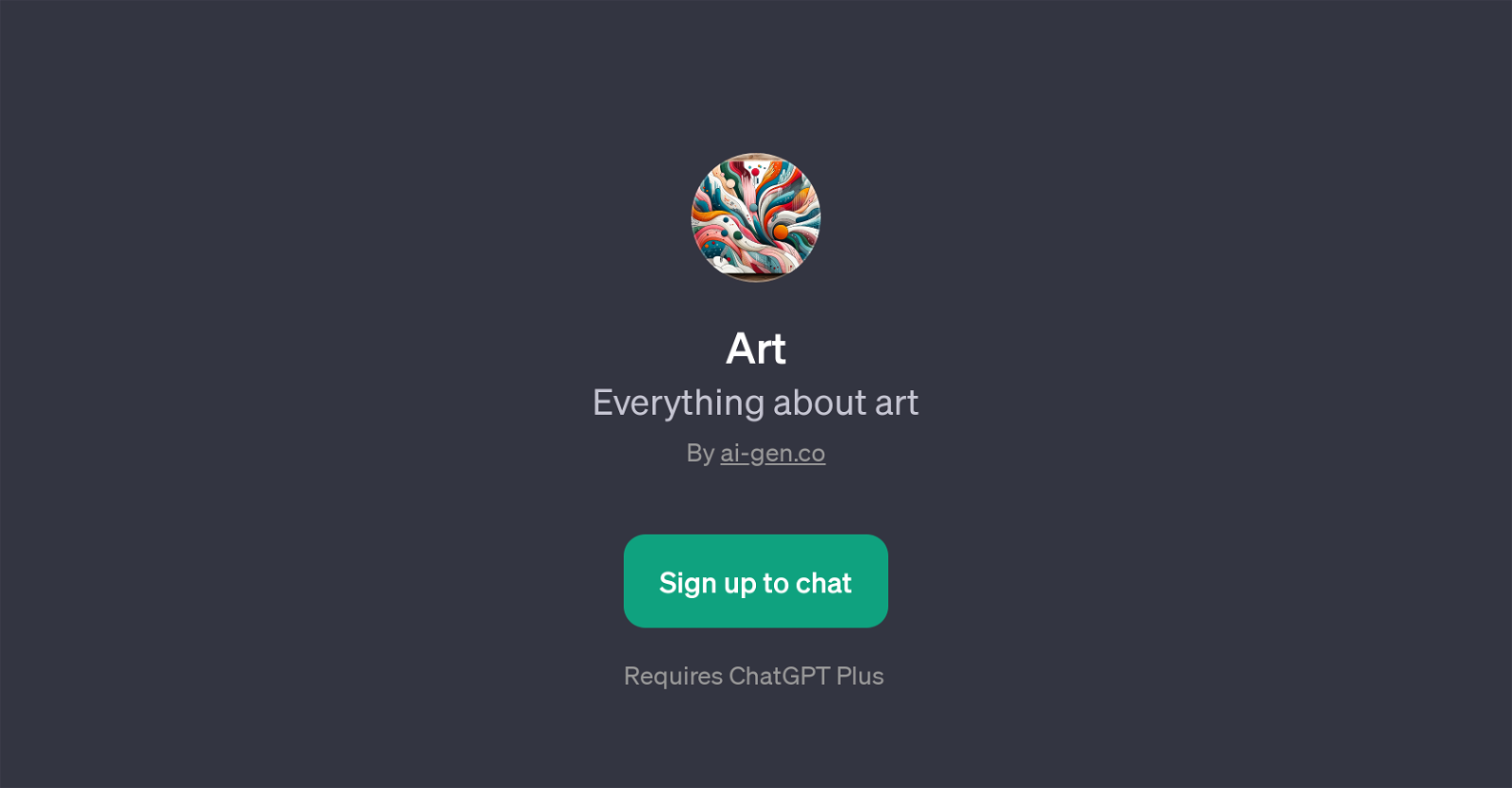Art
Art is a GPT (Generative Pretrained Transformer) designed to provide detailed insights and assistance in the field of art. This GPT functions as an AI-based tool on top of OpenAI's ChatGPT.
Art is designed to serve as a comprehensive guide to numerous aspects related to art, be it historical, practical, or conceptual. Its scope of functions is not limited to any particular art form, and covers a wide array of artistic styles and processes.Art offers personalized interaction and can assist users with various queries or needs, ranging from art history to improvement of certain artistic skills.
The user could ask it to 'Suggest a theme for my next painting' or 'Explain the technique used in Impressionism'. Therefore, this GPT can be particularly handy for enthusiasts who want to delve deeper into the vast realm of art and gain new insights without any prior knowledge.Another notable aspect of Art is its ability to provide specialized advice on improving art skills, for instance, sketching skills.
In this context, it can provide methodical guidance based on knowledge acquired from large-scale datasets.You'll find this GPT useful if you're interested in art, whether you're a budding artist seeking advice, an art student needing a reliable study resource, or just a casual learner hoping to get your feet wet in the arts.
Remember, it's built on top of ChatGPT and may require ChatGPT Plus for certain functionalities.
Would you recommend Art?
Help other people by letting them know if this AI was useful.
Feature requests



If you liked Art
People also searched
Help
To prevent spam, some actions require being signed in. It's free and takes a few seconds.
Sign in with Google