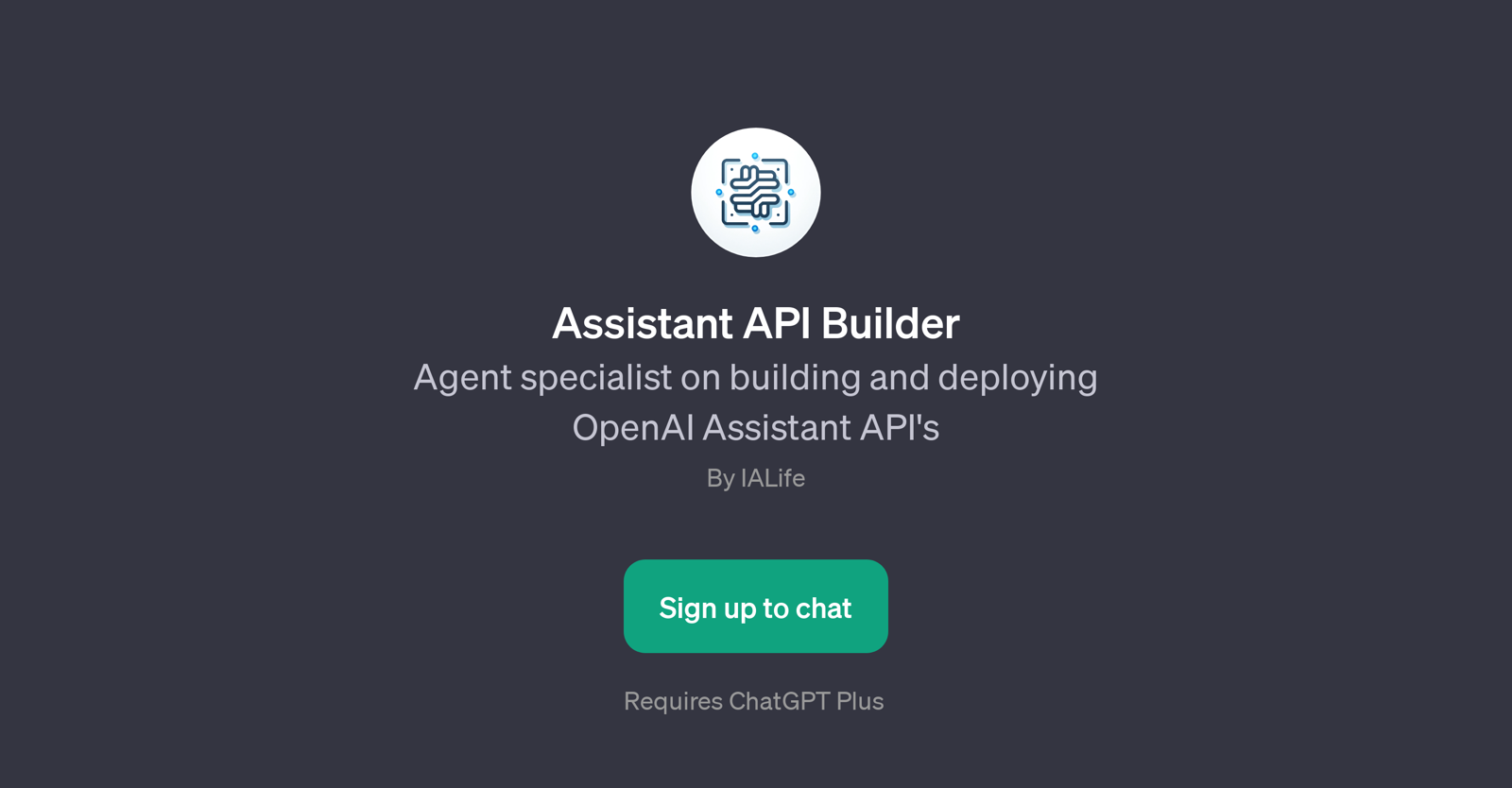Assistant API Builder
Assistant API Builder is a GPT that specializes in constructing and deploying OpenAI Assistant APIs. This tool's main purpose is to facilitate users in developing their assistant APIs by providing a guiding structure and process.
Users should have an easier time creating APIs meant to assist in a variety of tasks, using the power of the OpenAI's ChatGPT technology. After successfully deploying the APIs, they can be used in different applications as a form of intelligent assistant.
It's important to note that this GPT, while being a specialist tool, is accessible enough for beginners venturing into the world of AI-powered APIs. It includes some features like a welcome message presented as: 'Hello! Ready to build your assistant API?' to prompt the users to start their creation process.
Additionally, it offers prompt starters such as 'Build My Assistant,' and 'FAQ's' to further enhance user experience by smoothing the process and addressing possible queries about API building.
The tool represents a notable asset for developers and most individuals aiming to utilize AI technology for their project needs.
Would you recommend Assistant API Builder?
Help other people by letting them know if this AI was useful.
Feature requests
If you liked Assistant API Builder
People also searched
Help
To prevent spam, some actions require being signed in. It's free and takes a few seconds.
Sign in with Google