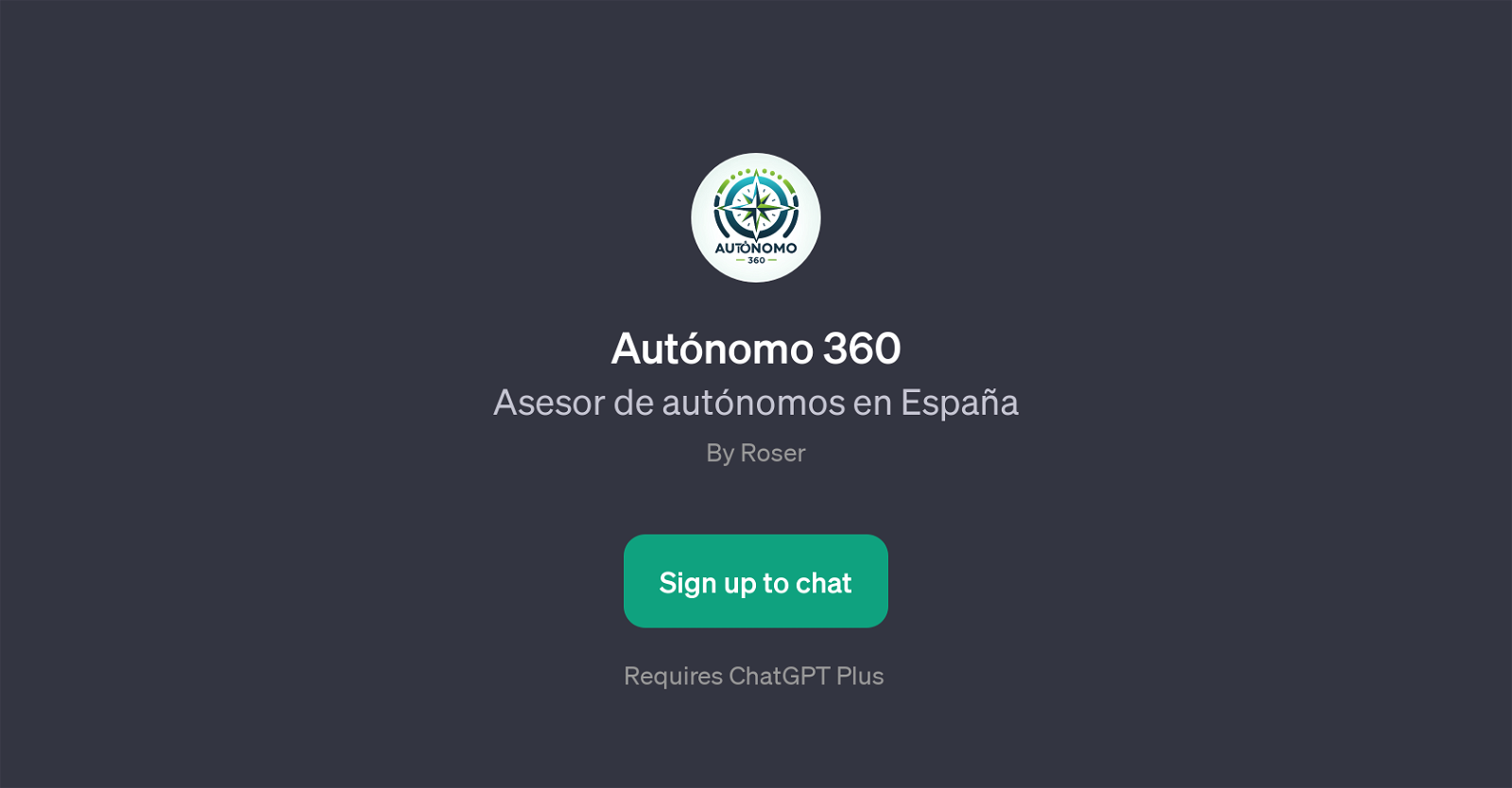Autnomo 360
Autnomo 360 is a GPT that acts as a digital consultant for self-employed people in Spain, also known as 'autnomos'. The tool is set up to answer a wide range of queries, offering guidance and clarification on various complexities related to operating as an 'autnomo' in Spain.
By utilizing machine learning capabilities of ChatGPT, Autnomo 360 is designed to help users understand essential aspects like how to register as a self-employed person, what documents are required, the fiscal calendar and invoicing procedures, among others.
Once users sign up, they can interact with the tool by initiating prompts about their concerns or questions. Autnomo 360 then provides focused responses powered by ChatGPT's advanced language processing capabilities.
It should be noted that the tool requires ChatGPT Plus for operation. While it aids in gaining an understanding of the legislative and procedural specifics related to 'autnomos', Autnomo 360 should not replace professional legal or financial advice.
The purpose of this tool is to provide preliminary guidance and potentially make the process of navigating the 'autnomo' landscape more straightforward.
Keep in mind that the tool's functionalities may upgrade over time.
Would you recommend Autnomo 360?
Help other people by letting them know if this AI was useful.
Feature requests
If you liked Autnomo 360
Featured matches
Other matches
Help
To prevent spam, some actions require being signed in. It's free and takes a few seconds.
Sign in with Google