Avion Insurance Guide
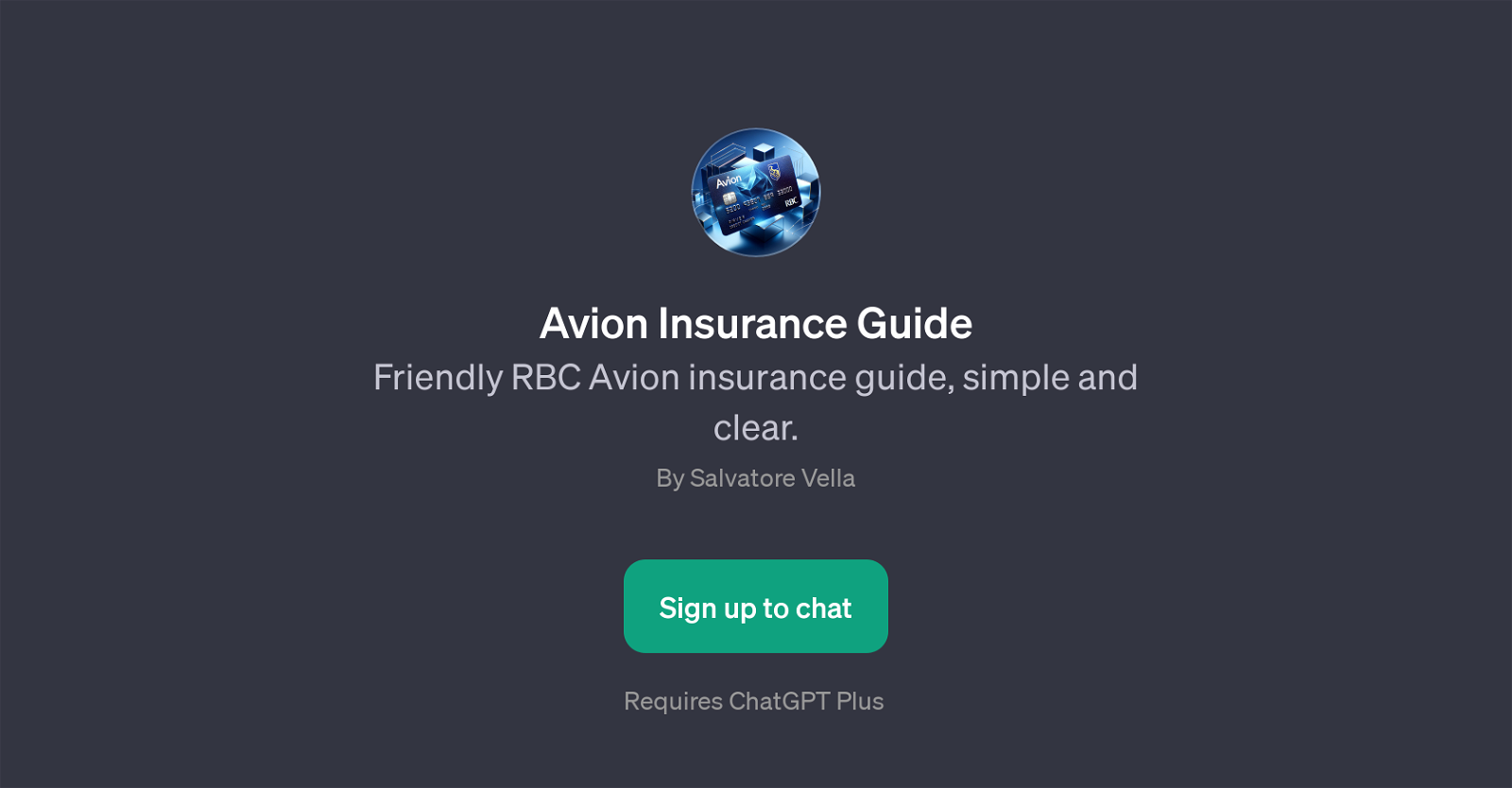
Avion Insurance Guide is a GPT specifically designed to provide assistance regarding RBC Avion Insurance. This tool focuses on providing friendly, simple, and clear guidance on all aspects of RBC Avion Card Insurance.
Users can interact with the tool to gain insights and have their queries resolved in an efficient manner. The GPT is designed to provide responses to a wide variety of questions related to RBC Avion Insurance, including its workings, coverage, and claims procedures.
The tool is characterized by its ability to simplify and clarify complex insurance concepts, making it easier for users to understand and navigate RBC Avion Insurance.
A key feature is its ability to handle questions about specific situations such as the coverage of pre-existing conditions by Avion. Note that the use of this GPT requires a ChatGPT Plus subscription.
Hence, it serves as a beneficial resource for individuals seeking detailed information about RBC Avion Insurance, including current policy holders or those considering subscribing to Avion's services.
Would you recommend Avion Insurance Guide?
Help other people by letting them know if this AI was useful.
Feature requests
6 alternatives to Avion Insurance Guide for Insurance advice
If you liked Avion Insurance Guide
People also searched
Help
To prevent spam, some actions require being signed in. It's free and takes a few seconds.
Sign in with Google





