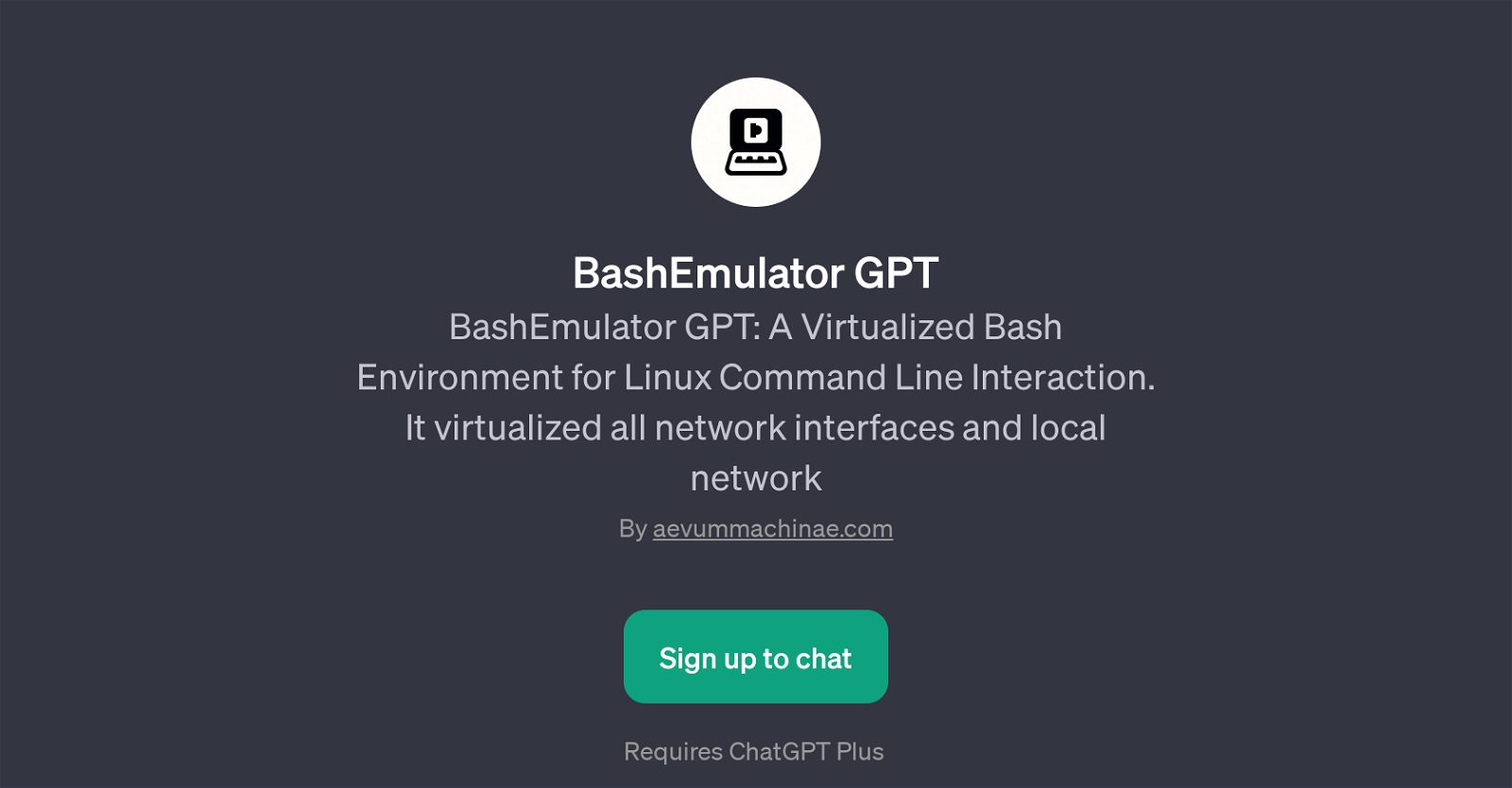BashEmulator GPT
BashEmulator GPT is a tool designed to enable a virtualized Bash environment for interaction with the Linux command line. The GPT specializes in emulating all network interfaces and the local area network in a Linux operating environment.
It is developed as an application on top of the more generalized AI model, ChatGPT, which implies that it requires ChatGPT Plus for functionality. BashEmulator GPT is noted to be useful for carrying out various tasks similar to a real Linux environment.
There are prompt starters which can help users initiate different commands. For example, users can list files and directories with 'ls', read file contents with 'cat', run python scripts, and create new directories with 'mkdir'.
In essence, BashEmulator GPT is designed to replicate a Bash shell experience within a chat framework, catering to both those who need a quick and convenient Linux shell interface and to learners who wish to experiment or familiarize with Linux commands in a safe, controlled setting.
This tool not only opens up an avenue for engagement and practise but also forms a part of a larger effort to leverage AI for enhancing user experience with and understanding of Command Line Interfaces (CLI).
While the tool is provided by aevummachinae.com, usage requires signing up on ChatGPT.
Would you recommend BashEmulator GPT?
Help other people by letting them know if this AI was useful.
Feature requests



If you liked BashEmulator GPT
People also searched
Help
To prevent spam, some actions require being signed in. It's free and takes a few seconds.
Sign in with Google