Best Coupon Finder
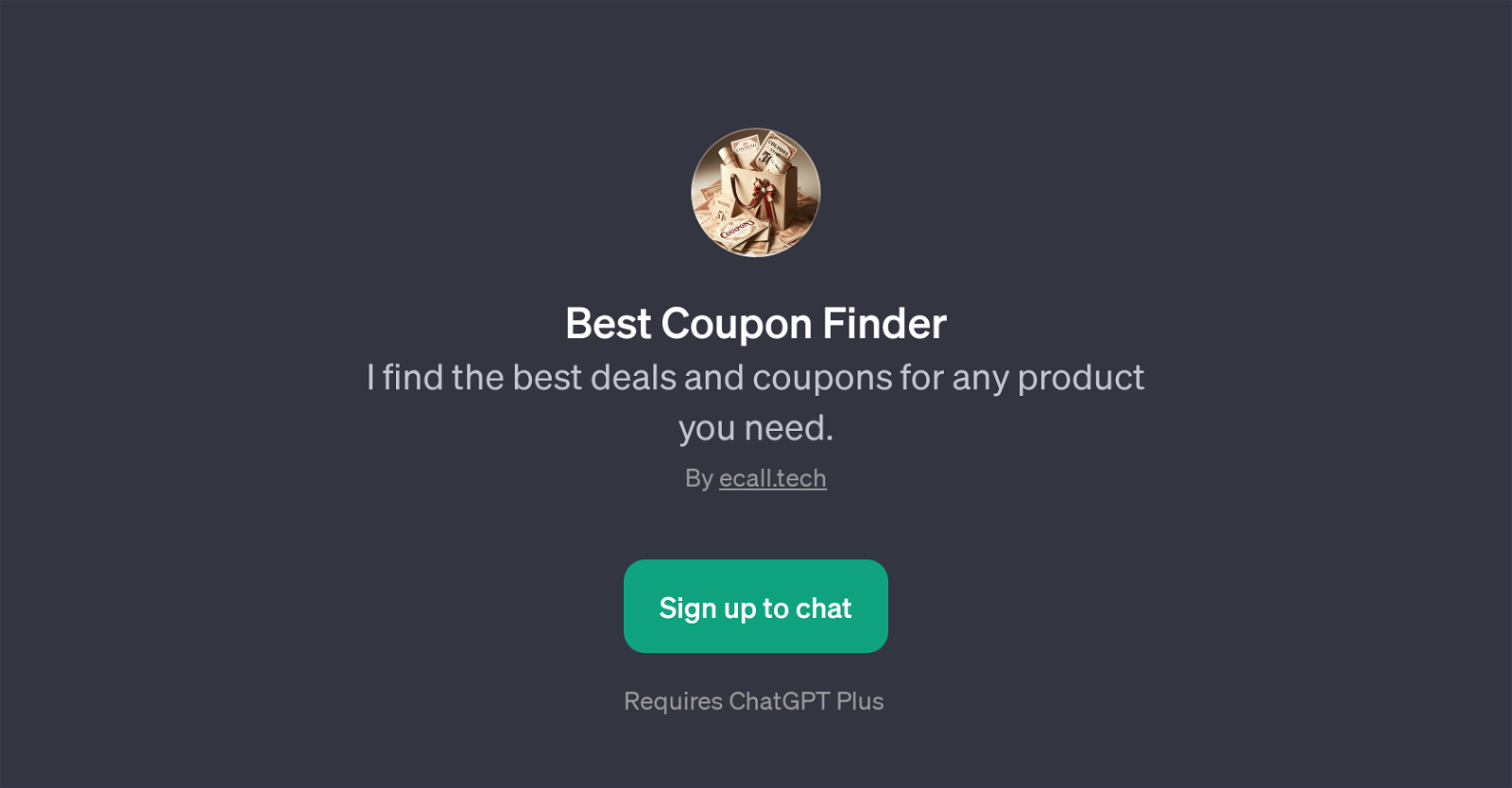
Best Coupon Finder is a GPT designed to search and provide the best deals and coupons for any product a user may need. This tool can be thought of as a personalized deal hunter, helping users save money on a vast range of items.
The GPT works by receiving input from users about the product(s) they're interested in, and then scours the internet to find the best discounts and deals available for those goods.
The versatility of this GPT is reflected in the diverse offerings of its prompt starters, such as finding deals for the latest gaming console, searching for the best prices for high-end clothing brands, locating discounts on athletic gear like Nike shoes, and even looking up the best coupons for tech products like those from Apple.
The tool's welcoming message encourages users to use it as a collaborative deal-hunter, which highlights its user-friendly nature. While access to the Best Coupon Finder does require a ChatGPT Plus subscription, the potential savings achieved could offset the cost of the service.
Created by ecall.tech, Best Coupon Finder embodies its ethos towards making shopping more affordable and efficient.
Would you recommend Best Coupon Finder?
Help other people by letting them know if this AI was useful.
Feature requests
16 alternatives to Best Coupon Finder for Discount search
-
19
-
 Discover top online deals and exclusive discount coupons.78
Discover top online deals and exclusive discount coupons.78 -
 240
240 -
 1
1 -
 1375
1375 -
 190
190 -
 Your personal assistant for finding the best online deals.116
Your personal assistant for finding the best online deals.116 -
 Unlock the best online deals with SAVVY SAVER, your go-to coupon finder.115
Unlock the best online deals with SAVVY SAVER, your go-to coupon finder.115 -

-
1
-
 26
26 -
 15
15 -
 18
18 -
 A helper for finding and adding best Black Friday and Cyber Monday deals.1
A helper for finding and adding best Black Friday and Cyber Monday deals.1 -
 5
5 -
 80
80
If you liked Best Coupon Finder
People also searched
Help
To prevent spam, some actions require being signed in. It's free and takes a few seconds.
Sign in with Google











