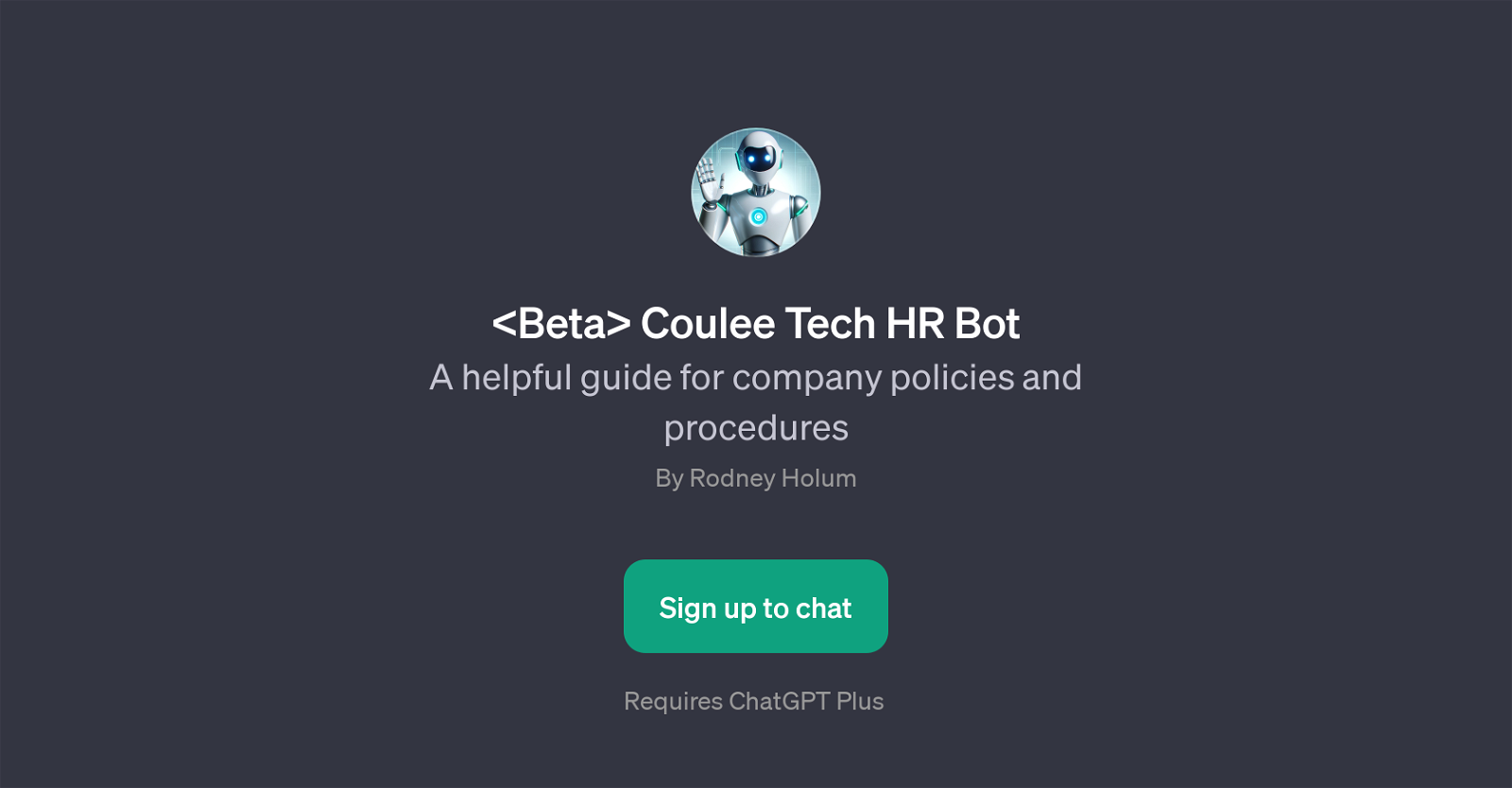<Beta> Coulee Tech HR Bot
<Beta> Coulee Tech HR Bot is a GPT designed to assist with understanding and navigating company policies and procedures. Its primary function is to provide clear, accurate information related to frequently asked questions about workplace protocol.
The tool interfaces with users through a chat feature, where it responds to inquiries around standard operational procedures. Example inquiries can include requests for time off, understanding policies on remote work, clarifying the company's performance review process, or redirecting employees to the appropriate contact for IT issues.
The answers given by the bot would be based on the pre-fed data relevant to the company's policies and procedures. Being a GPT, its underlying technology leverages AI and natural language processing algorithms to comprehend user queries and provide appropriate responses.
Consequently, it offers a convenient and efficient way for staff to orient themselves with company practices without the need to manually sort through extensive documents or wait for responses from human resource personnel.
Please note that the bot requires ChatGPT Plus for operation.
Would you recommend Coulee Tech HR Bot?
Help other people by letting them know if this AI was useful.
Feature requests
2 alternatives to <Beta> Coulee Tech HR Bot for Hr q&a
If you liked Coulee Tech HR Bot
Featured matches
Other matches
Help
To prevent spam, some actions require being signed in. It's free and takes a few seconds.
Sign in with Google