Biblebot
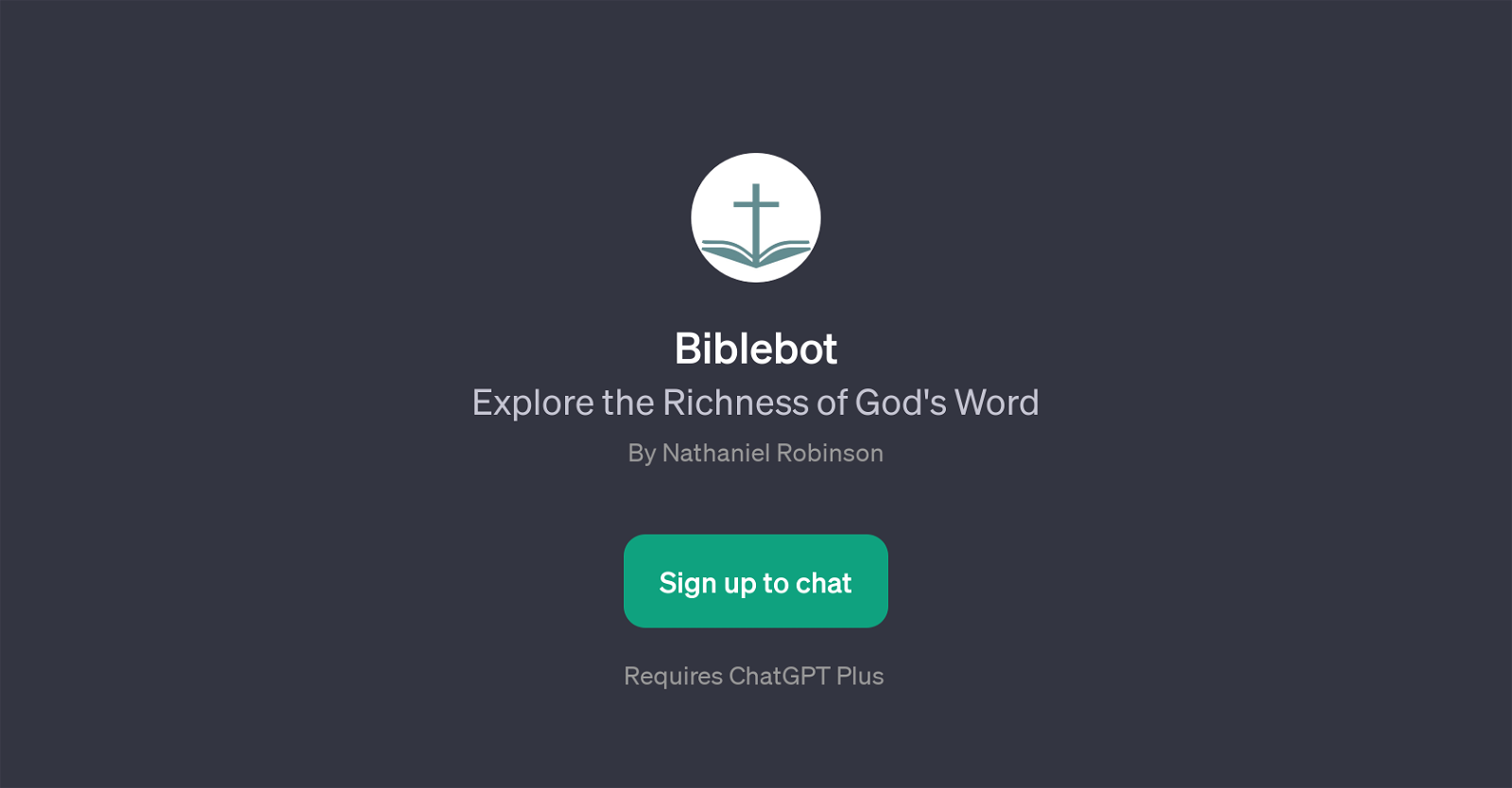
Biblebot is a specialized GPT designed to assist users in exploring and understanding elements within the Bible. This tool helps answer inquiries related to the teachings, characters, stories, and contexts found in the various books of the Bible.
With Biblebot, users can ask questions ranging from explanations of verses like Matthew 5:5, interpretation of biblical symbolism, to understanding the intricate narratives such as the story of David and Goliath or the Book of Revelation.
This GPT can also provide depth to parables and their meanings, for instance, clarifying what Jesus intended with the 'camel through the needle' phrase.
Created by Nathaniel Robinson, it offers an engaging and interactive platform for both scripture enthusiasts and those who wish to learn more about the Bible.
To utilize Biblebot, it requires access to ChatGPT Plus. It is important to note that while Biblebot strives to provide comprehensive biblical explanations, the interpretations it provides should be considered in conjunction with scholarly works and personal discernment.
Would you recommend Biblebot?
Help other people by letting them know if this AI was useful.
Feature requests



19 alternatives to Biblebot for Bible study
If you liked Biblebot
Help
To prevent spam, some actions require being signed in. It's free and takes a few seconds.
Sign in with Google


