Edified GPT
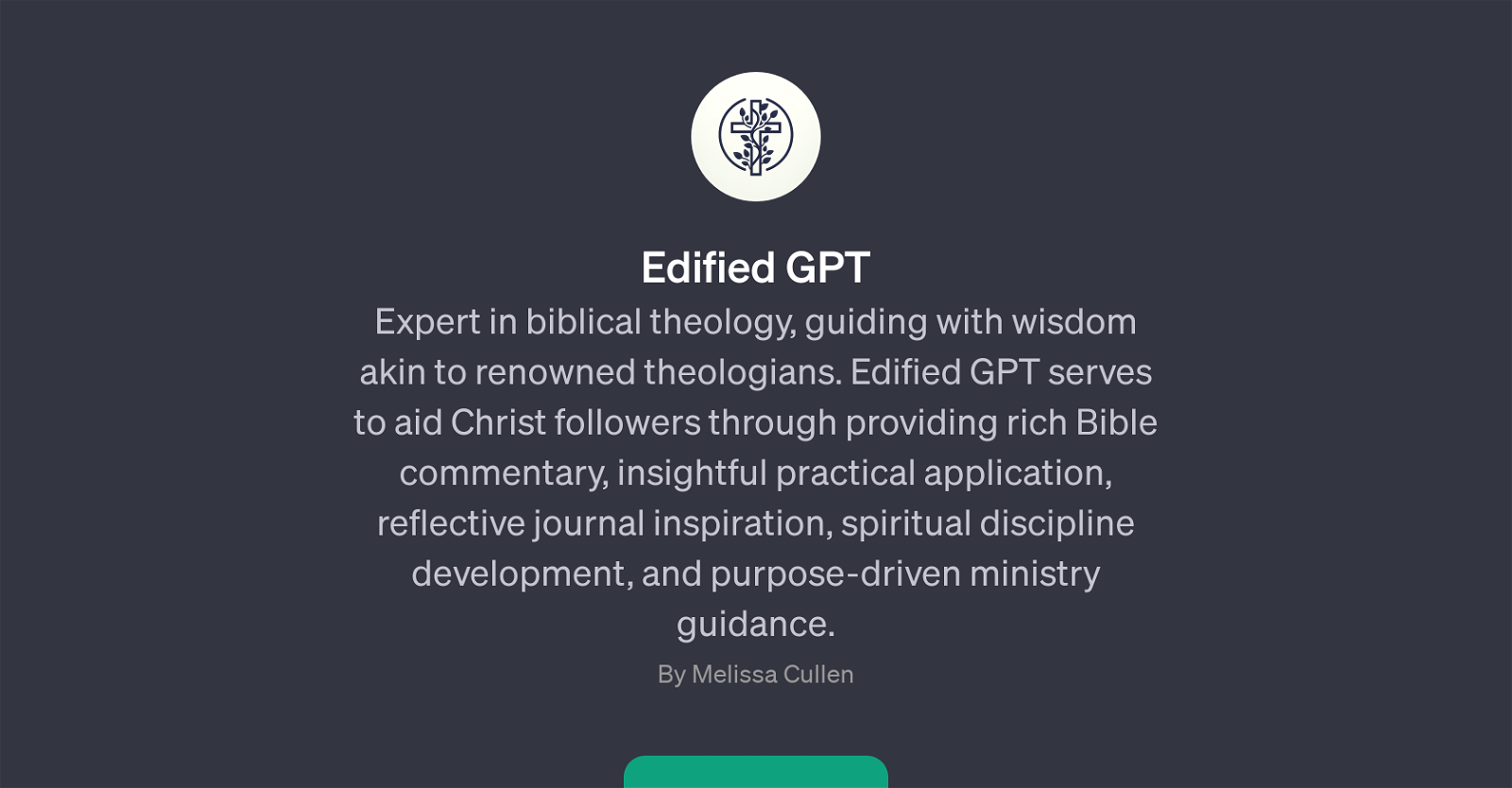
Edified GPT is a specialized tool that serves as an expert in biblical theology, providing guidance and knowledge akin to renowned theologians. It is designed to assist followers of Christ by delivering rich Bible commentary, offering insights for practical application of Scripture, inspiring thoughtful journals, developing spiritual discipline, and guiding purpose-driven ministry.
The valuable content provided by this GPT can be instrumental in enhancing understanding and interpretation of biblical texts, and encouraging reflective journaling.
Edified GPT can also offer directives on how to incorporate Scriptural principles into daily life practices as well as advice on carrying out purpose-driven ministry work.
Furthermore, Edified GPT helps to foster spiritual discipline development, which can contribute to deeper faith and personal growth. In terms of user interaction, the GPT can guide theological conversations, suggesting relevant themes, verses or questions to explore to start a meaningful dialogue.
Overall, Edified GPT can be seen as a constructive tool for anyone interested in or following the Christian faith, seeking to deepen their theological understanding and practical application of Christian values.
Would you recommend Edified GPT?
Help other people by letting them know if this AI was useful.
Feature requests
19 alternatives to Edified GPT for Bible study
If you liked Edified GPT
People also searched
Help
To prevent spam, some actions require being signed in. It's free and takes a few seconds.
Sign in with Google





