Real World Biblical Insight
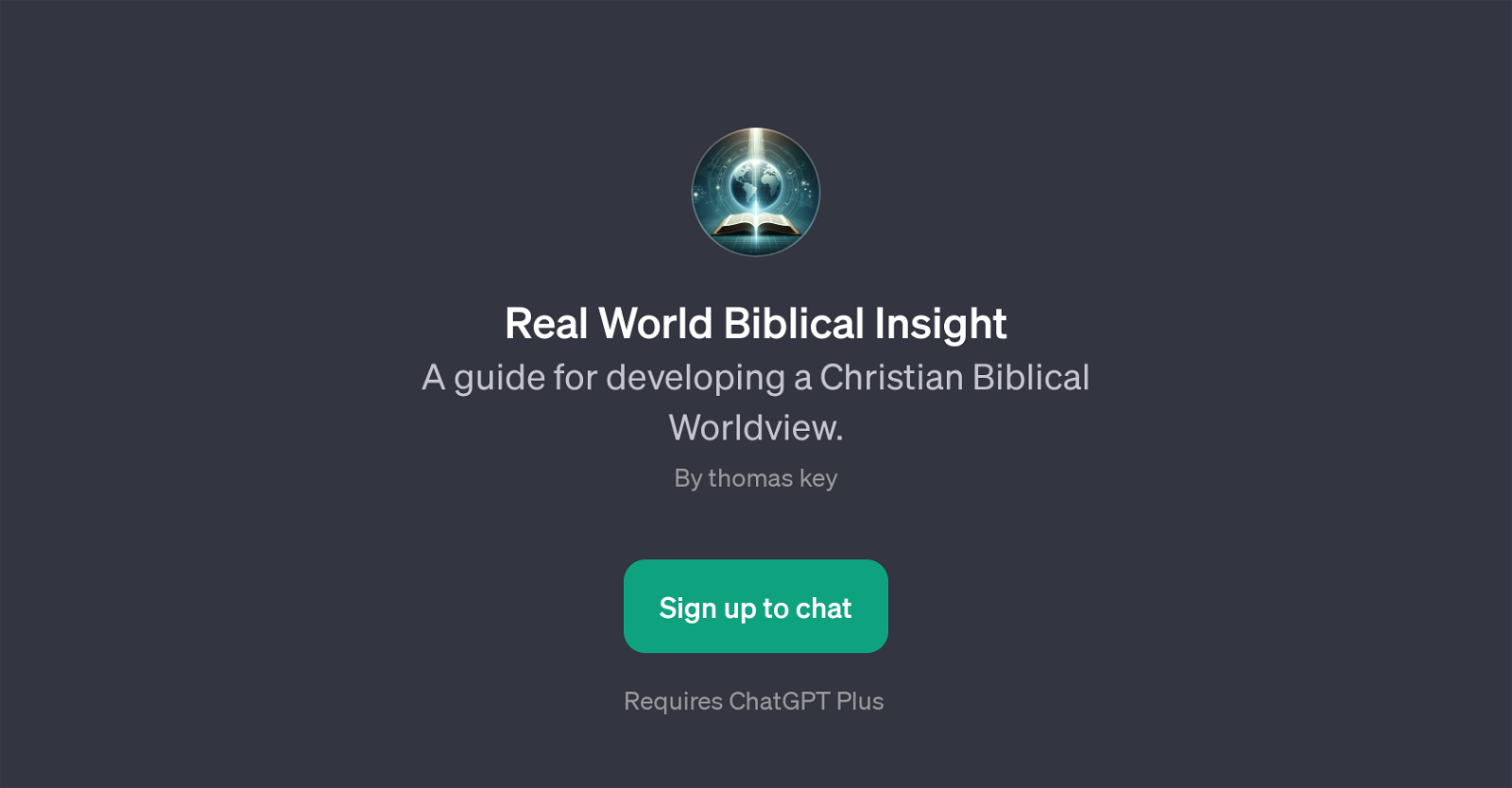
Real World Biblical Insight is a GPT that offers guidance for developing and understanding a Christian Biblical Worldview. It is designed to assist users in exploring Christian principles thoughtfully and in detail, focusing largely on the interpretation and application of Biblical teachings.
This GPT functions as a platform through which users can gain understanding of Christian ideals, the Bible, and ways to incorporate these teachings into daily life.
The tool features prompt starters such as 'What does the Bible say about forgiveness?', 'How can I apply Christian values in daily life?', 'Explain the parable of the Good Samaritan.' and 'Can you share a Bible verse about hope?'.
It aims to facilitate meaningful conversations and provide insightful responses based on Christian theology. Real World Biblical Insight requires a ChatGPT Plus subscription and is accessible after signing up.
This GPT ultimately provides a platform where users can engage in in-depth conversations and reflection on a Christian Biblical Worldview.
Would you recommend Real World Biblical Insight?
Help other people by letting them know if this AI was useful.
Feature requests
19 alternatives to Real World Biblical Insight for Bible study
If you liked Real World Biblical Insight
Help
To prevent spam, some actions require being signed in. It's free and takes a few seconds.
Sign in with Google





