IDEAfier - KJV Book of Proverbs
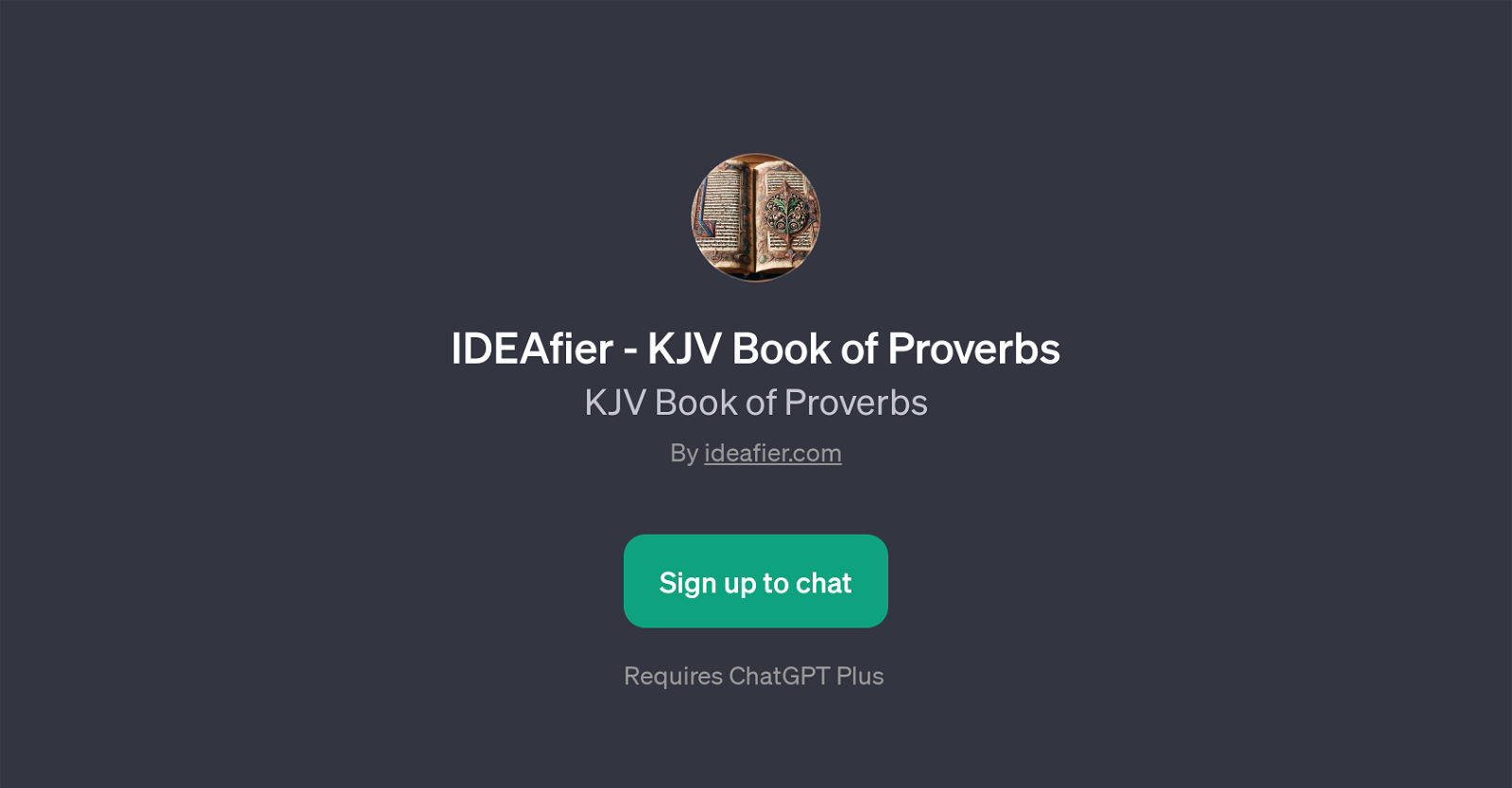
IDEAfier - KJV Book of Proverbs is a GPT designed to foster an interactive experience with the biblical Book of Proverbs from the King James Version (KJV).
Positioned in the context of ChatGPT, this tool functions as a specialized conversational interface to engage users with the content of the book, thereby making the exploration of ancient wisdom more personalized and engaging than traditional reading methods.
Utilizing the advanced natural language processing capabilities of ChatGPT, IDEAfier - KJV Book of Proverbs responds to user prompts and inquiries in a discussion-format.
It may be leveraged to explain verses, extract key teachings, broaden understanding, or generate dialogue around themes prevalent in the scripture, such as wisdom.
Note that usage of this tool does require a ChatGPT Plus subscription. The program warmly welcomes users to indulge in the rich reservoir of insight found in the Book of Proverbs.
IDEAfier - KJV Book of Proverbs is not merely an interactive reading tool but a medium bridging the gap between ancient scripture and modern technologyaimed to benefit scholars, church groups, individuals seeking personal spiritual growth, or those simply interested in the popular literary work that is the KJV Book of Proverbs.
Would you recommend IDEAfier - KJV Book of Proverbs?
Help other people by letting them know if this AI was useful.
Feature requests



19 alternatives to IDEAfier - KJV Book of Proverbs for Bible study
If you liked IDEAfier - KJV Book of Proverbs
People also searched
Help
To prevent spam, some actions require being signed in. It's free and takes a few seconds.
Sign in with Google


