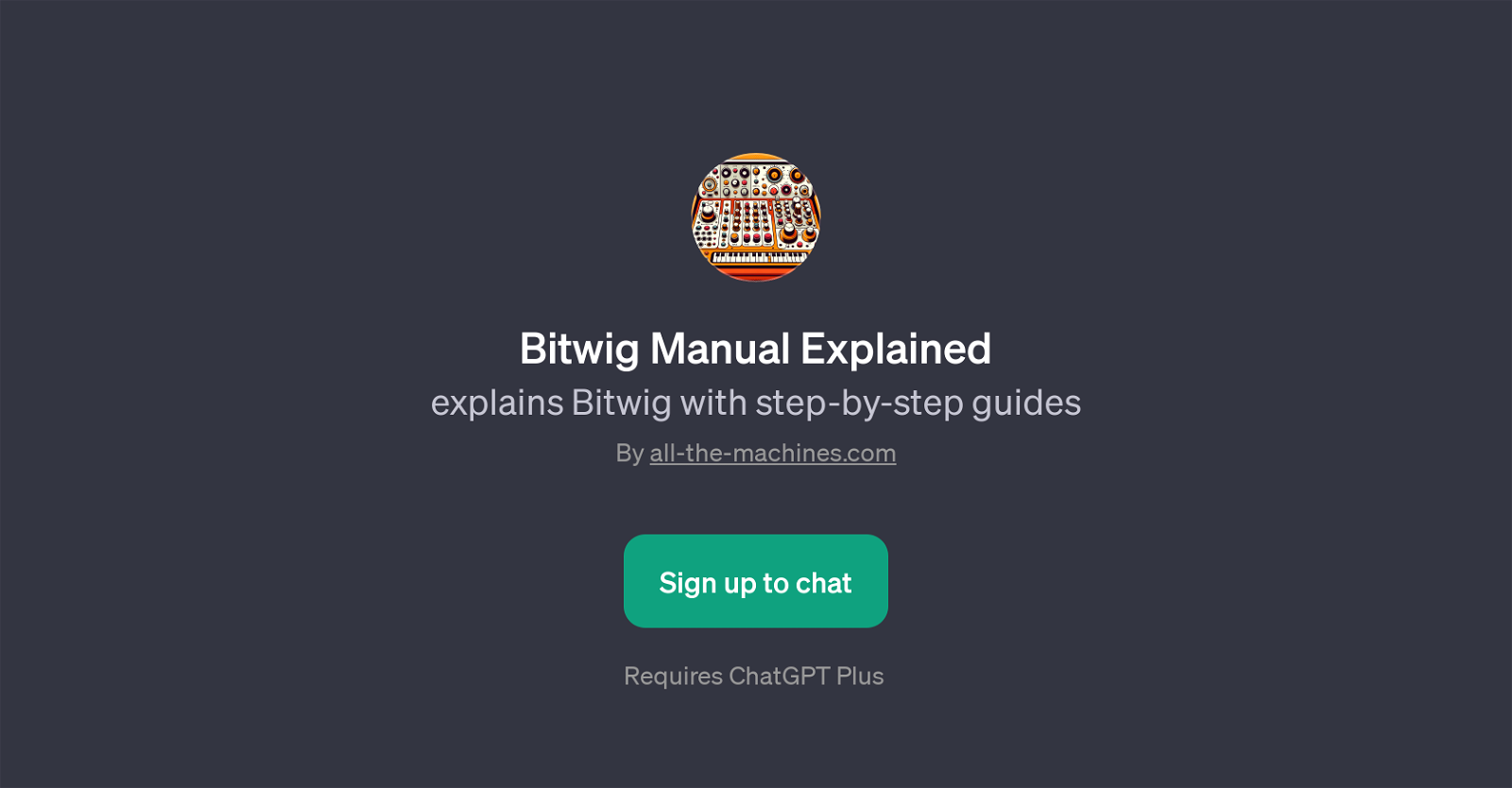Bitwig Manual Explained
Bitwig Manual Explained is a GPT designed to help users understand and efficiently utilize Bitwig, a digital audio workstation. It offers a guided approach to Bitwig's operations through step-by-step tutorials, making it a suitable starting point for beginners as well as a valuable resource for more experienced users.
The GPT is built on top of ChatGPT, thus allowing users to interact and ask questions to get customized responses. Users can ask about Bitwig's features, like creating new projects, using the sampler, guidance on mixing tracks, and adding VST plugins.
The GPT is intended to turn a user's question into an enlightening conversation on how to best utilize Bitwig, transforming a user from a beginner to a proficient user, over time with continued use.
The dynamic interface encourages learning through user-driven inquiries and dialogues, making it an intuitive tool for mastering Bitwig. It is handy for solving Bitwig-specific problems or learning new techniques.
With Bitwig Manual Explained GPT, the details of Bitwig's functionality are made clear, helping users navigate the software with greater independence.
Would you recommend Bitwig Manual Explained?
Help other people by letting them know if this AI was useful.
Feature requests
If you liked Bitwig Manual Explained
People also searched
Help
To prevent spam, some actions require being signed in. It's free and takes a few seconds.
Sign in with Google