Blackjack Master
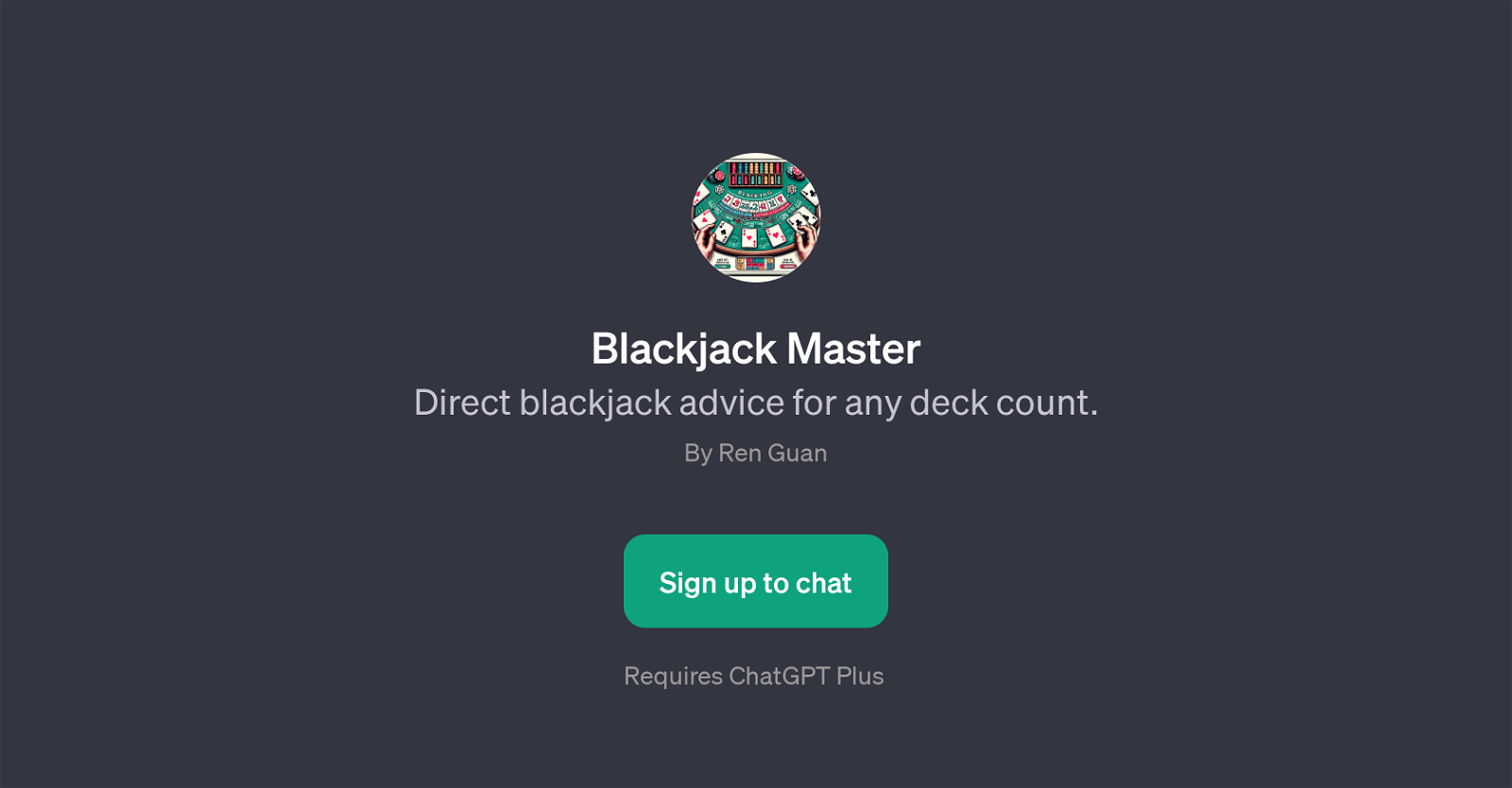
Blackjack Master is a GPT designed to give direct and tailored advice for playing blackjack, applicable to any deck count. This tool, leveraging ChatGPT technology, helps users improve their blackjack strategies by answering queries related to various deck counts.
To engage with the tool, users must first select the number of decks for their strategy as part of the interactive process. With this information, the Blackjack Master can then provide personalized advice for crafting a gameplay strategy.
Key features of this tool include its ability to field specific queries such as 'How do I play with two decks?', 'Best strategy for three decks?', 'Six decks, what should I do?', and 'Eight decks, your advice?'.
Despite the complexity of the game and the numerous possible deck combinations, this GPT is designed to provide straightforward, valuable advice to help users make more informed decisions during their blackjack games.
It is important to note that the Blackjack Master tool requires a ChatGPT Plus subscription.
Would you recommend Blackjack Master?
Help other people by letting them know if this AI was useful.
Feature requests



3 alternatives to Blackjack Master for Blackjack strategies
If you liked Blackjack Master
Featured matches
Other matches
People also searched
Help
To prevent spam, some actions require being signed in. It's free and takes a few seconds.
Sign in with Google



