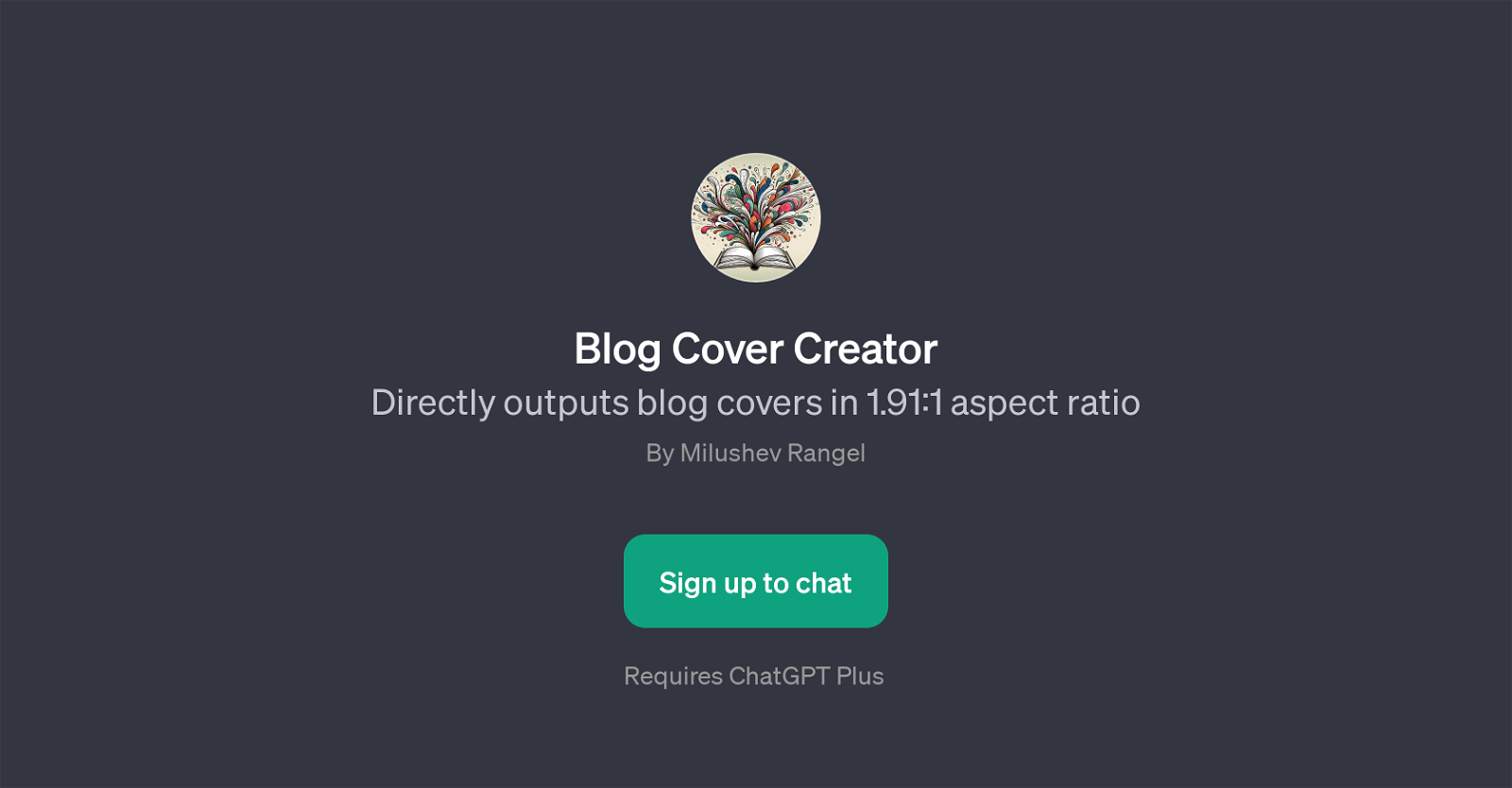Blog Cover Creator
Blog Cover Creator is a GPT designed to generate blog covers based strictly on users' specific needs and preferences. Users input their blog theme and the GPT utilizes this data to directly create a unique, text-free cover.
The Blog Cover Creator GPT produces outputs in a 1.91:1 aspect ratio, a format commonly used for blog cover designs. The GPT is interactive and responsive, requiring users to provide certain information in order to design covers.
This interaction may include describing the mood, stipulating any specific elements, choosing preferred colors or even associating a blog post for the design process.
By creating space for specific input, the GPT ensures a high degree of personalization in its output, providing users with covers that best represent their individual blog content and theme.
The Blog Cover Creator GPT is especially beneficial for blog owners who may need dynamic, tailored, and aesthetic blog cover designs but may lack the design skills or resources to create them.
This tool not only offers a convenient solution for design needs but also helps to amplify the visual impact of blog content. Note that the use of this GPT requires sign up and access to ChatGPT Plus.
Would you recommend Blog Cover Creator?
Help other people by letting them know if this AI was useful.
Feature requests
If you liked Blog Cover Creator
People also searched
Help
To prevent spam, some actions require being signed in. It's free and takes a few seconds.
Sign in with Google