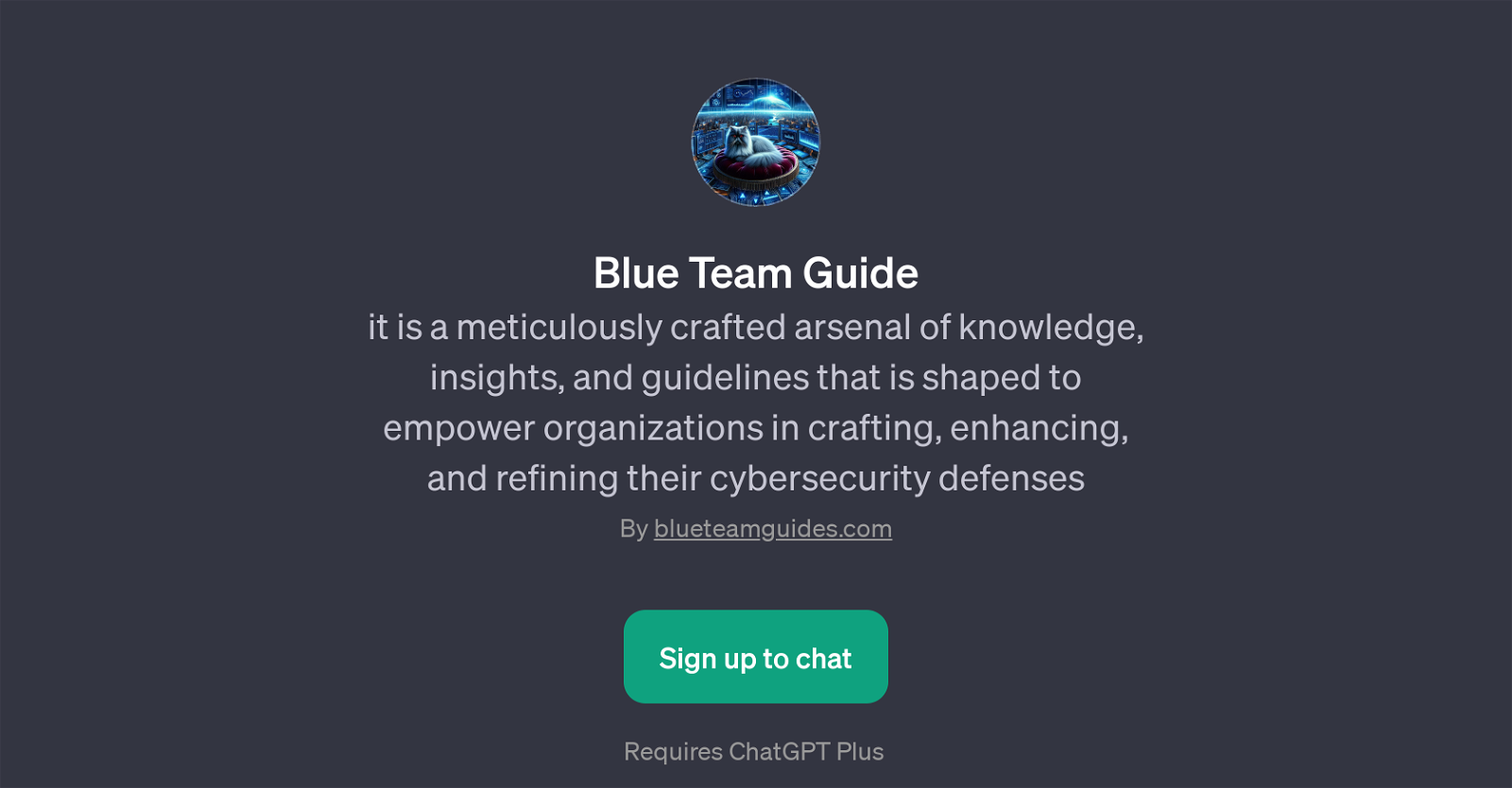Blue Team Guide
Blue Team Guide is a GPT built to provide valuable information, insights, and guidelines relevant to enhancing an organization's cybersecurity defenses.
With a focus on cybersecurity, the GPT aims to empower organizations by offering meticulously structured knowledge that aids in the formation, augmentation, and improvement of their defensive cybersecurity strategies.
As a tool, it functions as an arsenal of expert advice and intelligent insights curated towards fortifying cyber protection measures in place within a corporate setting.
Understanding the multilayered threats that businesses face in the digital sphere, the Blue Team Guide GPT provides comprehensive guidance that can be instrumental in shaping a robust and resilient cybersecurity environment.
An important feature to note is that the utilization of this GPT requires the use of ChatGPT Plus, which outlines the necessity for users to sign up or log in to access its functionalities and resources.
By doing so, users are given access to a vast array of expert advice and guidelines pivotal in developing effective defenses against potential cyber threats.
Blue Team Guide is available on the website 'blueteamguides.com' and offers starter prompts to initiate interactions with the GPT, encouraging a more interactive user experience.
The tool shines in its commitment to modern cybersecurity concerns, acting as an accessible repository that enhances the knowledge capacity for organizations.
Would you recommend Blue Team Guide?
Help other people by letting them know if this AI was useful.
Feature requests
If you liked Blue Team Guide
People also searched
Help
To prevent spam, some actions require being signed in. It's free and takes a few seconds.
Sign in with Google