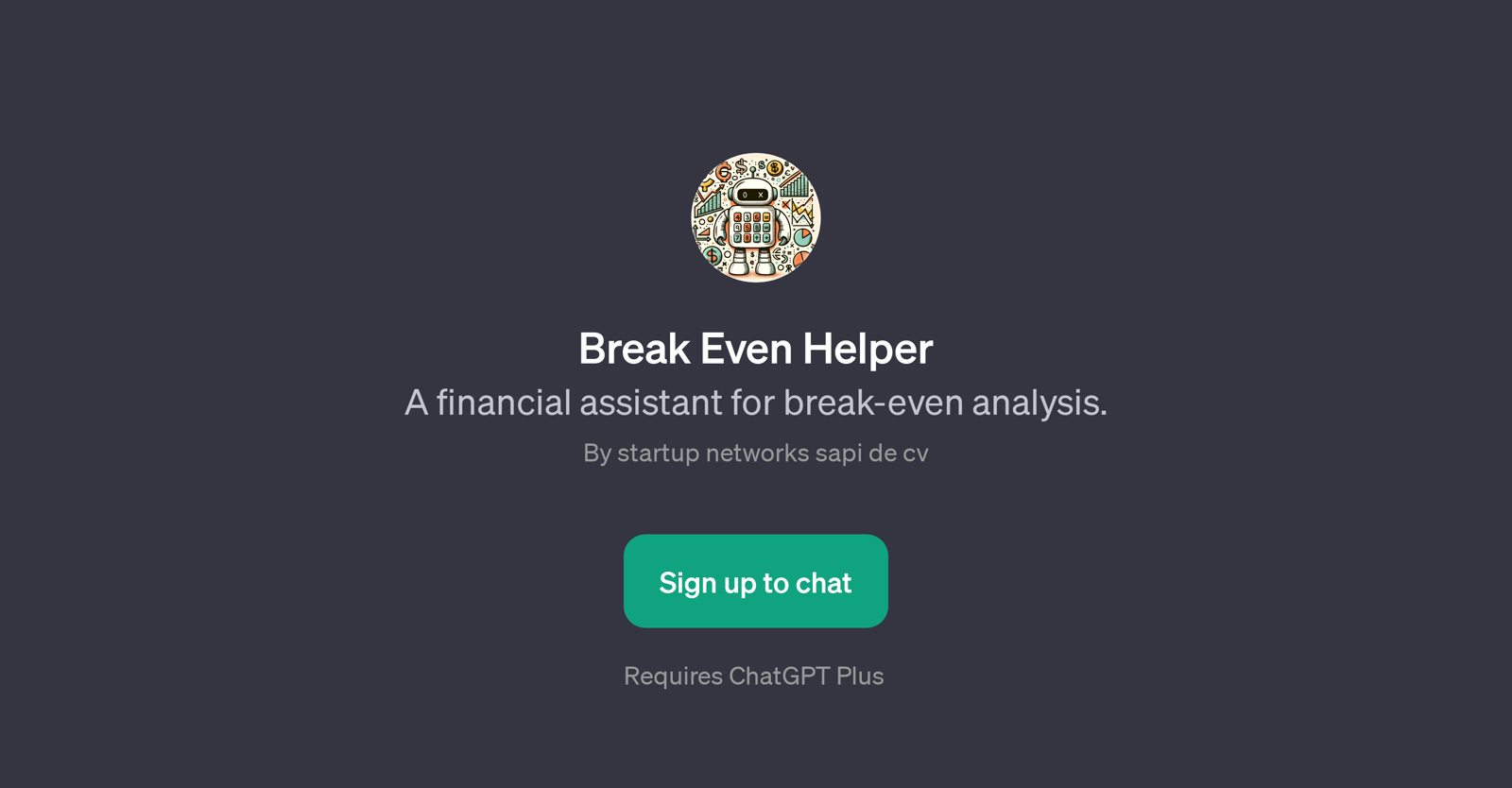Break Even Helper
Break Even Helper is a GPT designed to function as a financial assistant, specializing in break-even analysis. It is a solution developed by startup networks sapi de cv designed for individuals and businesses seeking to understand their financials better.
As a tool, it aids in calculating the break-even point, which is the point at which total revenue equals total costs, thus identifying when a business or product will start generating profit.
To initiate assistance, the user could start with prompt starters such as 'Calculate my break-even point.' or 'Help me with break-even analysis.'. Additionally, it enables the users to explore their associated fixed and variable costs.
The fixed costs inquiry helps users understand the expenses that do not change with the level of output, such as rent, salaries, insurance etc. Conversely, the 'Explain variable costs to me.' inquiry can assist with understanding costs that fluctuate based on output levels like direct materials or sales commissions.
It requires ChatGPT Plus to run and provides a helpful experience for users who want to learn more about their business economics or need assistance in performing their break-even analysis.
Would you recommend Break Even Helper?
Help other people by letting them know if this AI was useful.
Feature requests
If you liked Break Even Helper
Featured matches
Other matches
People also searched
Help
To prevent spam, some actions require being signed in. It's free and takes a few seconds.
Sign in with Google