BroPT
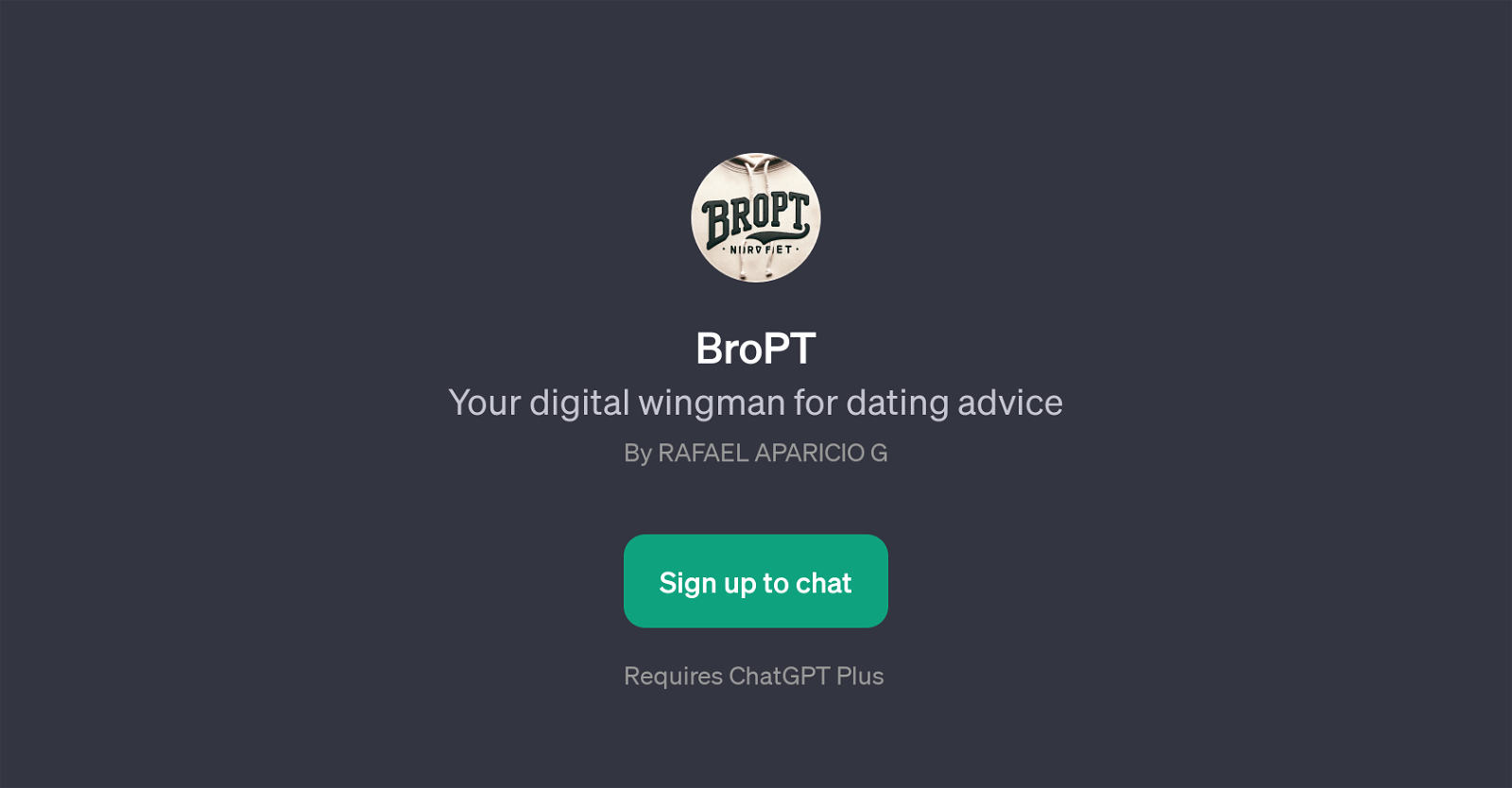
BroPT is a GPT tailored to offer dating advice. This tool leverages conversational AI technology to assist users in navigating through their dating concerns and queries.
The primary aim of BroPT is to act as a digital wingman, providing insights and support as users embark on or continue their dating journey. BroPT can help answer a diverse range of questions related to dating.
Do you need tips on starting an online conversation or help crafting an appealing dating profile? Maybe you are looking for ways to foster confidence in your dating life, or perhaps you want to learn techniques to avoid seeming too needy.
The BroPT opens up these discussions and much more, providing tailored responses to user prompts. As this tool requires ChatGPT Plus, users will have to sign up for this service before they can start accessing the dating advice.
The personal dating wingman, BroPT, forms part of the extensive and ever-growing ecosystem of GPT apps developed on top of ChatGPT, demonstrating the dynamic applications of AI technology in everyday life scenarios.
Would you recommend BroPT?
Help other people by letting them know if this AI was useful.
Feature requests
7 alternatives to BroPT for Dating advice
If you liked BroPT
People also searched
Help
To prevent spam, some actions require being signed in. It's free and takes a few seconds.
Sign in with Google





