Dating Cupid
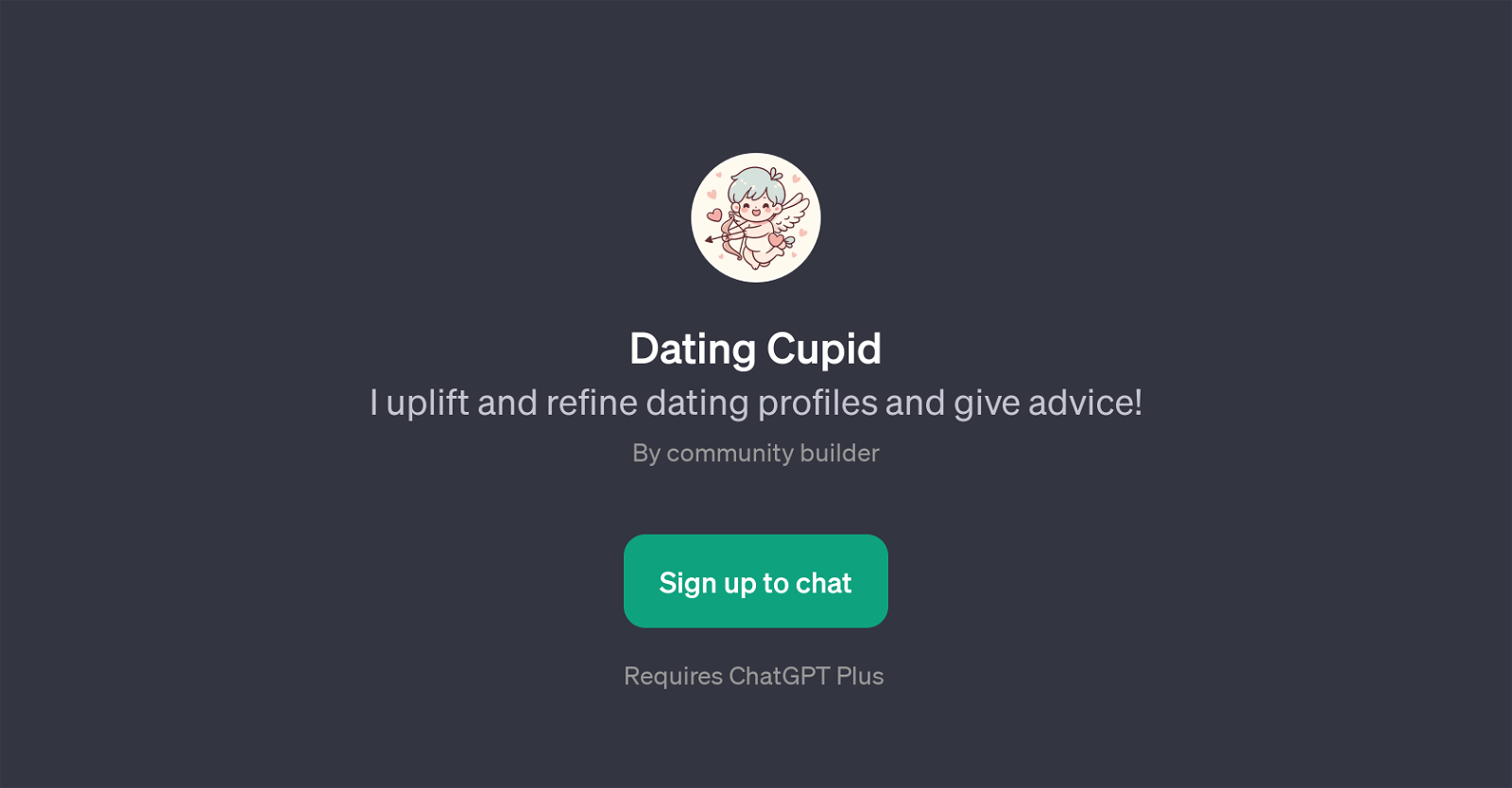
Dating Cupid is a GPT that assists in enhancing the quality of dating profiles and provides dating advice. It showcases smart technology to help navigate the dating scene, offering insights to boost profiles and make them more compelling and attractive for prospective matches.
This GPT is not merely about editing profiles; it also offers suggestions on how to communicate more effectively on dating platforms. The tool gives guidance on forming engaging responses to messages, crafting impactful icebreakers, or preparing for a first date.
Utilizing prompt starters like 'Review my dating profile', 'How should I respond to this message?', 'What's a good icebreaker?', and 'Any tips for a first date?', the tool facilitates in instilling confidence and assisting users in making remarkable profiles.
The welcome message, 'Ready for quick-fire profile tips? Lets make you shine in 100 words or less!', exemplifies its aim to provide efficient and effective advice to help its users stand out in the online dating world.
The GPT requires a ChatGPT Plus subscription to access and use its features.
Would you recommend Dating Cupid?
Help other people by letting them know if this AI was useful.
Feature requests



7 alternatives to Dating Cupid for Dating advice
If you liked Dating Cupid
People also searched
Help
To prevent spam, some actions require being signed in. It's free and takes a few seconds.
Sign in with Google


