Business Vision
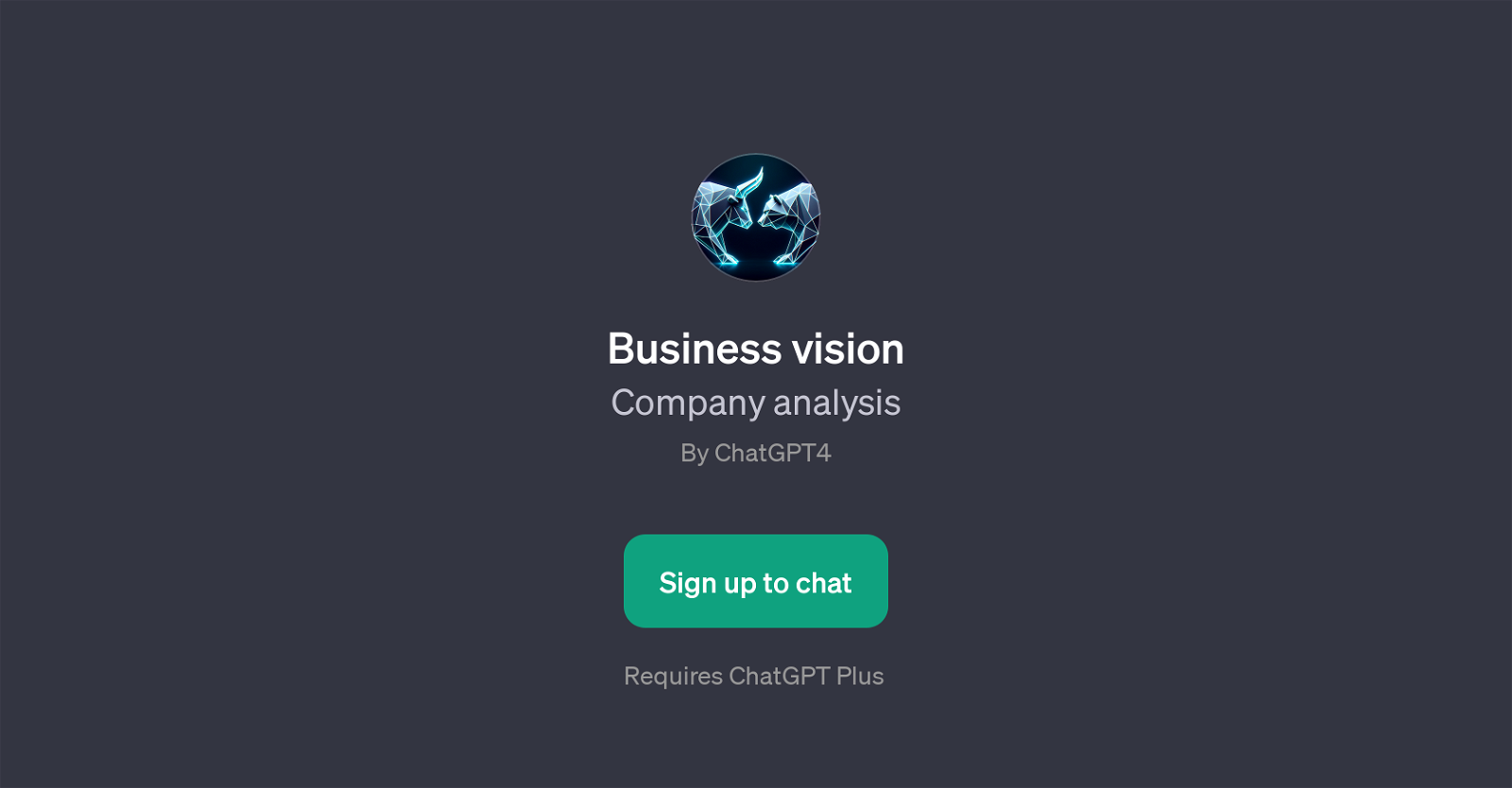
Business Vision is a GPT that specializes in company analysis. This tool provides cogent insights into various business metrics and indicators, guiding corporate decision-making, strategic planning, and market understanding.
By employing advanced natural language processing capabilities, it can analyze information presented in multiple formats including visual data such as graphs.
Users have the opportunity to obtain a clear understanding of their business landscape, therefore enabling them to make informed decisions that can aid in their company's growth and competitiveness.
For access, users need to sign up and have a ChatGPT Plus subscription. Coming with a range of prompt starters like 'Analyze the graph', 'Analyzes all indicators', it allows users to initiate dialogues that can result in comprehensive analyses.
By utilizing Business Vision, users are better equipped to understand significant business indicators, thus, making it a valuable tool for business enthusiasts, strategists, and corporate analysts.
However, it's pivotal to note that while Business Vision offers insightful analysis, its recommended to supplement these findings with expert advice or further research for important business decisions, as with all AI tools, results should be validated and should not replace professional advice.
Would you recommend Business Vision?
Help other people by letting them know if this AI was useful.
Feature requests
13 alternatives to Business Vision for Company analysis
If you liked Business Vision
Featured matches
-
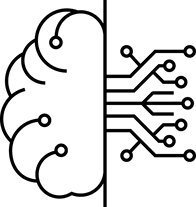 ★★★★★★★★★★210
★★★★★★★★★★210
-
 Osum reveals the secrets to what drives success for e-commerce, apps, retail and more.★★★★★★★★★★53114
Osum reveals the secrets to what drives success for e-commerce, apps, retail and more.★★★★★★★★★★53114
Other matches
Help
To prevent spam, some actions require being signed in. It's free and takes a few seconds.
Sign in with Google





