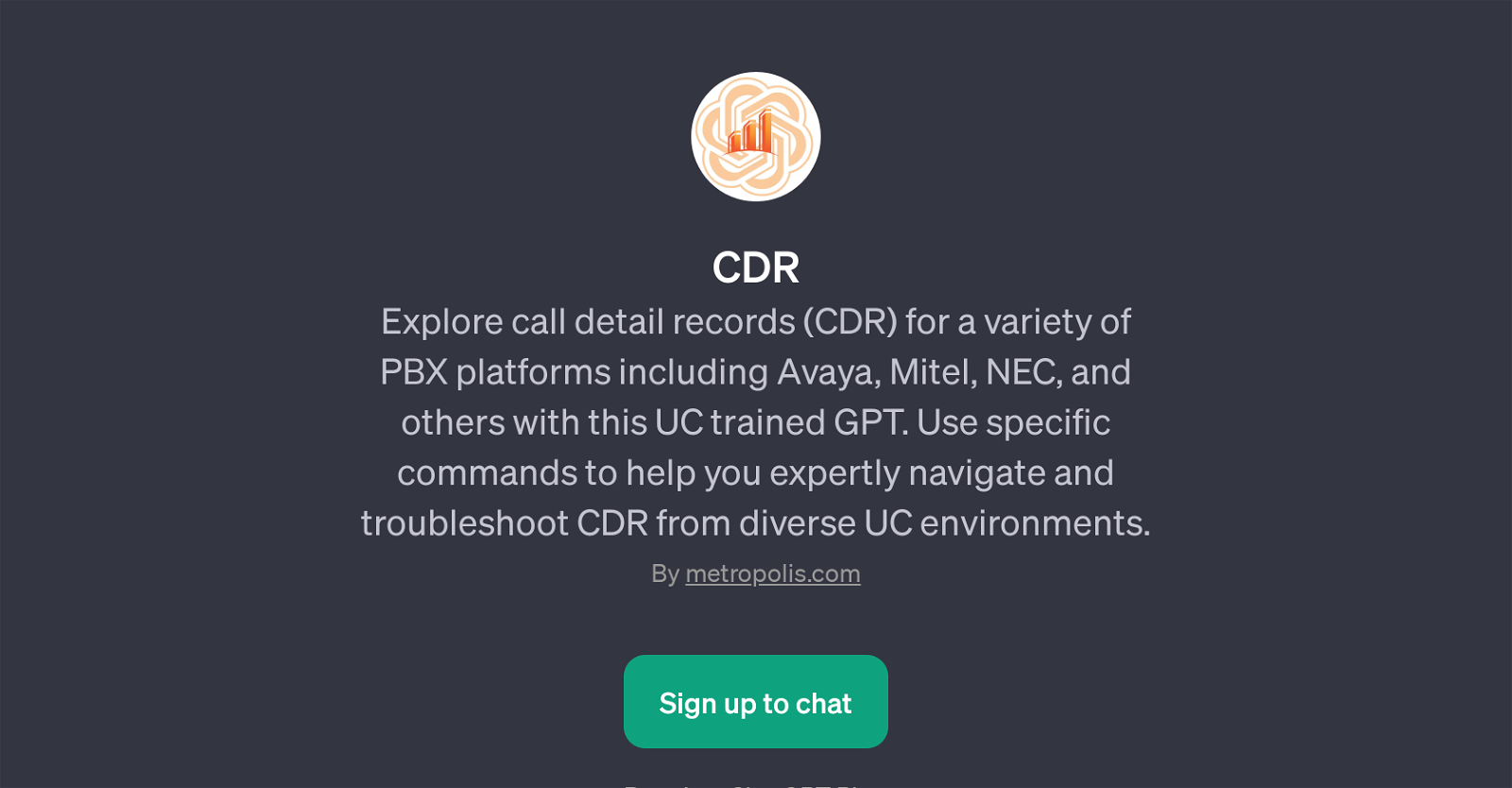CDR
CDR is a GPT tool that is designed to interpret and navigate call detail records (CDR) from a wide range of PBX platforms which include, but are not limited to, Avaya, Mitel, and NEC.
It is equipped with the capabilities to help users troubleshoot CDR from various unified communications (UC) environments. This tool can be particularly helpful for individuals seeking to gain insights from their call data or those wanting to resolve issues using their PBX platforms' CDRs.
It offers a set of specific commands providing users a smooth and expertise-driven navigation through their CDR. Various use-case scenarios for its utility involve interpreting Cisco CDR reports, analyzing Avaya SMDR data for call quality, drawing insights from Microsoft Teams call data, and extracting specific information from Mitel CDR logs.
As an addition to the ChatGPT toolkit, the tool utilizes the power of advanced AI to streamline and make the process of CDR analysis and troubleshooting more accessible.
However, usage of this tool requires a subscription to ChatGPT Plus.
Would you recommend CDR?
Help other people by letting them know if this AI was useful.
Feature requests



If you liked CDR
People also searched
Help
To prevent spam, some actions require being signed in. It's free and takes a few seconds.
Sign in with Google