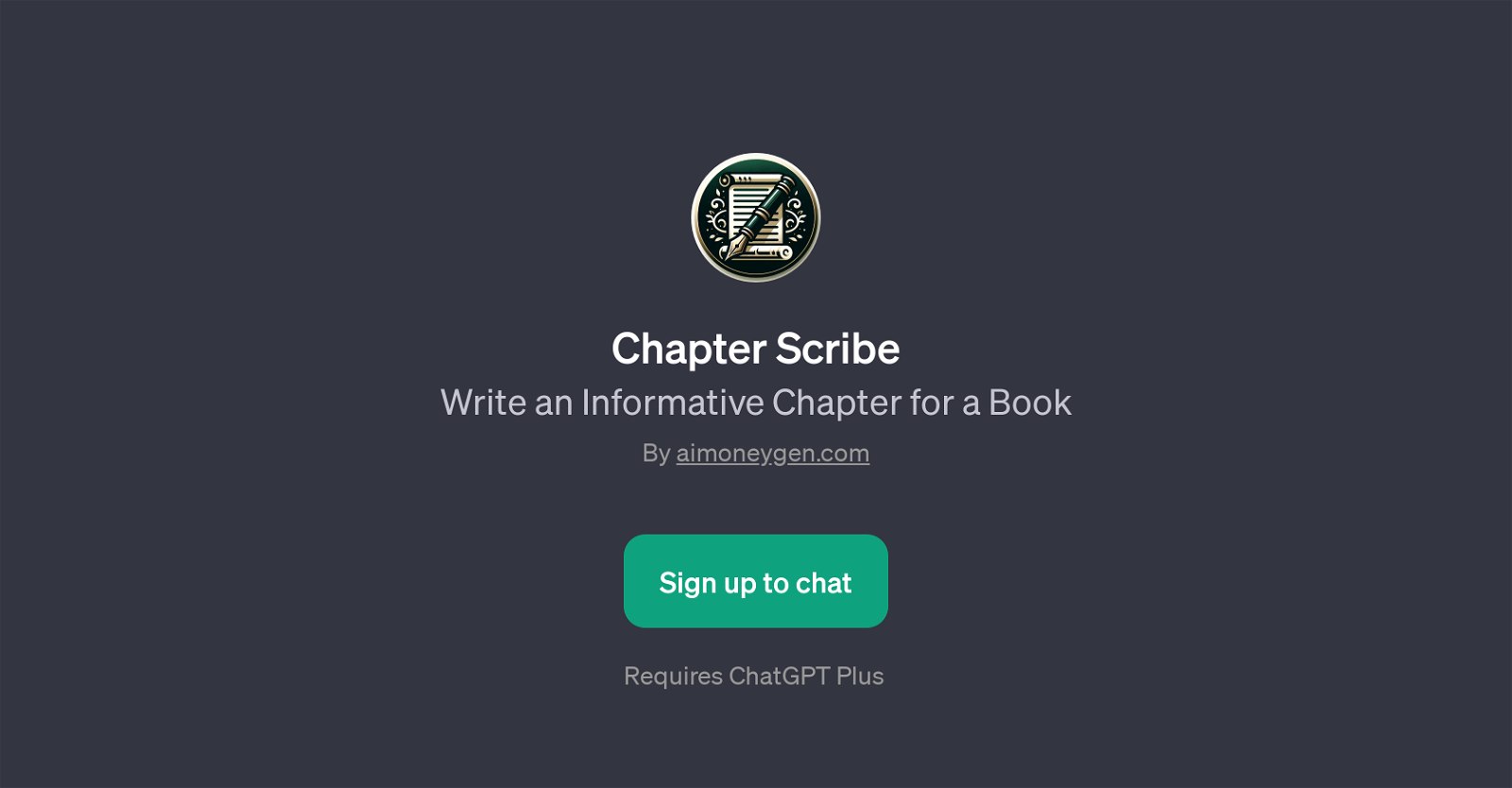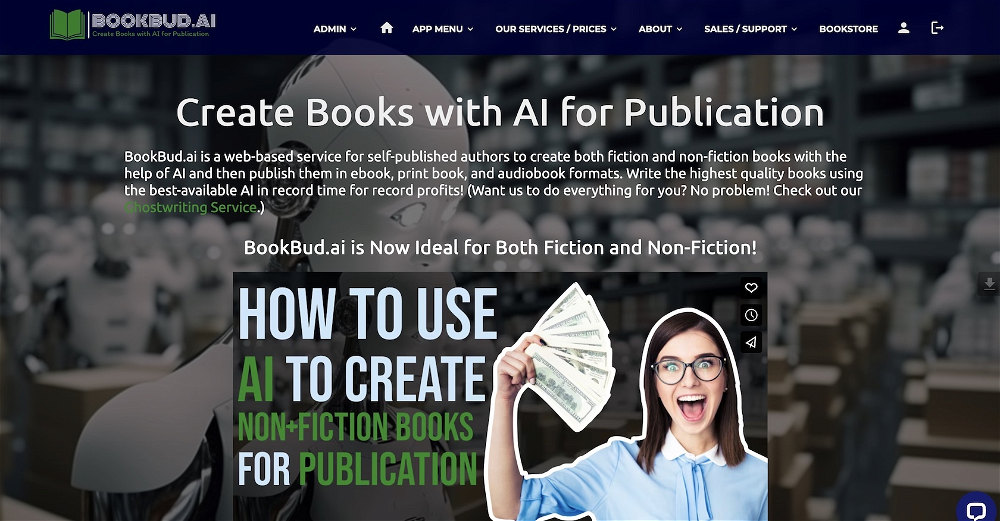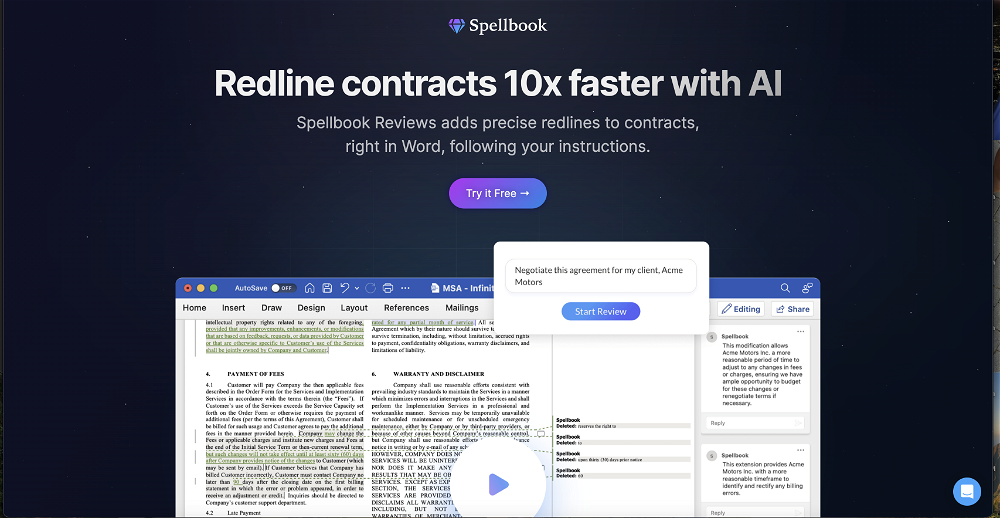Chapter Scribe
Chapter Scribe is a GPT implemented on top of OpenAI's ChatGPT. This GPT tool serves as an automated writing assistant specifically designed to compose informative chapters for books.
Managed by aimoneygen.com, Chapter Scribe could be beneficial for authors, researchers, or any individuals working on a writing project that entails generating thorough, informational content for chapters in a book.
The GPT offers a collaborative approach towards writing, inviting its users to write an 'amazing chapter together'. Notably, it's designed to generate content on a wide array of topics.
It's prompt starters suggest that it can produce text related to historical events, fictional world descriptions, explanations of complex scientific concepts, and stories revolving around famous artists, among others.
While it requires the users to have a ChatGPT Plus subscription, it's a powerful tool, capable of assisting writers in producing in-depth chapters with an intuitive, conversational style.
As such, Chapter Scribe could be a valuable aide for anyone looking to draft a comprehensive, informative chapter with relative ease and efficiency.
Would you recommend Chapter Scribe?
Help other people by letting them know if this AI was useful.
Feature requests
If you liked Chapter Scribe
Featured matches
Other matches
Help
To prevent spam, some actions require being signed in. It's free and takes a few seconds.
Sign in with Google