Chart Insight
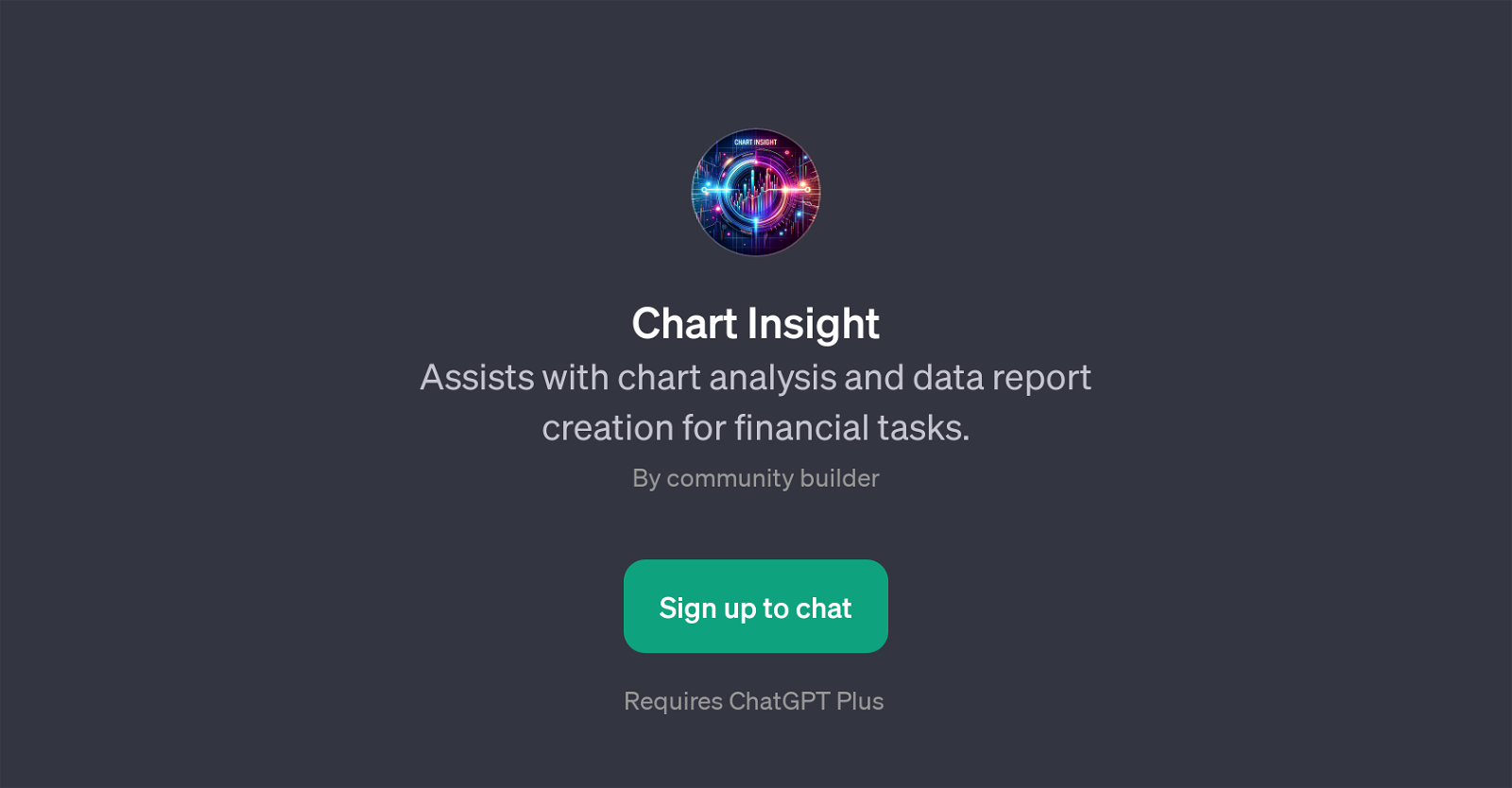
Chart Insight is a GPT developed for chart analysis and financial report processing. This tool's main stellar performance lies in dealing with financial tasks, specifically focusing on interpreting and analyzing charts, and providing assistance in designing comprehensive financial data reports.
As a part of the ChatGPT, a characteristic feature of Chart Insight is its utilization of advanced AI techniques to handle complex queries related to financial data visualization and interpretation.
Users can ask a variety of questions such as 'How can I improve this financial chart?', 'What does this data trend suggest?', or 'Help me summarize this financial report.' Chart Insight, with its simple explanations of complex financial concepts makes finance-related topics accessible and understandable.
As a result, it aids in informed decision-making and paves the way for effective financial management. Potentially a valuable asset for financial analysts, economists, and financial enthusiasts, this tool provides a platform to extract insights, forecast trends, and make predictive analyses based on intricate financial charts.
Chart Insight requires subscription to ChatGPT Plus.
Would you recommend Chart Insight?
Help other people by letting them know if this AI was useful.
Feature requests



1 alternative to Chart Insight for Financial chart analysis
If you liked Chart Insight
Featured matches
Other matches
Help
To prevent spam, some actions require being signed in. It's free and takes a few seconds.
Sign in with Google




