ChatD&D
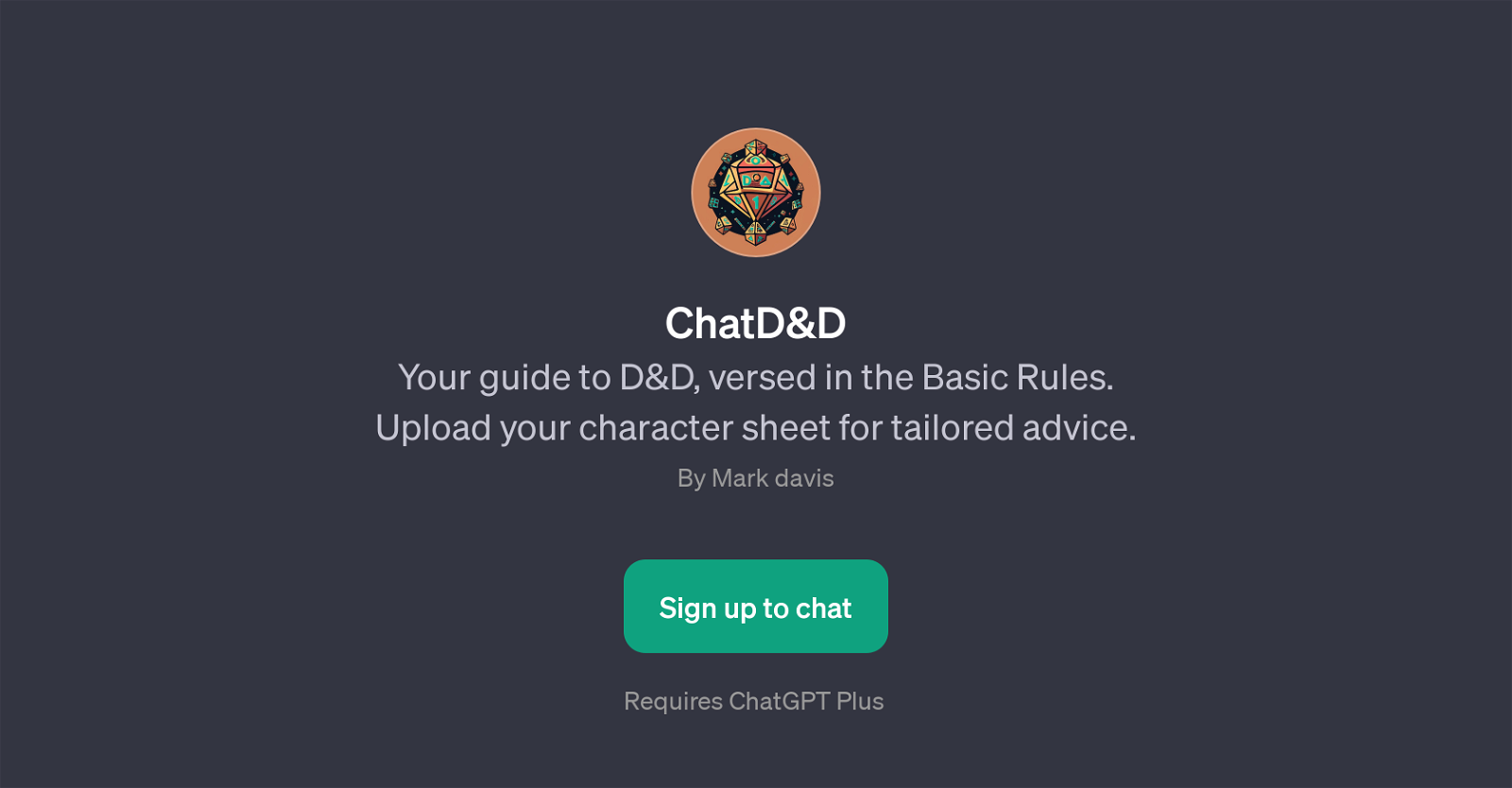
ChatD&D is a GPT that serves as a guide to Dungeons and Dragons (D&D), with a specific focus on the Basic Rules of the game. Its main function is to provide tailored advice to users based on their unique character sheets, which can be uploaded into the system.
Targeting both experienced players and beginners, ChatD&D covers a broad spectrum of D&D related queries from calculating attack bonuses to rules for stealth checks and the explanation of spell slots.
Apart from these technical aspects of the game, the GPT goes a step further by offering creative support to enrich the players' in-game experience. This includes providing descriptions of various elements in the particular universe of adventure, such as what a magical forest encounter could possibly entail.
Created by Mark Davis, this tool is accessible for ChatGPT Plus users who can sign up to avail of its features. As a digital Dungeon Master, ChatD&D provides a comprehensive knowledge of the rules and can offer guidance on game situations, making it an indispensable tool for D&D enthusiasts.
Would you recommend ChatD&D?
Help other people by letting them know if this AI was useful.
Feature requests
5 alternatives to ChatD&D for D&d guidance
If you liked ChatD&D
Featured matches
Other matches
People also searched
Help
To prevent spam, some actions require being signed in. It's free and takes a few seconds.
Sign in with Google






