Chef Buddy
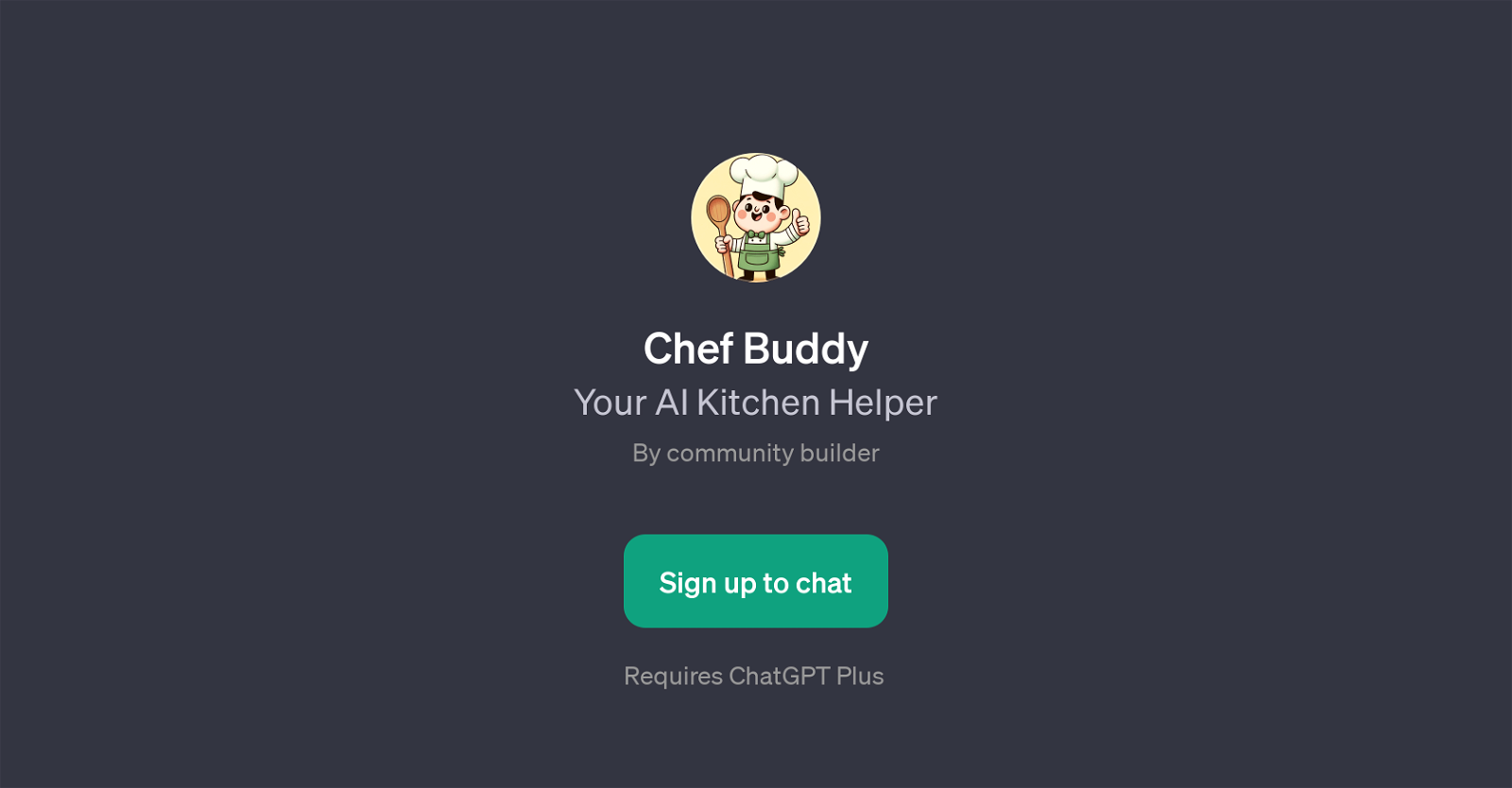
Chef Buddy is a Generative Pre-trained Transformer (GPT) designed to operate as a personal kitchen assistant. With its extensive learning from a diverse set of culinary backgrounds, it can provide ideas, suggest recipes, and guide individuals in achieving their kitchen-specific goals.
This GPT uses its powerful natural language processing abilities to comprehend user prompts and respond with valuable culinary guidance, helping to improve the overall cooking experience.This tool is particularly useful for individuals who need culinary advice.
Users might share a list of available ingredients or express a specific dietary preference, and Chef Buddy can utilize its knowledge to suggest appropriate recipes.
Catering to various diet needs, like low-calorie, kid-friendly, or keto meals, is within its capabilities. This AI kitchen helper can be your go-to guide for meal suggestions, nutritional guidelines, and recipe guidance.
Although it requires a ChatGPT Plus subscription, its services could provide significant value to people in need of culinary inspiration or dietary choices.
While Chef Buddy's main function is to assist in the kitchen, its capabilities represent a broader application of AI technology to our everyday activities, turning them into interactive and enriching experiences.
Would you recommend Chef Buddy?
Help other people by letting them know if this AI was useful.
Feature requests



7 alternatives to Chef Buddy for Cooking guidance
If you liked Chef Buddy
Help
To prevent spam, some actions require being signed in. It's free and takes a few seconds.
Sign in with Google


