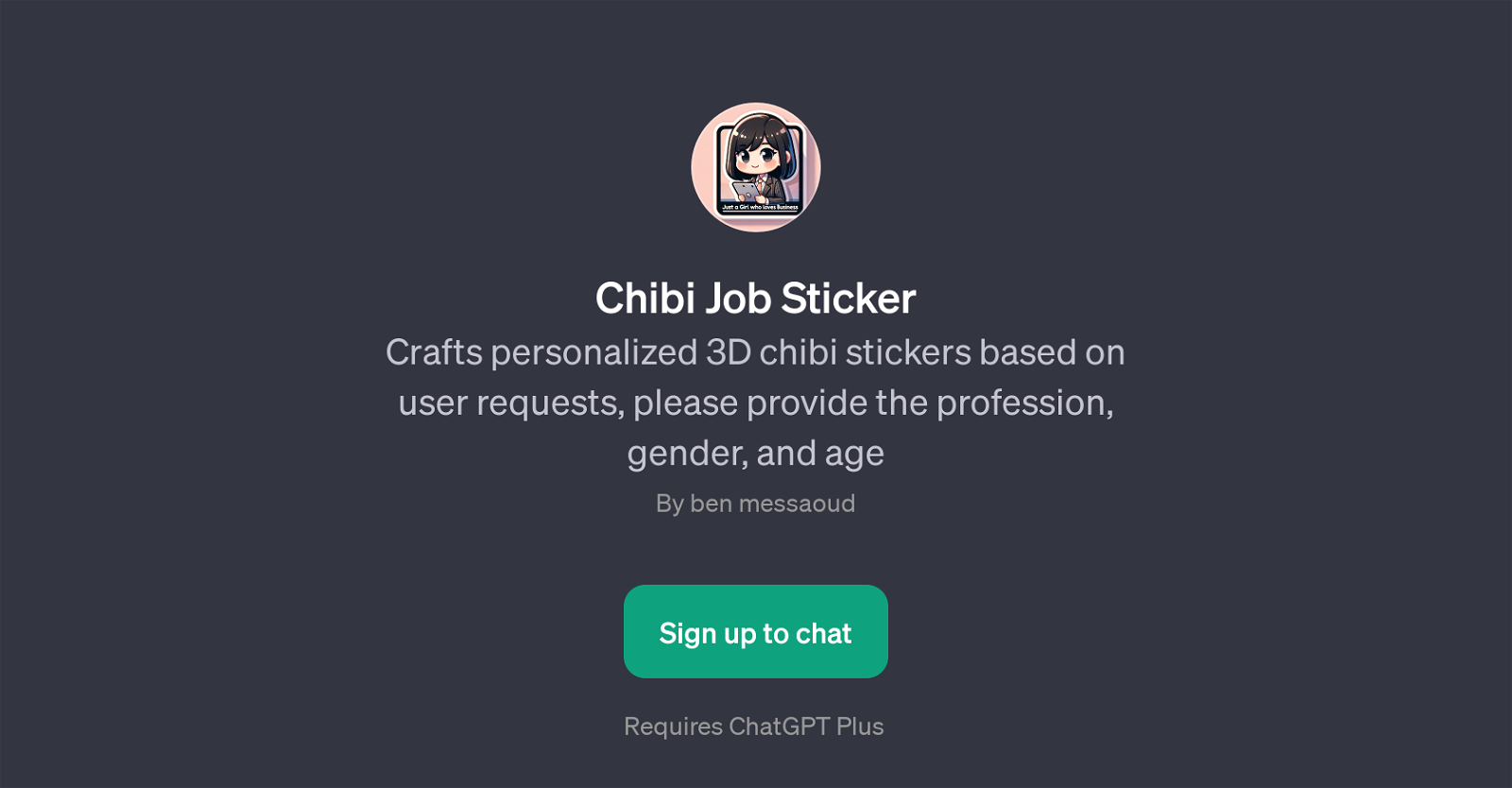Chibi Job Sticker
Chibi Job Sticker is a Generative Pre-trained Transformer (GPT) that uses AI to craft personalized 3D chibi stickers based on specific user inputs. It empowers users to create custom-designed stickers by providing three distinct parameters: profession, gender, and age.
It utilizes these to generate unique, personalized stickers mirroring the details provided. This GPT application has been designed with an intuitive user interaction approach, requiring no previous knowledge of 3D design or AI systems.
Specifically designed prompt starters aid users in requesting designs, such as 'Design a young male chef sticker' or 'Create a female 30 years doctor sticker.' By leveraging its underpinning AI, Chibi Job Sticker is able to generate a multitude of variant designs based on the criteria input by the user.
This makes it a useful tool for individuals seeking personalized digital designs for uses such as profiles, avatars, or digital portfolios. The tool's functionality relies on ChatGPT, a sophisticated language model, to parse these inputs and generate the personalized 3D chibi stickers accordingly.
Please note that usage of the Chibi Job Sticker GPT requires a ChatGPT Plus subscription.
Would you recommend Chibi Job Sticker?
Help other people by letting them know if this AI was useful.
Feature requests



If you liked Chibi Job Sticker
Help
To prevent spam, some actions require being signed in. It's free and takes a few seconds.
Sign in with Google