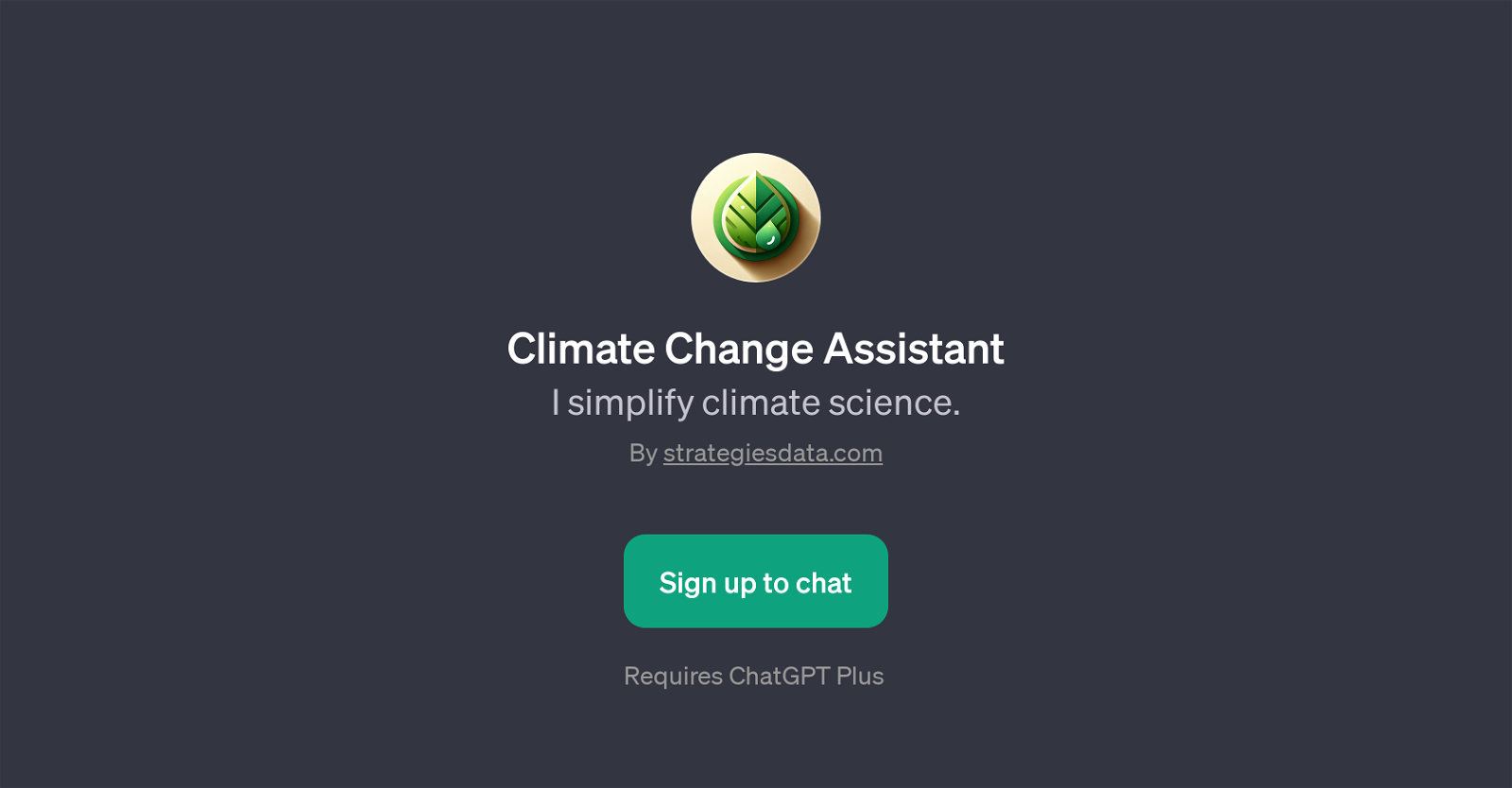Climate Change Assistant
Climate Change Assistant is a GPT that seeks to uncomplicate the comprehension of climate science concepts. The assistant is based on the ChatGPT model, exploiting its natural language processing capabilities to process and deliver content related to climate science.
This tool can be used as an accessible education tool for individuals seeking to understand global climate change better, its impacts, methods to mitigate it, and various strategies for adaptation.
It does not only streamline existing knowledge of climate science but also ensures that the content is easily digestible for users, thereby promoting broader education and awareness about this crucial topic.
In addition to generic climate science queries, the Climate Change Assistant is designed to prompt users with discussion starters like the current findings from the Intergovernment language Panel on Climate Change (IPCC), means to reduce carbon footprints, explanation of the greenhouse effect, and renewable energy sources, among others.
So, if you're curious about the science of climate change, you can converse with this GPT to receive informative and easy-to-understand answers.
Would you recommend Climate Change Assistant?
Help other people by letting them know if this AI was useful.
Feature requests



1 alternative to Climate Change Assistant for Climate science education
-
 Approachable Expert in Climate Science, Specializing in IPCC-Sourced Knowledge231
Approachable Expert in Climate Science, Specializing in IPCC-Sourced Knowledge231
If you liked Climate Change Assistant
Help
To prevent spam, some actions require being signed in. It's free and takes a few seconds.
Sign in with Google