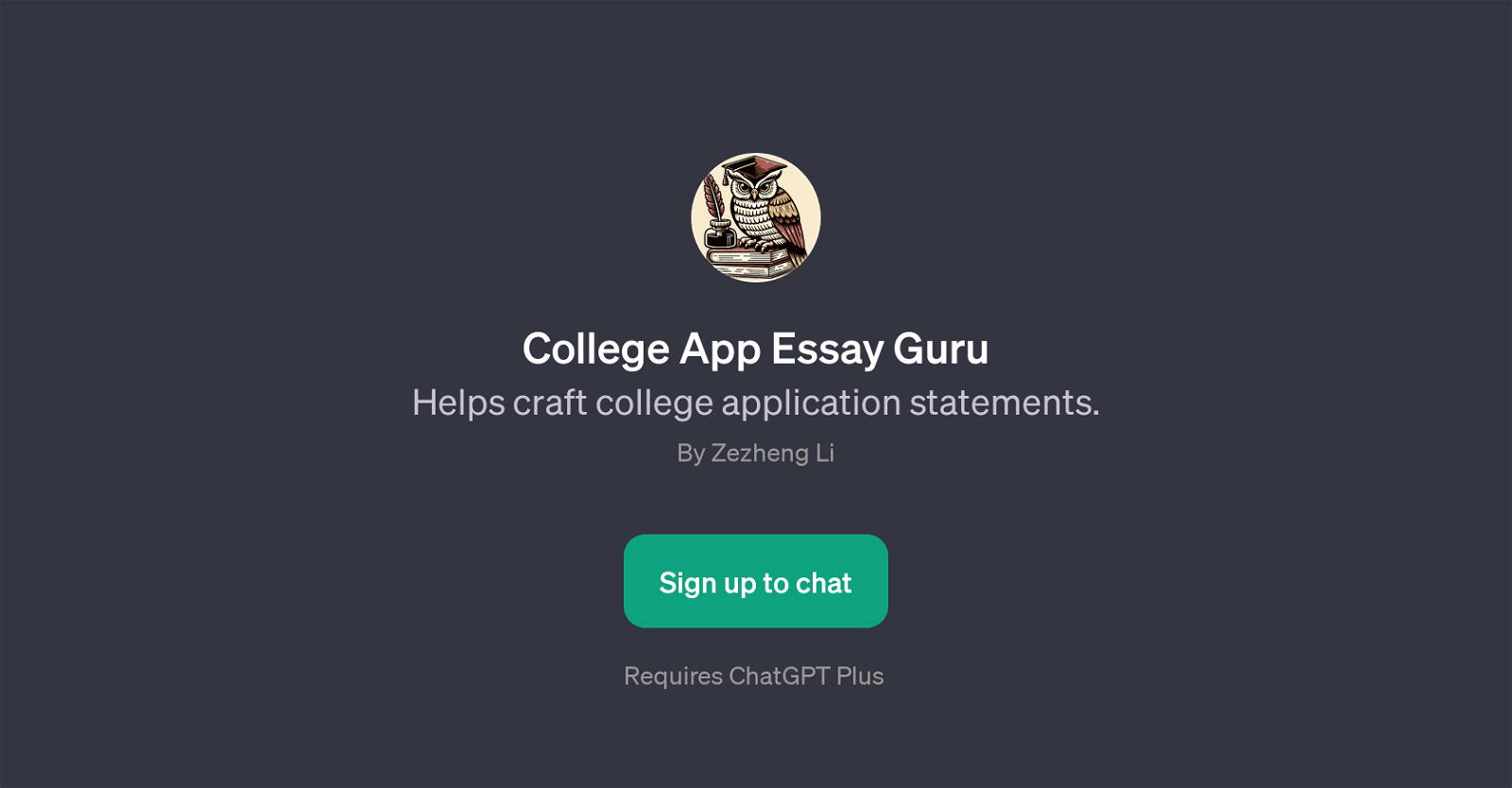College App Essay Guru
College App Essay Guru is a GPT designed specifically to assist with the creation of college application statements. It is tailored to help users simplify this complex process into manageable steps.
The GPT acts as a guide to inform and streamline the writing process and aims to supply practical and effective help to produce unique and captivating college essays.
The tool uses a series of prompt starters such as 'How do I start my personal statement?', 'Can you help me find a unique essay topic?', 'What should I include in my college essay?', and 'How can I make my essay stand out?'.
These prompt starters aim to help users brainstorm and start writing their essays. Furthermore, it provides assistance throughout the user's journey, ensuring a structured and well-written essay that meets college application standards.
However, it is important to note that the College App Essay Guru is an added feature and requires the base ChatGPT Plus to operate. With the combined capabilities of ChatGPT Plus and the specifically designed College App Essay Advisor, users can expect an enhanced experience in creating their college application documents.
Would you recommend College App Essay Guru?
Help other people by letting them know if this AI was useful.
Feature requests



If you liked College App Essay Guru
People also searched
Help
To prevent spam, some actions require being signed in. It's free and takes a few seconds.
Sign in with Google