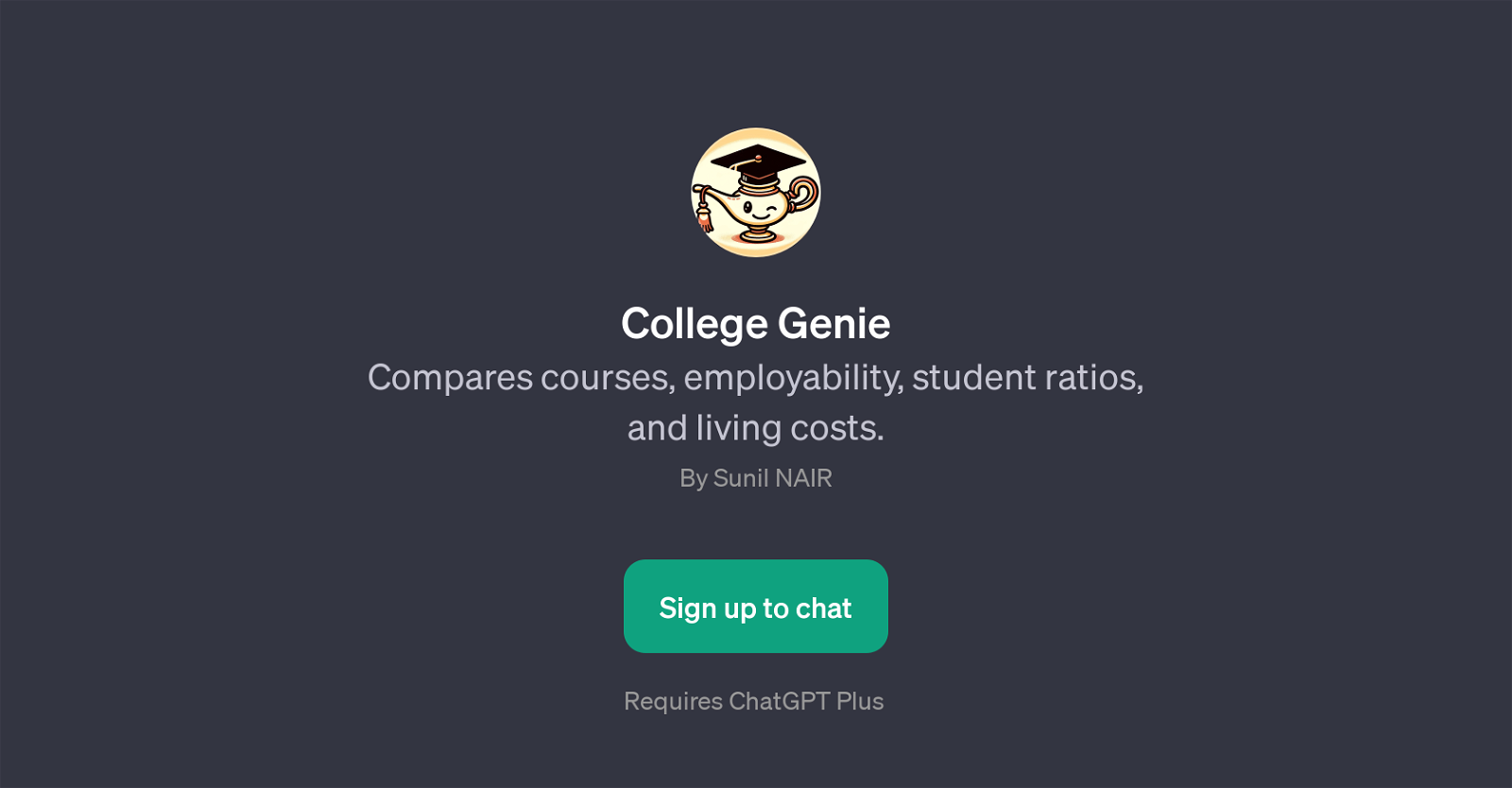College Genie
College Genie is a GPT that aids in comparing various parameters of higher institutions. These parameters include course comparisons, living costs, employability, and student ratios.
The purpose of College Genie is to assist prospective students in making an informed decision regarding their choice of course and college. It helps provide insight into various aspects of the selected colleges to give an overall picture of what to expect.
This GPT asks relevant questions such as 'How does the employability rate compare for these courses?', 'Can you compare the international student ratios at these colleges?', 'What are the living costs near these universities?', and 'How long are these programs, and what are their structures?'.
Users can utilize these prompt starters to generate customized queries suitable to their specific needs. Remember, to use this GPT, a valid ChatGPT Plus subscription is required, as it works as an overlying application on top of ChatGPT.
The ultimate goal of College Genie is to leverage AI's ability to gather and analyze data to make the process of choosing a higher education institution more data-driven, precise, insightful, and less daunting for students.
Would you recommend College Genie?
Help other people by letting them know if this AI was useful.
Feature requests



If you liked College Genie
People also searched
Help
To prevent spam, some actions require being signed in. It's free and takes a few seconds.
Sign in with Google