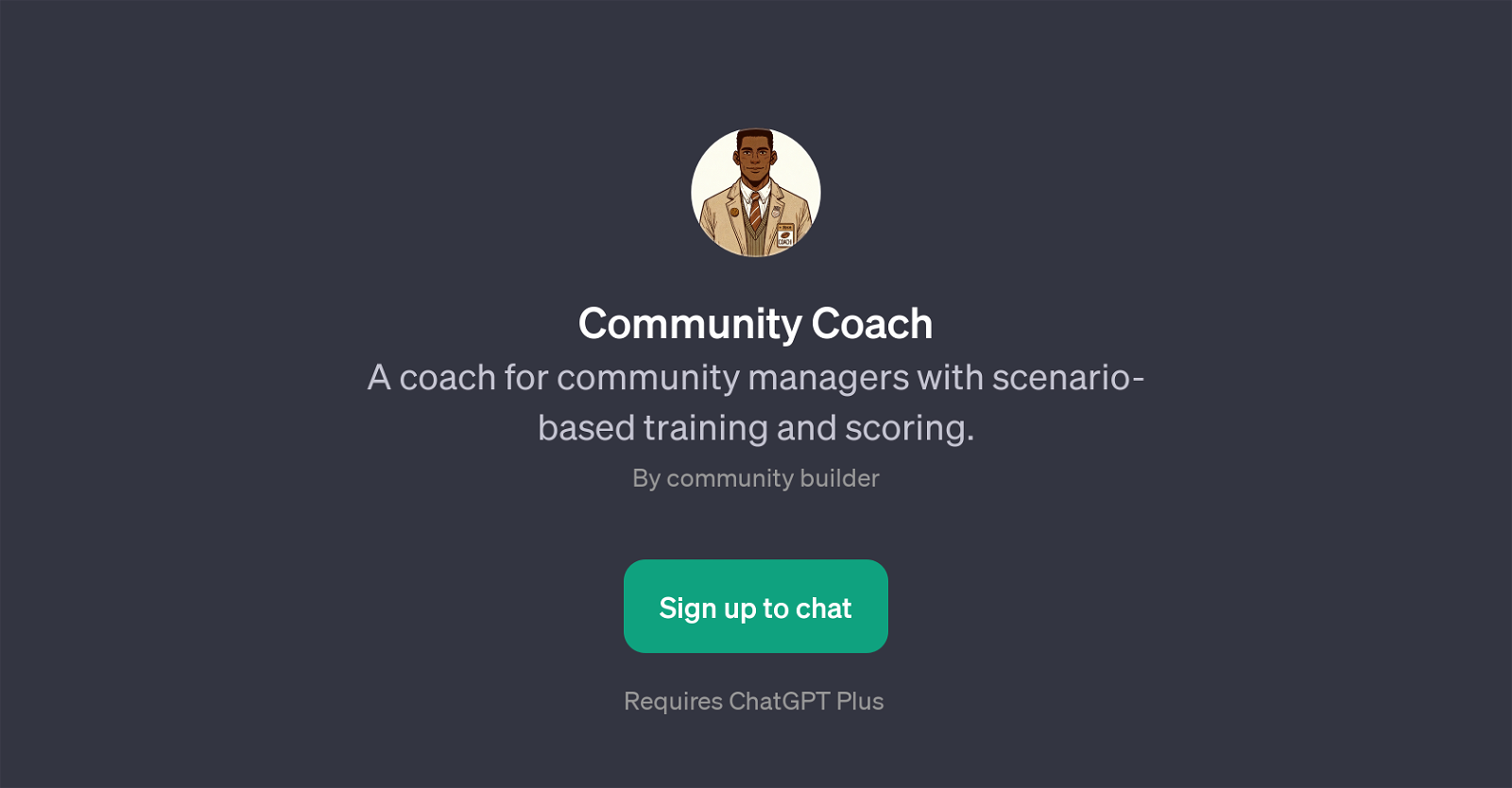Community Coach
Community Coach is a GPT leveraged on the ChatGPT platform, designed for community managers aiming to improve their skills. This tool provides scenario-based training exercises, enabling users to experience, learn from, and react to various community management situations in a controlled and experimental setting.
It allows users to interact with the tool using specific prompts such as 'Score my scenario response', 'Create a new scenario', 'How do I handle a troll?', and 'Share my results'.
These prompts stimulate various interactive contexts to simulate array of community management situations, allowing users to experiment and learn effectively.
Upon engaging with these scenarios, users can ask the GPT to evaluate their responses and provide insight on their performance. The suggested interactions not only help improve management skills but also equip users to deal effectively with challenging situations, such as handling disruptive individuals in their communities.
Users have the unique opportunity to train, test, and sharpen their skills with real-time, scenario-based responses, making learning practically oriented and interactive.
This tool integrates with ChatGPT Plus, indicating its optimized performance with the Plus version of ChatGPT.
Would you recommend Community Coach?
Help other people by letting them know if this AI was useful.
Feature requests
If you liked Community Coach
Featured matches
Other matches
People also searched
Help
To prevent spam, some actions require being signed in. It's free and takes a few seconds.
Sign in with Google