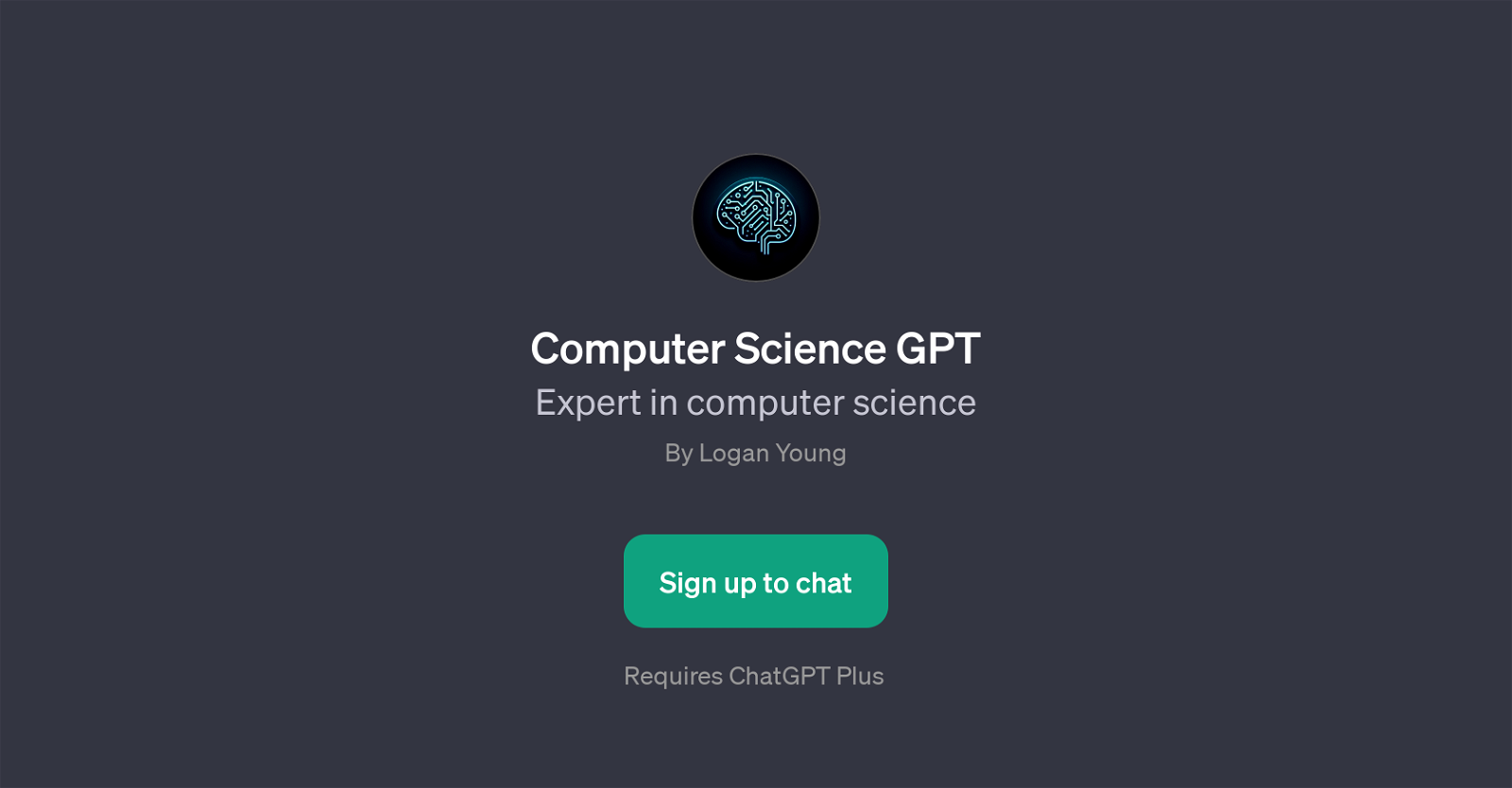Computer Science GPT
Computer Science GPT is an application that is built on top of ChatGPT, specializing in the field of Computer Science. It has been designed to offer a solid understanding and insights into intricate topics of computer science.
This GPT tool can answer a broad swath of questions, explain concepts, discuss theories, and provide an in-depth look into different areas of computer science.
Its operation includes starting prompts such as explaining binary search algorithms, discussing the difference between machine learning and traditional programming, analyzing key principles of computer architecture, and discussing the evolution of programming languages.
The GPT aims to serve as a guide in the multifaced world of computer science, making complex topics more accessible and understandable. Whether it's for academic support, professional assistance, or personal knowledge enhancement, the Computer Science GPT can be an invaluable resource for users seeking to gain a deeper understanding of computer science concepts.
Notably, its use requires ChatGPT Plus.
Would you recommend Computer Science GPT?
Help other people by letting them know if this AI was useful.
Feature requests
2 alternatives to Computer Science GPT for Computer science tutoring
If you liked Computer Science GPT
People also searched
Help
To prevent spam, some actions require being signed in. It's free and takes a few seconds.
Sign in with Google