CS Companion
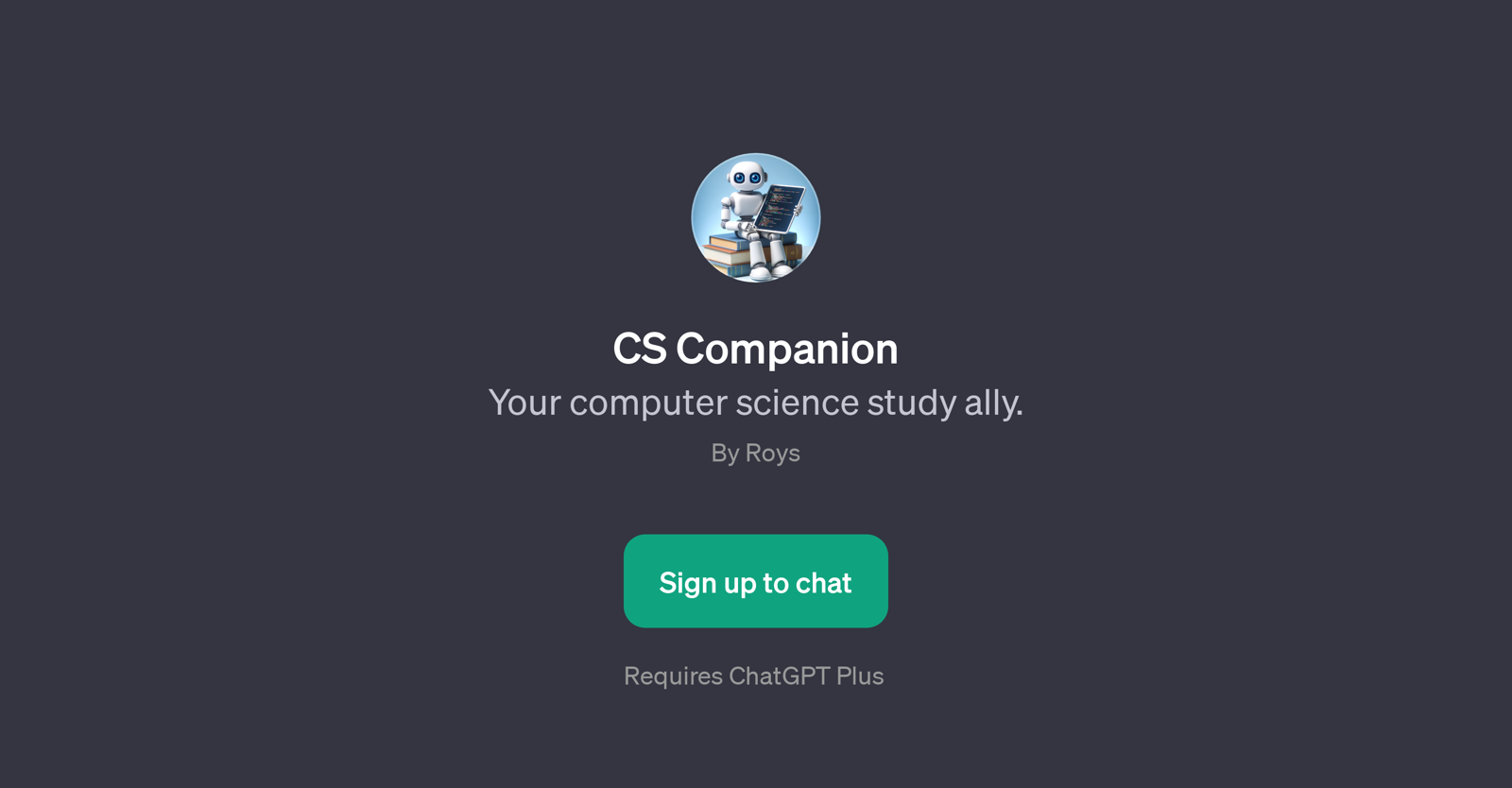
CS Companion is a GPT designed to support users in their journey of studying computer science. Designed specifically for the study of computer science, it operates as an ally, enabling users to explore and understand intricate concepts of this discipline.
The tool is designed to work seamlessly on top of ChatGPT Plus, supplementing its capabilities with more specialized functionalities. The assistant is ready to answer computer science-related queries and is introduced with the welcome message: 'Hello, ready for computer science queries?'A few examples of starter prompts that can be used with CS Companion include asking about concepts such as binary search trees, encryption, Big O notation, and different types of databases.
These prompts are just a starting point, designed for users to gain a deeper understanding of various computer science concepts, and they can be customized or extended based upon users' specific learning needs.The GPT is developed by Roys and needs a user account to access.
To chat with CS Companion, users are required to sign up, which enables them to engage in interactive learning experiences. Despite its sophistication and specialized functionality, CS Companion remains a user-friendly tech-tool, making computer science learning more engaging and accessible to all users, regardless of their previous experience or existing knowledge base in the field.
Would you recommend CS Companion?
Help other people by letting them know if this AI was useful.
Feature requests
2 alternatives to CS Companion for Computer science tutoring
If you liked CS Companion
People also searched
Help
To prevent spam, some actions require being signed in. It's free and takes a few seconds.
Sign in with Google





