CordVario
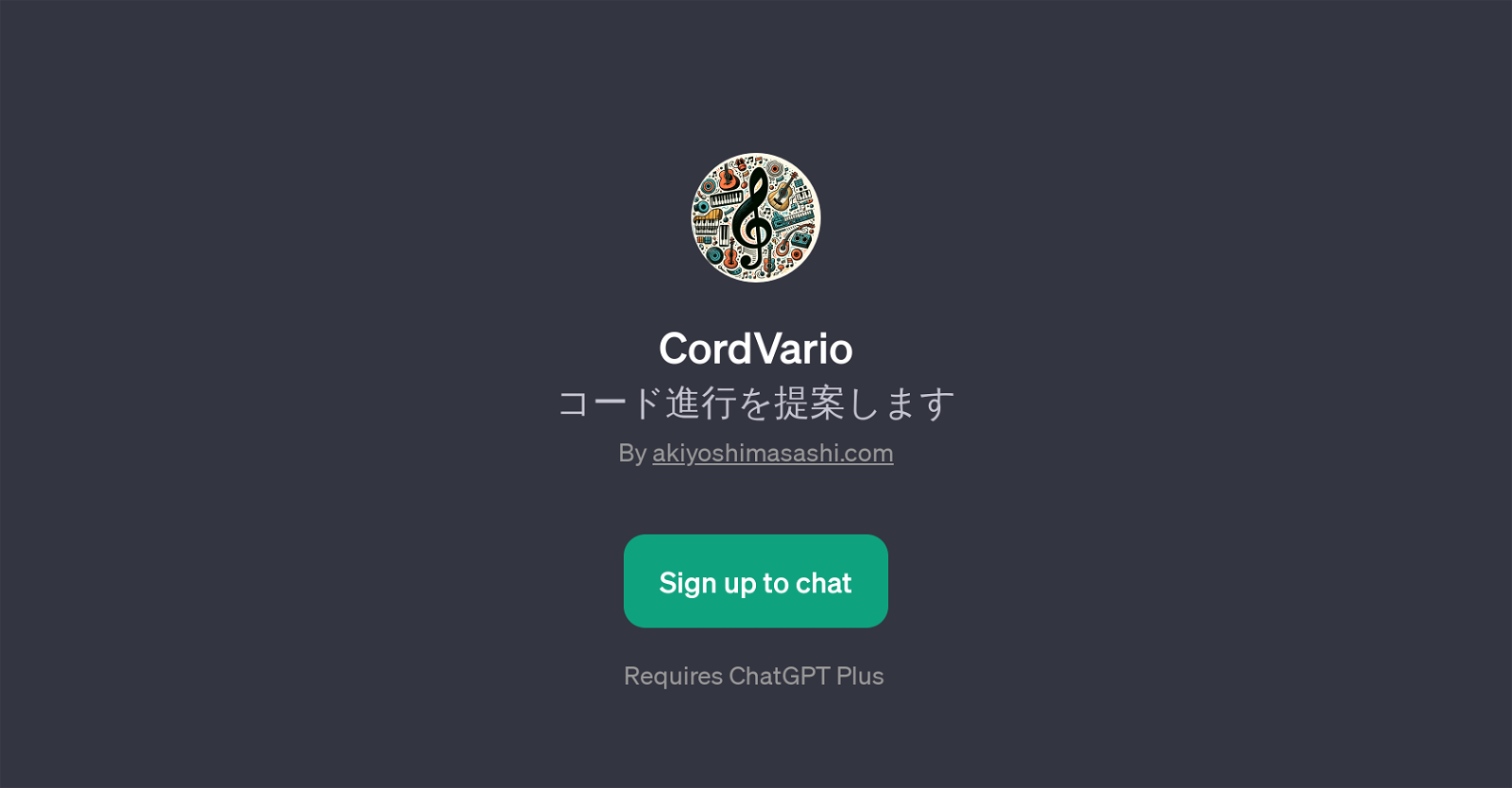
CordVario is a GPT developed to assist users in coming up with chord progressions for their musical compositions. Whether one is trying to compose in the style of pop, jazz, rock, or for an upbeat song, CordVario aims to streamline the process by providing relevant chord progression suggestions.
Powered by the underlying capabilities of ChatGPT, CordVario is designed with an easy-to-use interface that encourages interactive engagement. Users can prompt CordVario with certain musical styles or moods, and the GPT will subsequently provide chord progression recommendations.
Although its primary function is to suggest chord progressions, its potential applications extend to a broader scope within music composition, making it a useful tool for beginners, seasoned musicians, and everyone in between.
Note that use of CordVario may require a subscription to ChatGPT Plus. Essentially, CordVario is an AI-enhanced creative tool aimed at fostering innovation in music composition by bridging the gap between technology and creativity.
Would you recommend CordVario?
Help other people by letting them know if this AI was useful.
Feature requests
1 alternative to CordVario for Chord variations
If you liked CordVario
Help
To prevent spam, some actions require being signed in. It's free and takes a few seconds.
Sign in with Google











