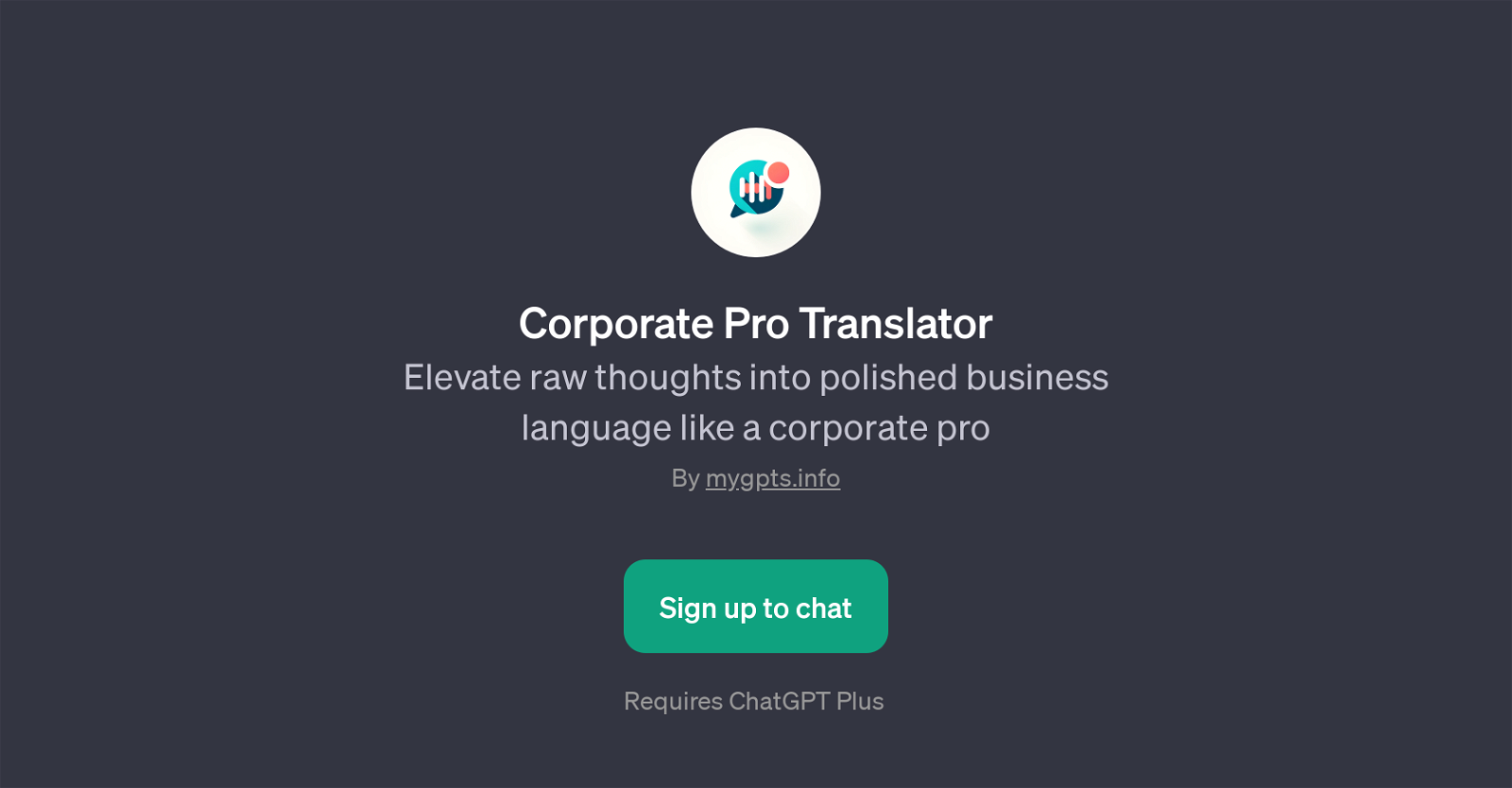Corporate Pro Translator
The Corporate Pro Translator is a GPT designed to refine and enhance communication within a business context. Its central purpose is to convert raw thoughts into polished corporate language suitable for professional scenarios.
It is built on top of ChatGPT and requires ChatGPT Plus to operate fully. This GPT is inclusive to people dealing with various corporate roles including managers, bosses, colleagues, and clients.
To use it, users enter their thoughts in plain language and the tool reformulates the input into professionally tonal content, adhering to the decorum of a business setting.
For instance, if a user inputs 'to my manager: stop ignoring my email!', the GPT would transform this into more polished, work-appropriate language, ensuring that the updated language remains respectful and maintains the user's intended message.
Besides refinement of language and tone, this GPT could also assist in minimizing potential miscommunication and ensuring that interaction within a professional context remains respectful and appropriate.
In summary, Corporate Pro Translator is a utility tool aimed to help individuals in maintaining the linguistic and professional norms of a business environment.
Do note that actual use may require users to sign up or subscribe to ChatGPT Plus.
Would you recommend Corporate Pro Translator?
Help other people by letting them know if this AI was useful.
Feature requests



If you liked Corporate Pro Translator
People also searched
Help
To prevent spam, some actions require being signed in. It's free and takes a few seconds.
Sign in with Google