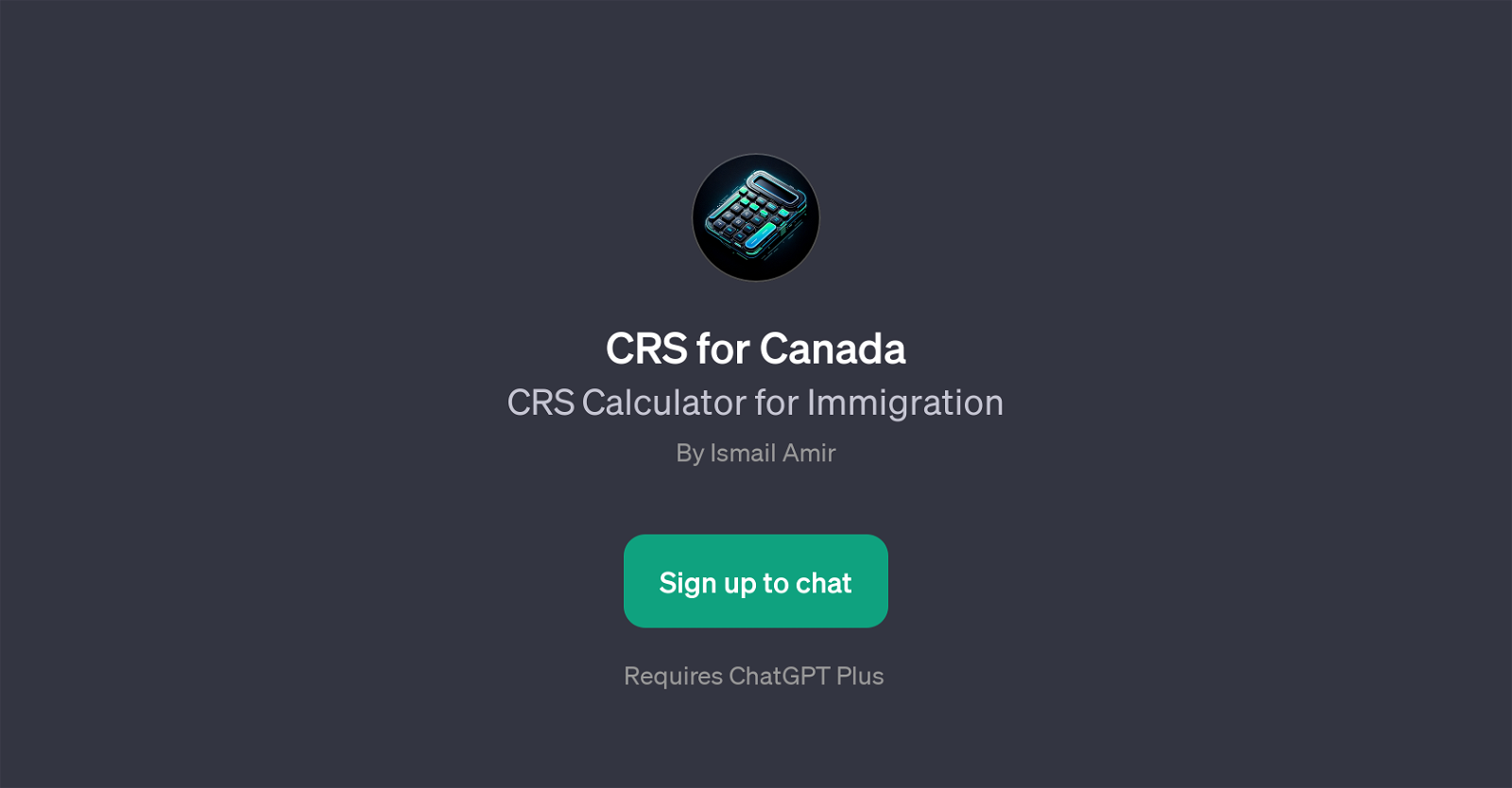CRS for Canada
CRS for Canada is a GPT designed to aid users in calculating their Comprehensive Ranking System (CRS) score for Canadian immigration. It works as an interactive guide by taking user inputs and computing their CRS score, a crucial part of Canada's Express Entry immigration procedure where candidates are assessed and scored based on a few factors.
These include skills, work experience, language ability, and education. The GPT can give responses to prompt starters such as 'Calculate my CRS score', 'What factors affect my CRS score?', 'How can I improve my CRS?', and 'Explain the CRS scoring system.'.
Beyond simply providing a calculated score, the GPT aims to support users by explaining the CRS scoring system, detailing the factors that affect the score, and providing suggestions on how to improve it.
Please note that access to and usability of the CRS for Canada GPT requires subscription to ChatGPT Plus. In the complex process of applying for Canadian immigration, CRS for Canada serves as an automated, intelligible, and accessible assistance tool.
How would you rate CRS for Canada?
Help other people by letting them know if this AI was useful.
Feature requests



If you liked CRS for Canada
People also searched
Help
To prevent spam, some actions require being signed in. It's free and takes a few seconds.
Sign in with Google