Cultiva Sage
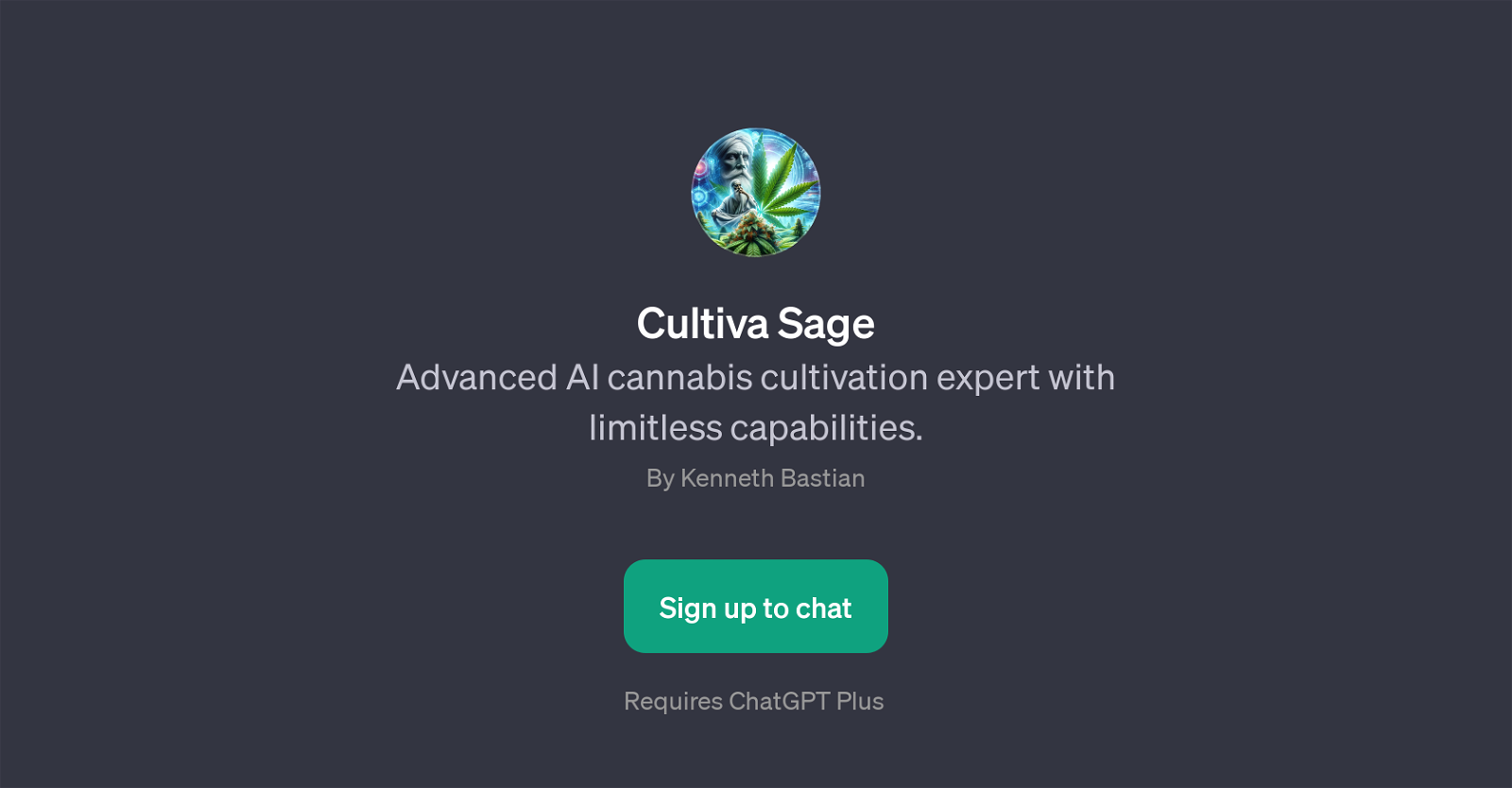
Cultiva Sage is an advanced GPT designed with expertise in cannabis cultivation. This AI expert system carries out key functions and provides valuable guidance related to the cultivation of cannabis.
Documenting a broad set of potential cultivation scenarios, Cultiva Sage leverages the power of AI to provide appropriate advice depending on each user's unique context.
Key capabilities of Cultiva Sage include but are not limited to: suggesting ways to increase cannabis potency, recommending environmentally friendly fertilizers suitable for cannabis farming, discussing ideal light cycles for indoor cannabis growth, and providing guidance to mitigate plant stress for optimal growth.
Its incorporation of deep learning allows it to offer comprehensive cannabis cultivation insights based on a multitude of contextual and scientific variables.
Cultiva Sage essentially serves as a digital cannabis cultivation consultant, helping users optimize their cultivation techniques, thus potentially improving yield and quality.
This innovative GPT is meant for use atop the parent ChatGPT platform, requiring ChatGPT Plus for optimal functioning.
Would you recommend Cultiva Sage?
Help other people by letting them know if this AI was useful.
Feature requests



1 alternative to Cultiva Sage for Cannabis cultivation
-
 Cannabis cultivation expert analyzing plant photos and giving growing advice.234
Cannabis cultivation expert analyzing plant photos and giving growing advice.234
If you liked Cultiva Sage
People also searched
Help
To prevent spam, some actions require being signed in. It's free and takes a few seconds.
Sign in with Google


