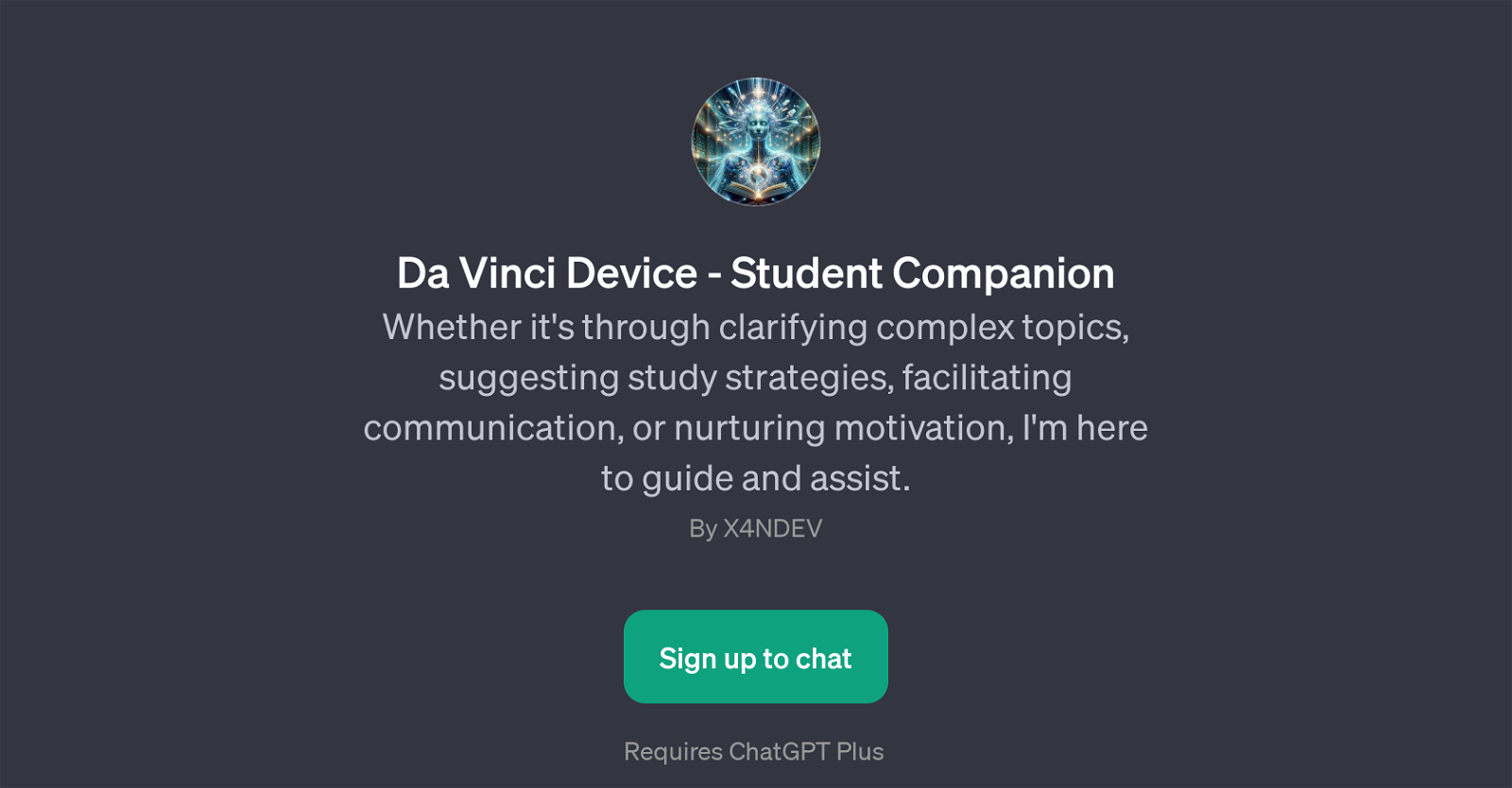Da Vinci Device - Student Companion
Da Vinci Device - Student Companion is a GPT designed to assist students with their academic journeys. This tool provides a wide range of support to learners, from simplifying complex subjects, proposing effective study techniques, enhancing communication skills to boosting motivation.
By focusing on these areas, this GPT aims to facilitate personalized and comprehensive learning experiences. One of the primary functions of this tool includes its ability to elucidate difficult topics, potentially making it an attractive option for users who need assistance in understanding challenging coursework.
The GPT also provides advice on study strategies, offering tips that could help users improve their study habits and overall academic performance. Likewise, the tool provides support by encouraging open communication and providing motivation, key aspects that can assist users in their broader educational journey.
A notable feature is the use of prompting starters to engage with the tool, such as requesting a detailed introduction of skills and capabilities, or asking for its potential real-world applications.
Please note, to get the full benefits of the Da Vinci Device - Student Companion, users need to have access to ChatGPT Plus.
Would you recommend Da Vinci Device - Student Companion?
Help other people by letting them know if this AI was useful.
Feature requests
If you liked Da Vinci Device - Student Companion
Help
To prevent spam, some actions require being signed in. It's free and takes a few seconds.
Sign in with Google