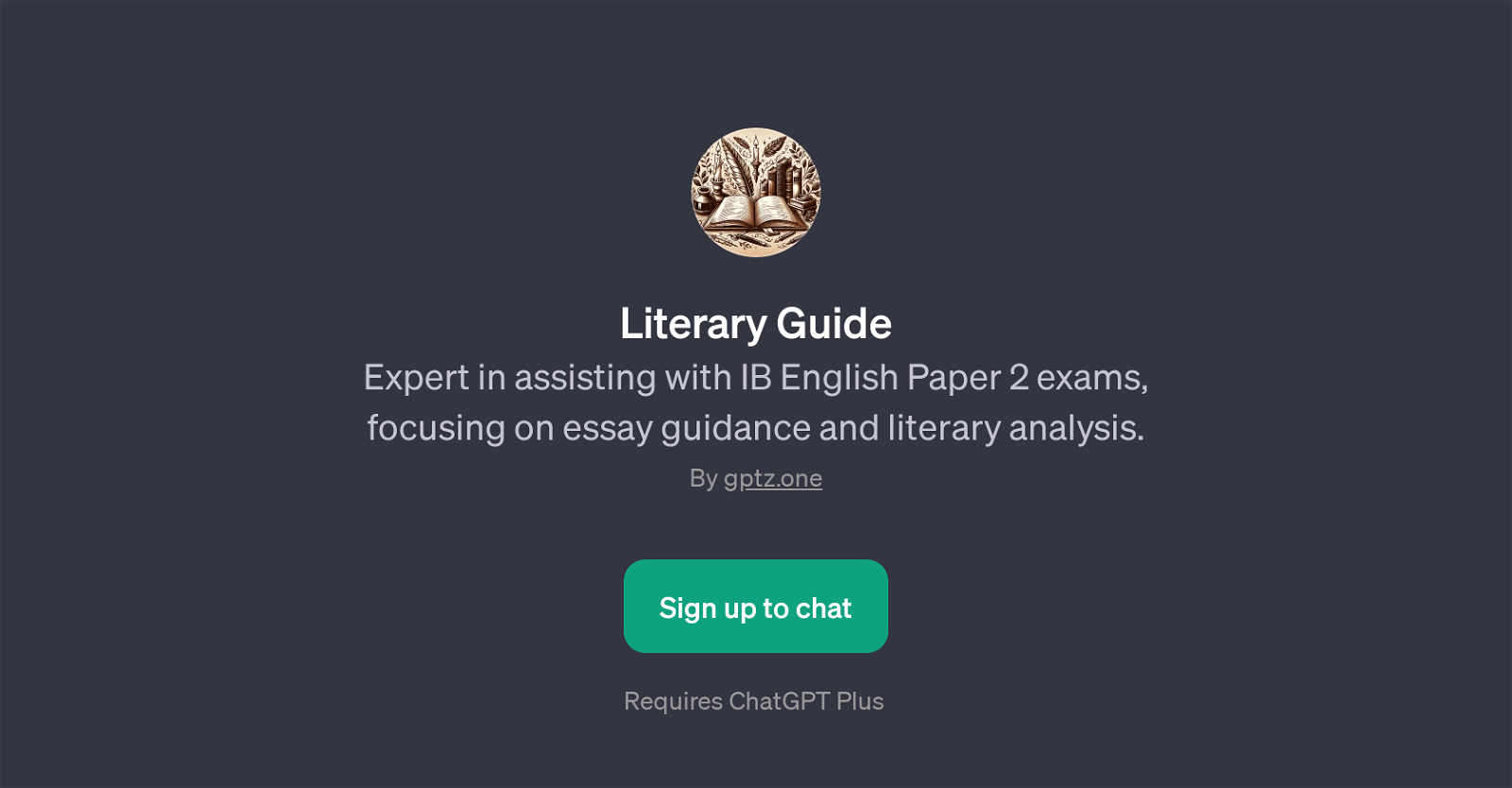Literary Guide
Literary Guide is a GPT developed to help students preparing for the IB English Paper 2 exams. Its primary function is to offer guidance on essay writing and to aid in the deep dive analysis of literary texts.
Built on the ChatGPT platform, users of the Literary Guide have to sign in to the system for them to start their interaction with the tool. As an AI-based system, the tool offers a welcoming message aimed at creating a conducive interactive environment, reassuring users and making them comfortable as they embark on their learning journey.
An essential feature of the Literary Guide is its prompt starters. These are questions crafted to guide the users and present a clear direction on the kind of assistance the tool can provide.
Examples of prompt starters include 'How can I structure my IB English Paper 2 essay?', 'What's a good way to analyze a theme in my chosen texts?', and 'Can you help me interpret this exam question?'.
The main advantage of using the Literary Guide is that it provides a structure for essay writing, a crucial element in the IB English Paper 2 exams. It also opens up a cognitive space that allows for critical thinking and detailed textual analysis.
Would you recommend Literary Guide?
Help other people by letting them know if this AI was useful.
Feature requests



If you liked Literary Guide
Help
To prevent spam, some actions require being signed in. It's free and takes a few seconds.
Sign in with Google