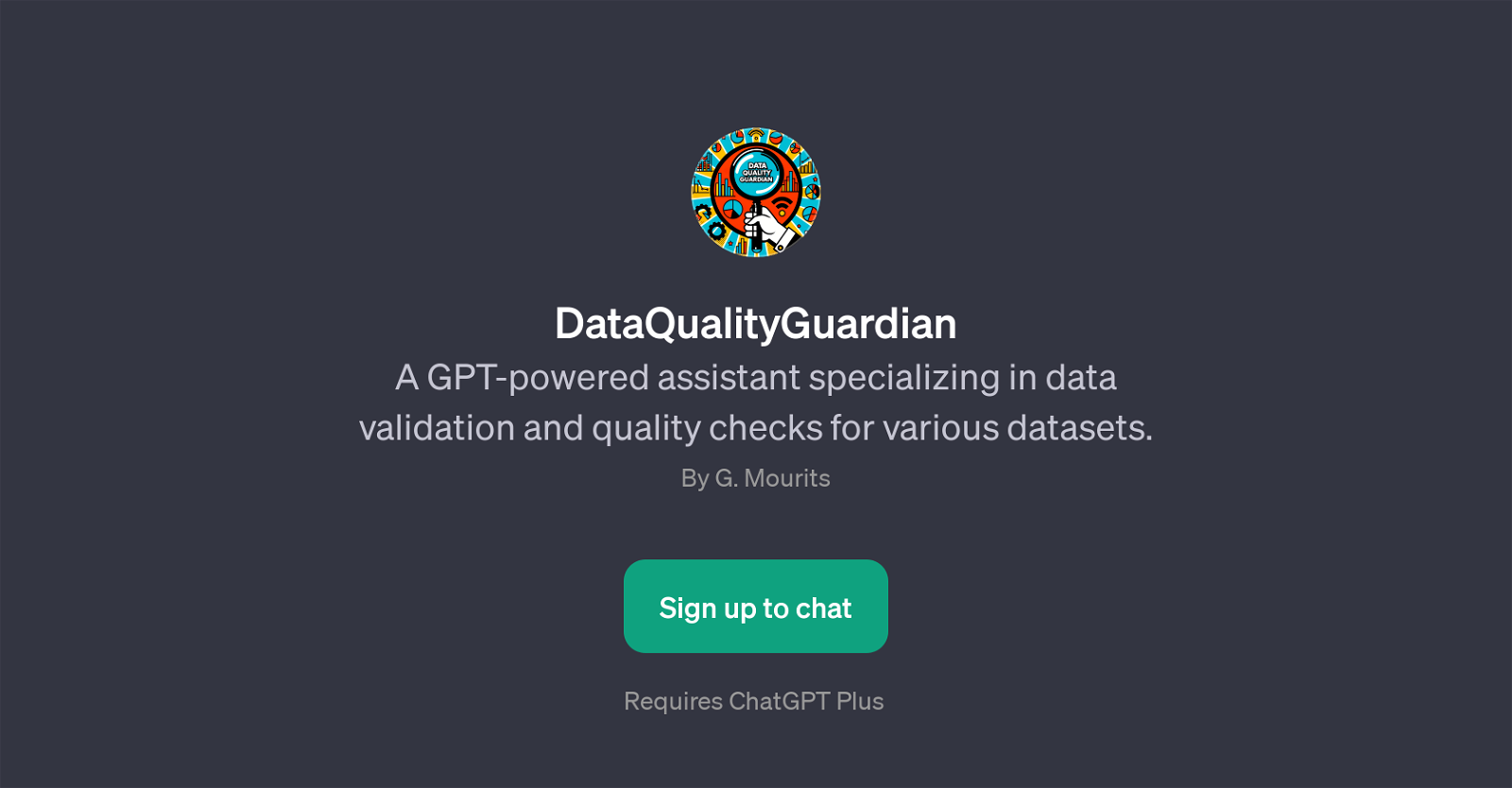DataQualityGuardian
DataQualityGuardian is a GPT that focuses on data validation and quality checks to ensure the integrity and reliability of different datasets. As an AI-powered assistant, it is built upon the advanced technology of ChatGPT and is designed to help users better manage and understand their data.
It is capable of checking datasets from different domains, providing valuable assistance in maintaining data quality. Friendly and intuitive, it starts conversations by engaging users with a welcoming message, seamlessly establishing an interactive environment.
With its ability to provide helper prompts, users can ask questions such as 'What are common quality checks for a retail sales dataset?', 'How can I identify outliers in this temperature dataset?', or 'Suggest ways to clean missing values in a customer database'.
The overall purpose of this GPT is to help users uncover and rectify potential issues within their datasets, thereby ensuring the data's robustness and validity.
With the rise of Big Data and the critical role data analytics plays across numerous fields, maintaining quality data is vital. In this context, DataQualityGuardian serves as a dynamic and powerful tool for data quality control, helping users better leverage their data for analytical insight and operational efficiency.
Would you recommend DataQualityGuardian?
Help other people by letting them know if this AI was useful.
Feature requests
If you liked DataQualityGuardian
People also searched
Help
To prevent spam, some actions require being signed in. It's free and takes a few seconds.
Sign in with Google