Deal Finder GPT
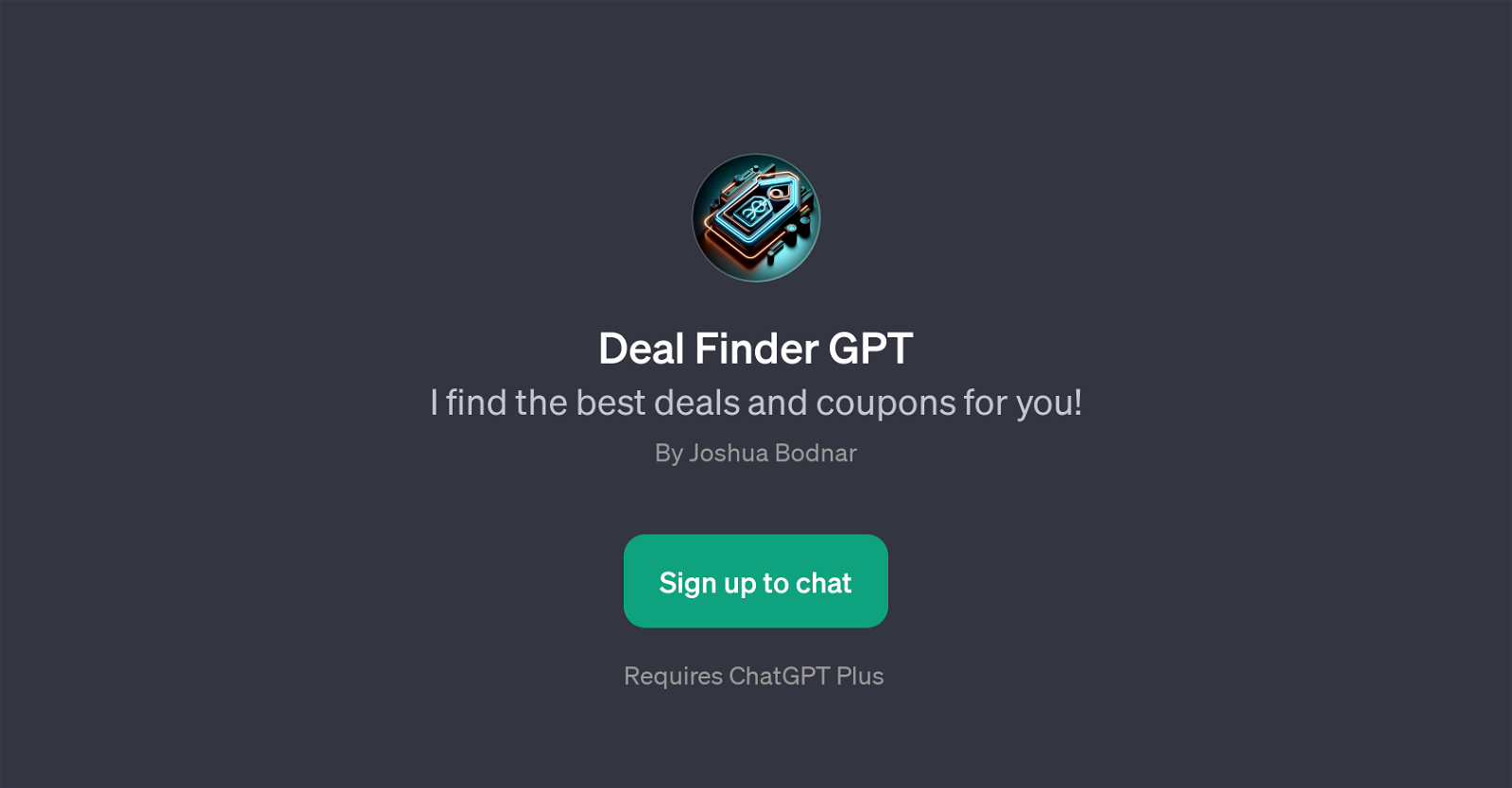
The Deal Finder GPT is an advanced AI tool designed to assist in hunting and identifying the best deals and coupons available across a variety of domains.
Built on top of the underlying technology of ChatGPT, it utilizes AI to scan for, summarise and present the best deals according to user queries. The GPT caters to an extensive range of discount searches, extending from laptops and books, to pizza offers or discount codes for sneakers.
Its primary function is to simplify and streamline the task of deal discovery, sparing the necessity to manually sift through an overwhelming number of online sources.
This tool is particularly useful for budget-conscious individuals seeking to utilise AI technology to snatch up beneficial deals and save money. It's also beneficial for those who want to save time and streamline their shopping process.
This GPT operates via prompting users input exact or generic search terms (e.g., 'Find deals for laptops', 'Discount codes for sneakers') and the AI tool proceeds to fetch the most relevant and beneficial deal results.
The Deal Finder GPT is accessed via a sign-up process, and it requires the ChatGPT Plus for operation.
Would you recommend Deal Finder GPT?
Help other people by letting them know if this AI was useful.
Feature requests
16 alternatives to Deal Finder GPT for Discount search
-
19
-
 Discover top online deals and exclusive discount coupons.78
Discover top online deals and exclusive discount coupons.78 -
 319
319 -
 1
1 -
 1375
1375 -
 190
190 -
 Your personal assistant for finding the best online deals.116
Your personal assistant for finding the best online deals.116 -
 Unlock the best online deals with SAVVY SAVER, your go-to coupon finder.115
Unlock the best online deals with SAVVY SAVER, your go-to coupon finder.115 -

-
1
-
 26
26 -
 15
15 -
 18
18 -
 A helper for finding and adding best Black Friday and Cyber Monday deals.1
A helper for finding and adding best Black Friday and Cyber Monday deals.1 -
 5
5 -
 80
80
If you liked Deal Finder GPT
People also searched
Help
To prevent spam, some actions require being signed in. It's free and takes a few seconds.
Sign in with Google











