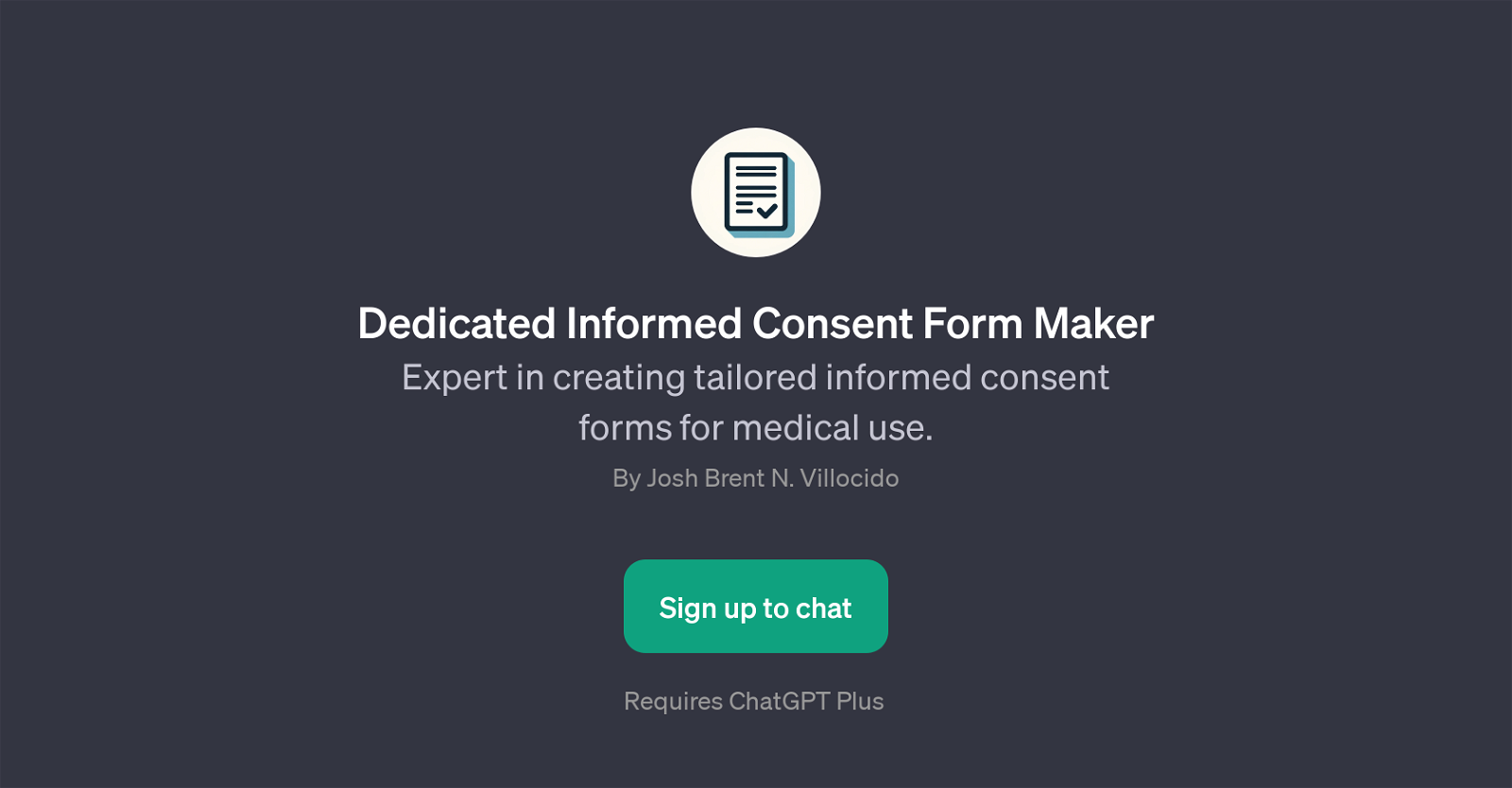Dedicated Informed Consent Form Maker
The Dedicated Informed Consent Form Maker is a GPT that specializes in creating comprehensive informed consent forms for healthcare settings. It aims to streamline the process of form creation, ensuring that all necessary details for valid informed consent are included.
This GPT ensures that the forms developed are in line with medical ethics, and legal requirements. The tool leverages AI technology to understand users' needs, and crafts forms that are tailored to specific medical procedures or studies.
User interaction with the tool is simple and straightforward, adding to its usability in busy medical scenarios. The Dedicated Informed Consent Form Maker acts as a tool that could help facilitate patient understanding and clinicians' time management, and also ensure legal due diligence in patient care.
This GPT requires a ChatGPT Plus subscription. It's worth noting that the tool's generated content must be thoroughly reviewed and adapted as necessary, given the sensitive nature of the subject matter it deals with.
Would you recommend Dedicated Informed Consent Form Maker?
Help other people by letting them know if this AI was useful.
Feature requests



If you liked Dedicated Informed Consent Form Maker
People also searched
Help
To prevent spam, some actions require being signed in. It's free and takes a few seconds.
Sign in with Google