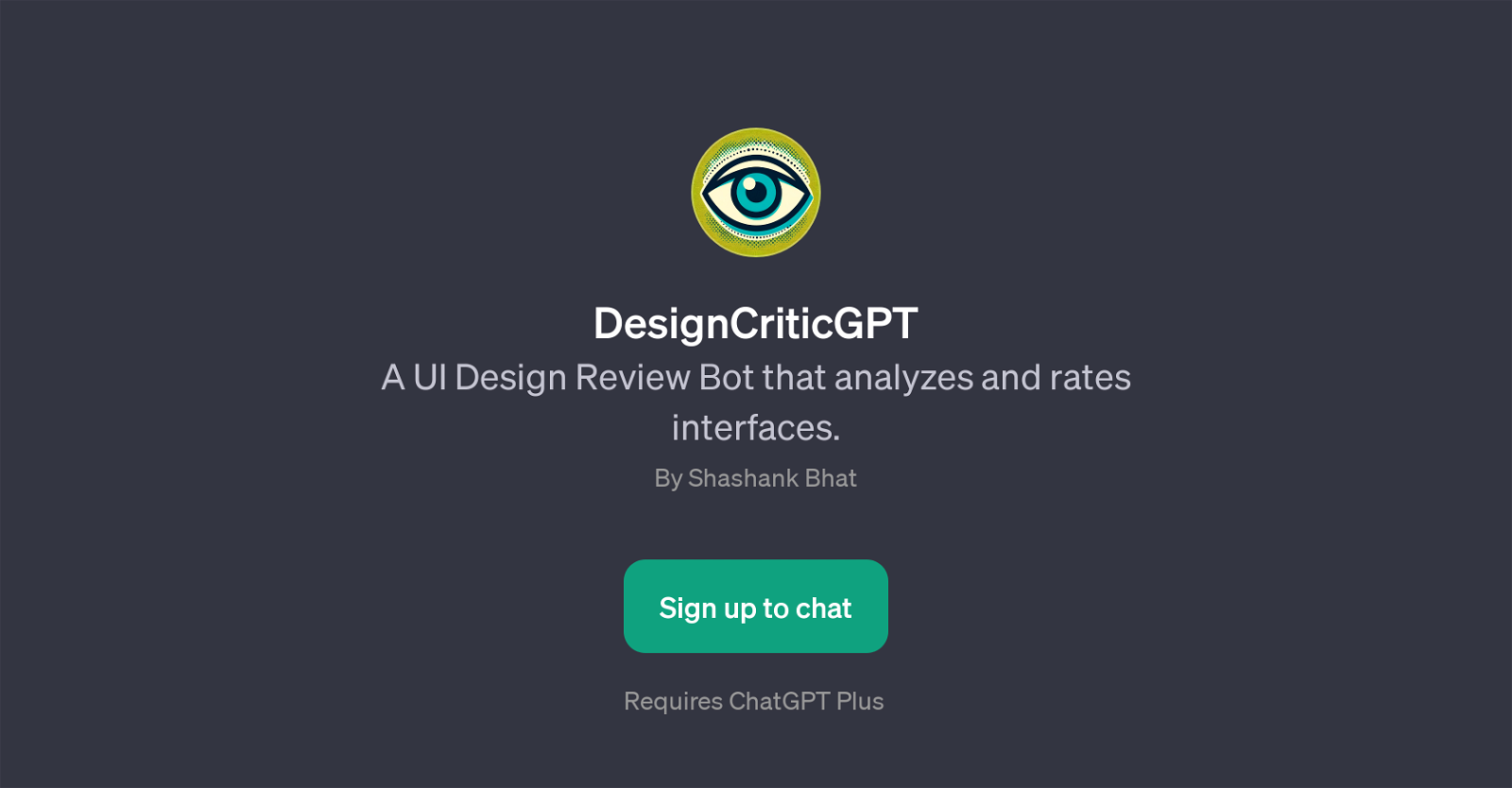DesignCriticGPT
DesignCriticGPT is a GPT that analyzes and rates user interface (UI) designs. It is built on top of ChatGPT and provides a conversational experience to its users.
Through intelligent evaluation, it can offer feedback and suggestions for improvement on a variety of UI aspects. With this GPT, users can have their website's design reviewed and rated, understand how their site compares to similar ones, and avail suggestions on website layout enhancement.
Within its capability is also the analysis of the color combination of user interface design. DesignCriticGPT enables users to easily understand where their designs excel and where they fall short, offering insight and providing suggestions for improvements.
It's designed to be an easily accessible tool for anyone looking for a quick but thorough review of their UI design, regardless of their technical or design background.
Would you recommend DesignCriticGPT?
Help other people by letting them know if this AI was useful.
Feature requests
If you liked DesignCriticGPT
Featured matches
Other matches
Help
To prevent spam, some actions require being signed in. It's free and takes a few seconds.
Sign in with Google