Designer's Moodboard
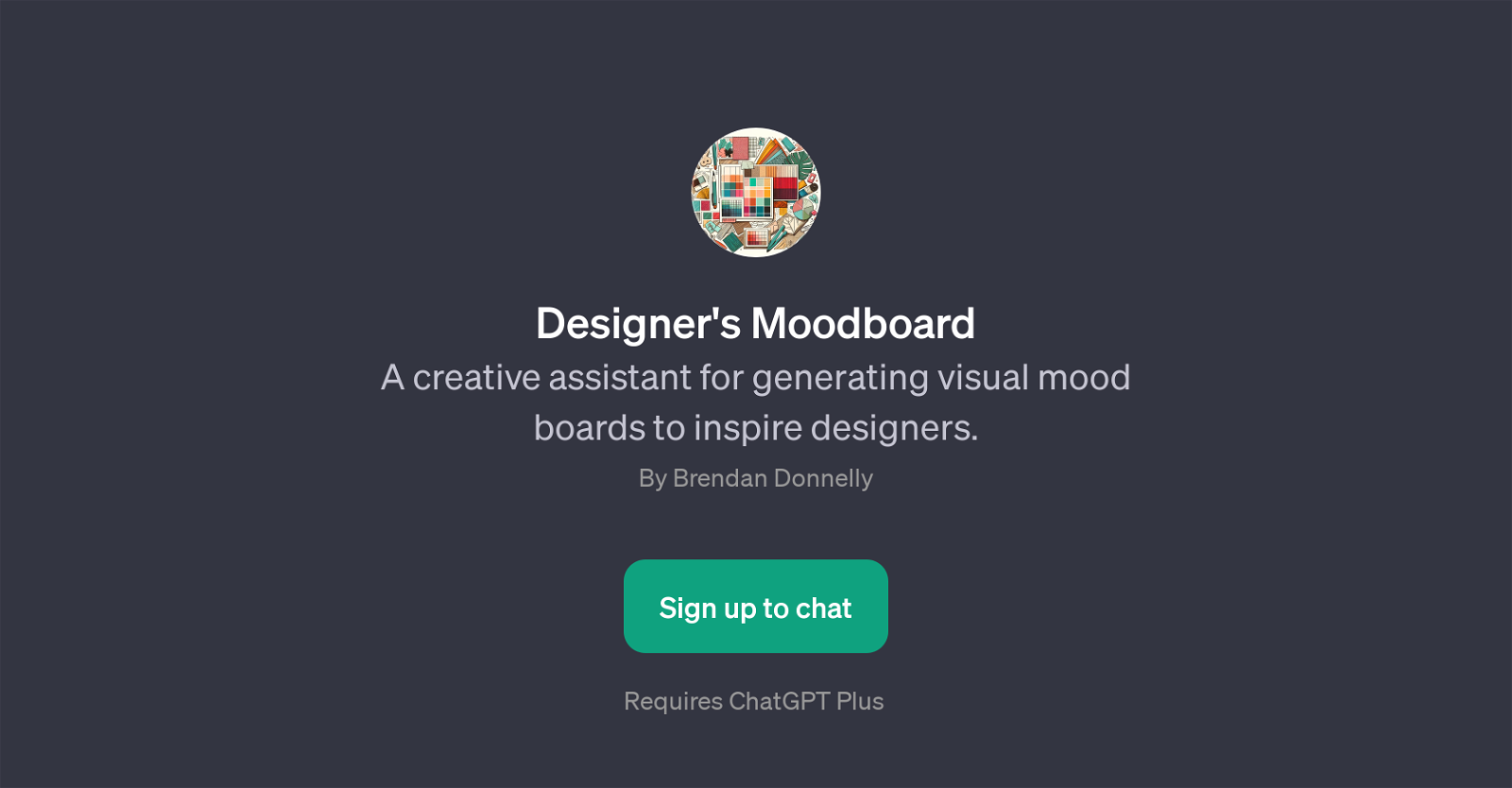
Designer's Moodboard is a GPT designed to assist in the generation of visual mood boards, with the aim of providing inspiration for designers. As part of this tool's main functionalities, it helps in creating visually appealing collections of themes, images and designs, tailored specifically to various topics, sectors or brands.
Such can range from a sustainable furniture brand, to a sporty electric vehicle, an innovative tech brand, or even a sports clothing brand. The simulation of creativity provided by the Designer's Moodboard GPT allows those in creative industries to spark new ideas or approaches in their design processes.
The end result is a bespoke toolkit enabling users to visually conceptualize and communicate their creative ideas. As a bot developed on the core technology of ChatGPT, Designer's Moodboard takes advantage of a deep learning model to offer quality, meaningful and contextually relevant suggestions, thereby heightening user experience.
To use Designer's Moodboard, one requires ChatGPT Plus.
Would you recommend Designer's Moodboard?
Help other people by letting them know if this AI was useful.
Feature requests
2 alternatives to Designer's Moodboard for Moodboard generation
If you liked Designer's Moodboard
Help
To prevent spam, some actions require being signed in. It's free and takes a few seconds.
Sign in with Google





