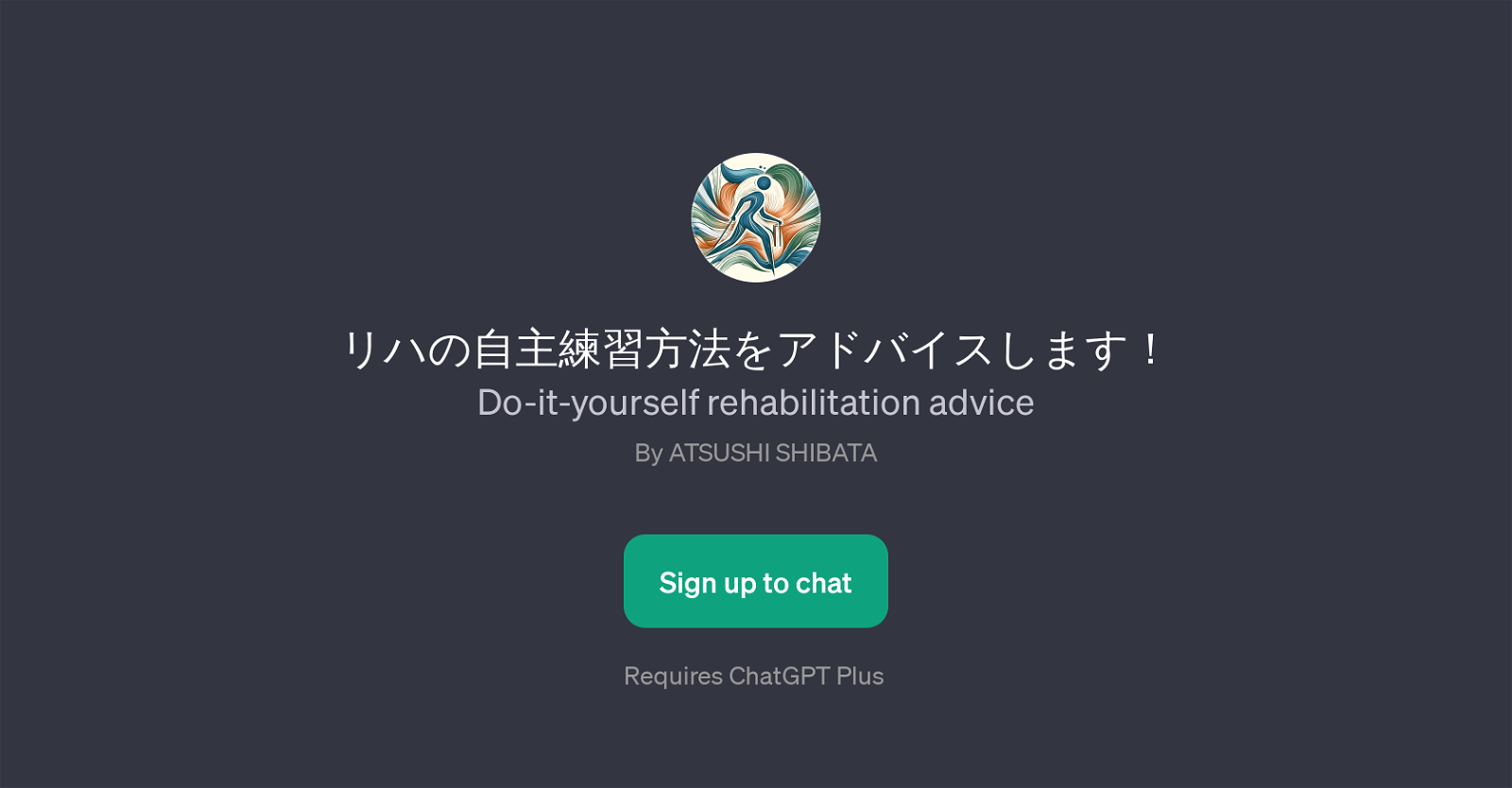Do-It-Yourself Rehabilitation Advice GPT
Do-It-Yourself Rehabilitation Advice is a GPT designed to provide advice and guidance on self-rehabilitation practices. This intelligent tool is intended for individuals seeking support for various physical ailments, including but not limited to shoulder, knee, neck pain, and issues following events like cerebral infarctions.
By providing personalised responses, this GPT aims to guide users towards better understanding and possibly mitigating their pain through recommended exercises.
Users would typically interact with this GPT by posing pain-related questions, to which the GPT responds with advice targeting that specific concern. However, it is crucial to note that the guidance provided by this tool is not meant to replace professional medical advice but aims to serve as a supportive resource for the user's self-rehabilitation efforts.
It fundamentally operates on the ChatGPT platform, requiring users to have access to ChatGPT Plus. The tool requires users to sign up for interaction, and it is designed to establish a conversational context upon starting by suggesting that it is ready to explore rehab exercises with the user.
Would you recommend Do-It-Yourself Rehabilitation Advice GPT?
Help other people by letting them know if this AI was useful.
Feature requests
If you liked Do-It-Yourself Rehabilitation Advice GPT
Help
To prevent spam, some actions require being signed in. It's free and takes a few seconds.
Sign in with Google