EasyBites
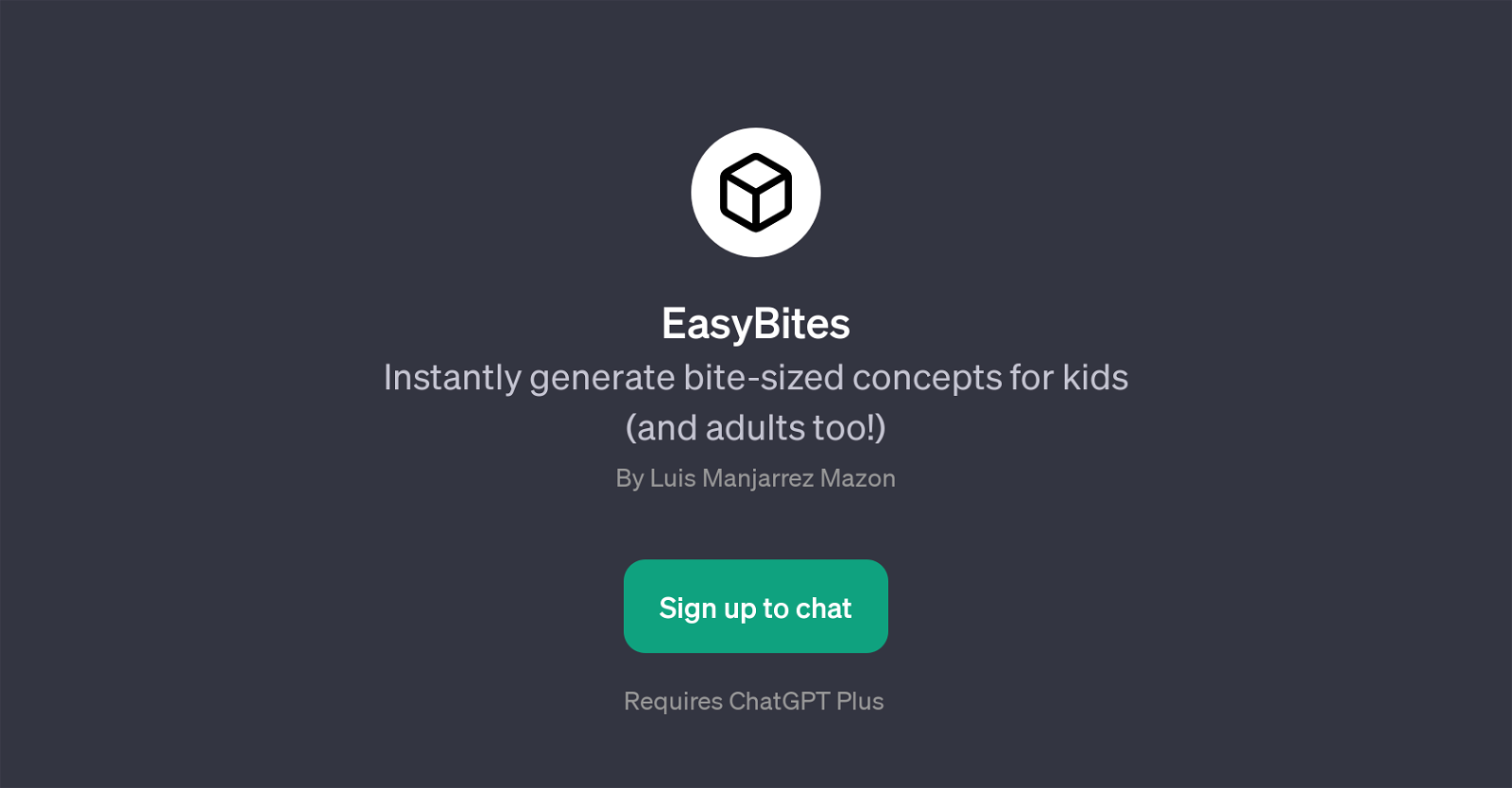
EasyBites is a GPT built atop ChatGPT and is conceived with the objective of instant generation of simplified concepts targeted at kids and adults alike.
Designed by Luis Manjarrez Mazon, the tool seeks to aid in understanding complex topics by breaking them down into bite-sized, manageable pieces. The users are greeted with a welcome message that encourages them to share their age, presumably to tailor the complexity level of the generated content according to the age of the user.
The utility of EasyBites is underscored by prompt starters such as 'What is light?', 'What is gravity?', or even 'Why do dogs bark?', demonstrating that this GPT is calibrated to tackle a wide range of topics.
User inquiries regarding these subjects are translated into succinct and comprehensible explanations, making the often daunting task of learning new things significantly more enjoyable and less intimidating.
A noteworthy feature worthy of mention is the requirement of ChatGPT Plus for EasyBites utilization, bringing into the fold of operation the impressive capabilities of ChatGPT.
If you seek to simplify complicated concepts or if you are in need of a tool effectively presenting challenging topics in an engaging, understandable manner, EasyBites is an appropriate option to consider.
Would you recommend EasyBites?
Help other people by letting them know if this AI was useful.
Feature requests
5 alternatives to EasyBites for Concept simplification
If you liked EasyBites
People also searched
Help
To prevent spam, some actions require being signed in. It's free and takes a few seconds.
Sign in with Google





