Email Assistant
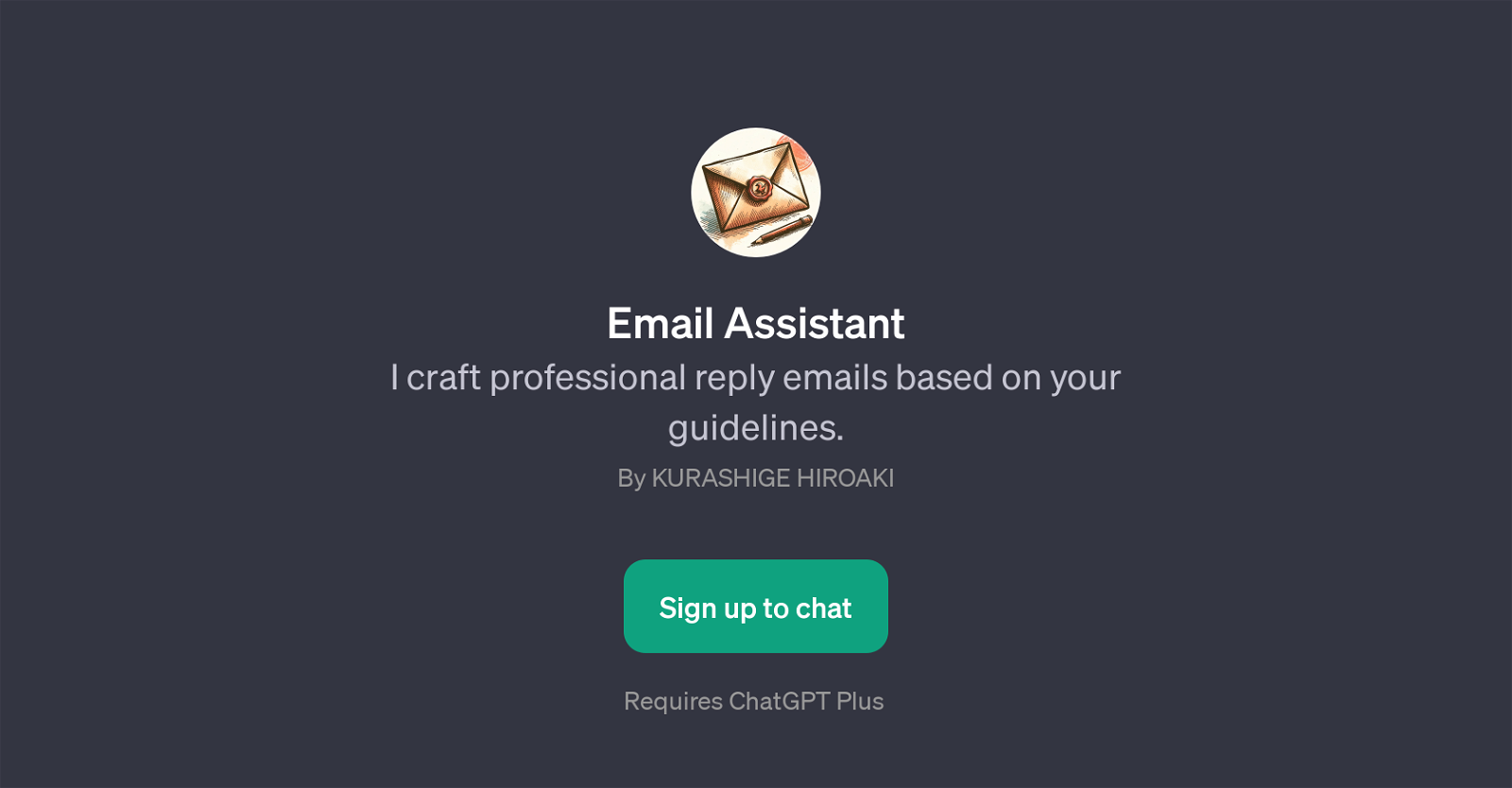
Email Assistant is a Generative Pretrained Transformer (GPT) designed to compose professional email responses as per user guidelines. This GPT leverages the AI capabilities of ChatGPT to formulate articulate, contextually appropriate, and professional email replies.
The tool is user-intuitive, requiring users only to provide the necessary details or context around which they want the email drafted. It presents various applications, such as drafting fresh emails or responding to received mails.
Users can provide specifics like the tone of email, points to be included or avoided, and the context of the mail. Email Assistant is ideal for users who need help in creating professional email replies quickly and accurately.
This GPT provides prompt starters to help users initialize their queries like 'Write a reply to this email:', 'Based on this image, draft a response:', 'Create a professional email reply considering:', and 'Using the details provided, formulate an email:'.
This makes Email Assistant a practical tool for both personal and professional communication. Notably, the Email Assistant GPT requires a ChatGPT Plus subscription to function, as it is built on top of the ChatGPT platform.
Would you recommend Email Assistant?
Help other people by letting them know if this AI was useful.
Feature requests
3 alternatives to Email Assistant for Professional email drafting
If you liked Email Assistant
People also searched
Help
To prevent spam, some actions require being signed in. It's free and takes a few seconds.
Sign in with Google





