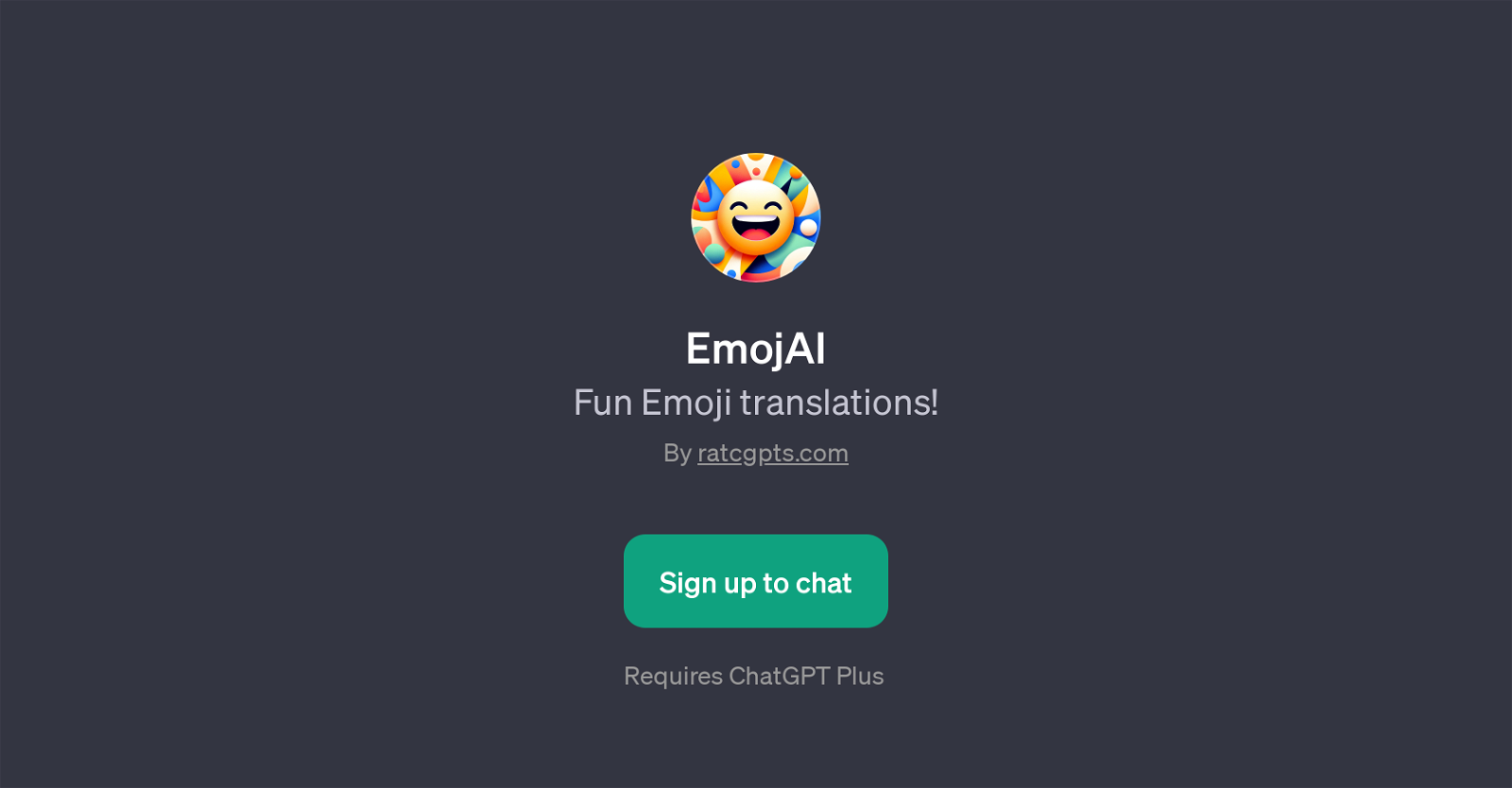EmojAI
EmojAI is a GPT that offers a unique and engaging way to interact with language and communication. It specializes in translating phrases and sentences into emoji sequences.
Its objective is to represent the essence of the text in a visually appealing and universally understood manner using emojis. EmojAI prompts users with phrases or ideas which they can translate into emojis and vice versa, allowing for a versatile usage.
It provides a fun, interactive way of conveying messages, emotions, or ideas, emulating the way people often embody their digital communications with emojis.
This GPT encourages creativity and amusement in its users as they partake in original ways of expressing or interpreting information. For instance, the translation of 'happy birthday' into emojis, depicting a day at the beach with emojis, or emoji-fying a suspenseful movie plot.
Users can also ask for the emoji version of daily greetings like 'good morning'. Although it requires ChatGPT Plus, EmojAI stands out as an entertaining tool that brings a creative and fun dimension to digital text communication.
Would you recommend EmojAI?
Help other people by letting them know if this AI was useful.
Feature requests
4 alternatives to EmojAI for Emoji translation
If you liked EmojAI
People also searched
Help
To prevent spam, some actions require being signed in. It's free and takes a few seconds.
Sign in with Google