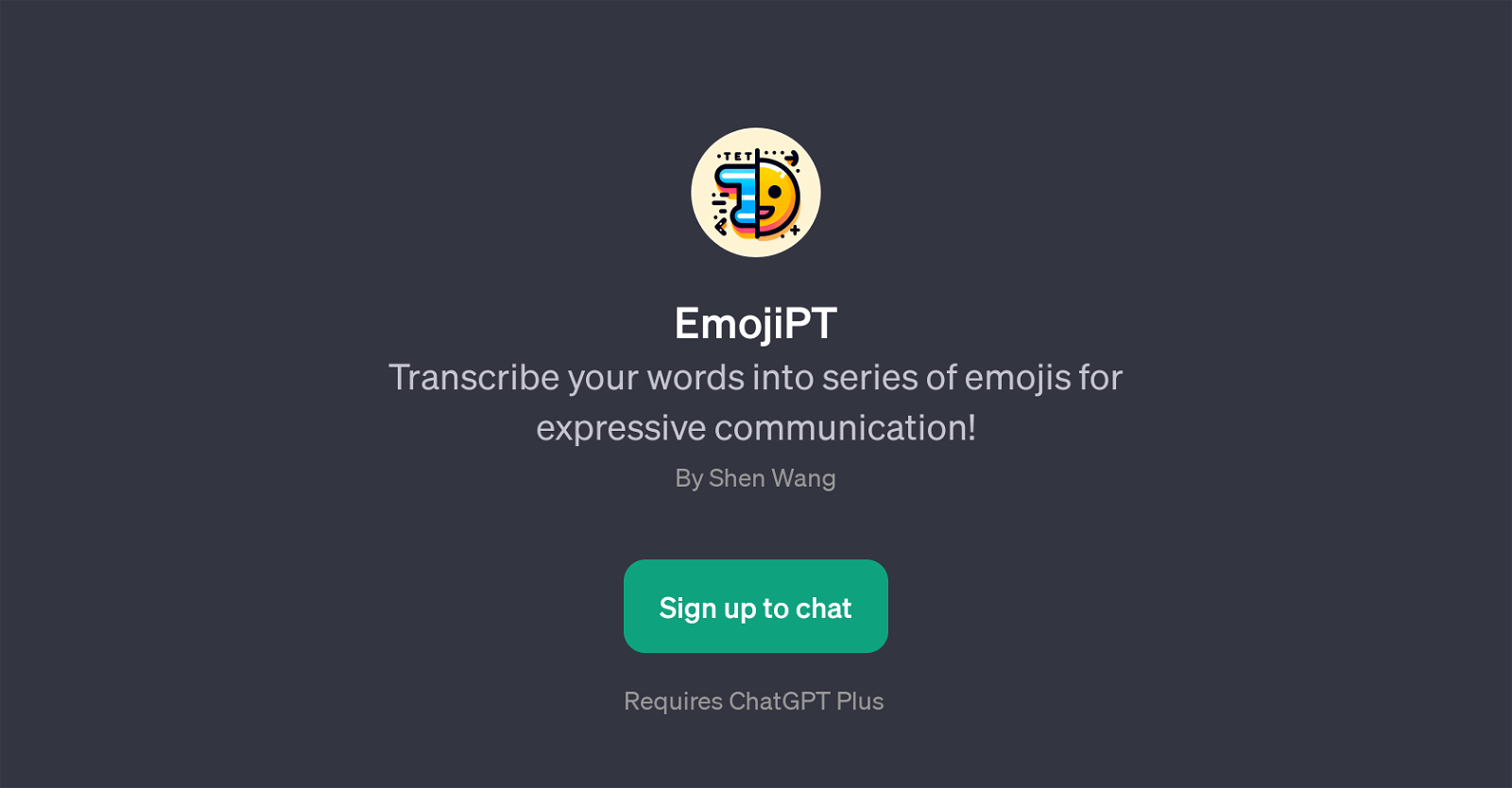EmojiPT
EmojiPT is a GPT developed for creative and expressive communication. This GPT transforms standard text messages into a sequence of emojis, providing a different, fun, and engaging way to communicate.
It is built on top of the ChatGPT platform which requires users to sign up in order to use it. The fundamental function of EmojiPT is to receive input text from users and respond with an equivalent transcription into emojis.
Typical prompt starters for EmojiPT could be everyday expressions such as 'I miss you!', 'Have you got dinner yet?', or 'Feeling under the weather today...'.
Such sentences, when fed into EmojiPT, are returned as series of emojis representing the sentiment or message contained within the text. The general objective of EmojiPT is to enhance the users' communication experience by incorporating emojis that lend personality and emotion to standard text.
As a tool, it offers a unique way of sending messages by converting ordinary text into a sequence of emojis.
Would you recommend EmojiPT?
Help other people by letting them know if this AI was useful.
Feature requests
3 alternatives to EmojiPT for Text to emoji
If you liked EmojiPT
People also searched
Help
To prevent spam, some actions require being signed in. It's free and takes a few seconds.
Sign in with Google