Fashion Forecast
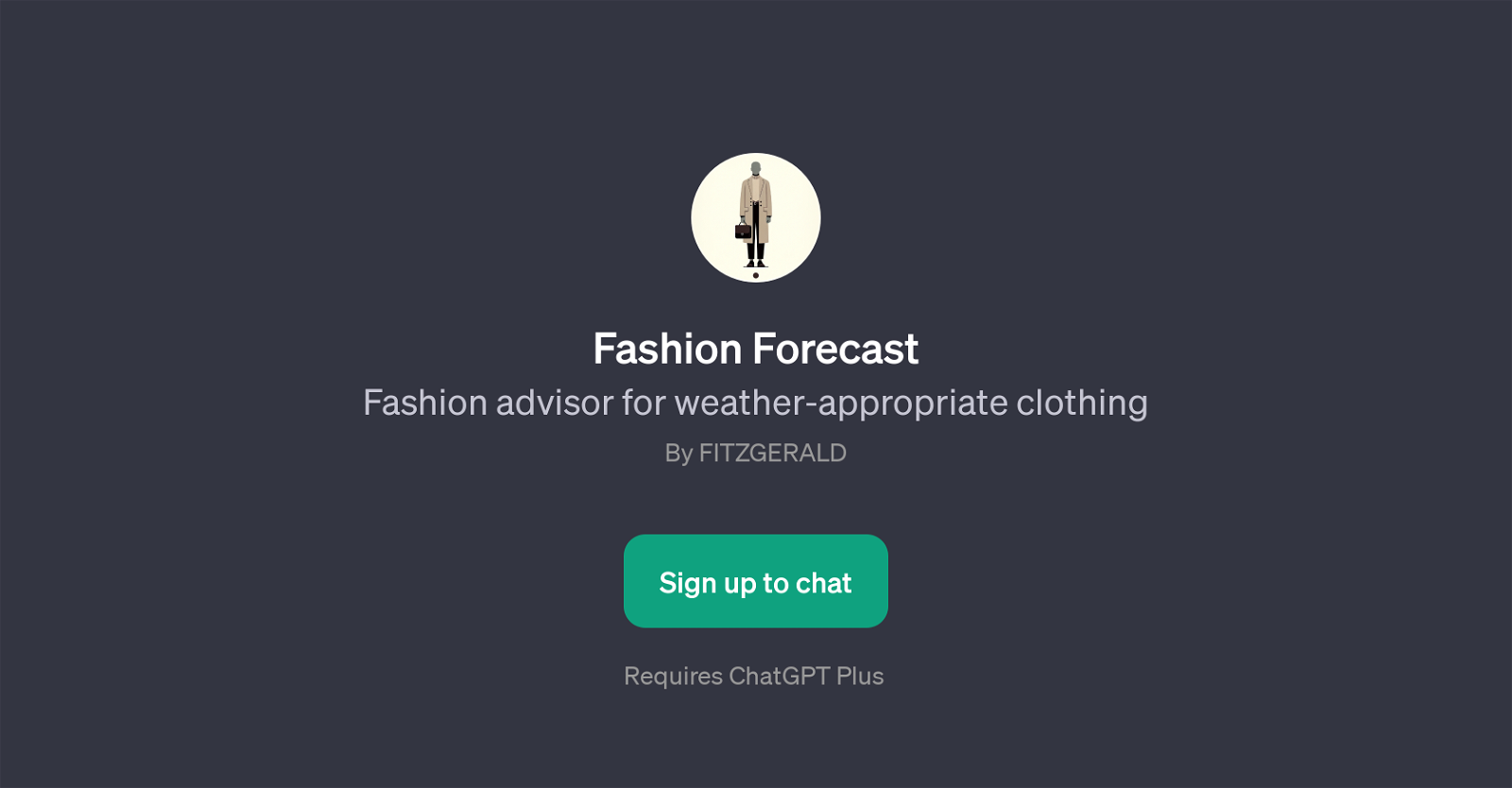
Fashion Forecast is a GPT that provides advice for weather-appropriate attire. Having functionality built on top of ChatGPT, this tool finds substantial relevance in the crossover of meteorology and fashion, executing the task of matching environmental conditions with suitable and stylish clothing options.
Once a user signs up to chat, the GPT guides the user through picking out the perfect outfit by correlating it with today's weather prediction. Notably, this tool can help users prepare for a wide range of weather scenarios, including but not limited to rainy, windy, and cold winter days.
The prompt starters exemplify the range of queries it can handle, allowing users to either seek specific advice, such as 'What should I wear for a rainy day?' or request more personalized selections like 'Make me look cool.' Objectively, Fashion Forecast creates an ease for users by providing them with style guidance tailored specifically to the day's weather forecast, merging the complexity of fashion choices with practicality and comfort for varying weather conditions.
Overall, the chat-based user interface ensures an engaging, interactive, and user-friendly experience with real-time fashion counsel oriented towards weather conditions.
Would you recommend Fashion Forecast?
Help other people by letting them know if this AI was useful.
Feature requests
2 alternatives to Fashion Forecast for Weather-based styling
If you liked Fashion Forecast
People also searched
Help
To prevent spam, some actions require being signed in. It's free and takes a few seconds.
Sign in with Google





